The Best Calendar Apps for Getting and Staying Organized

If you purchase an independently reviewed product or service through a link on our website, SPY.com may receive an affiliate commission.
Getting and staying organized has a long list of benefits. Being organized can help lower stress and anxiety, improve productivity, and set people up for a more successful outcome with tasks. This is the case whether you are organizing your closet or organizing your weekly work schedule. There are thousands of products designed to help people organize their physical space, but when it comes to organizing a schedule, one of the best resources is a calendar app.
Today's Top Deals
Save 15% on This Meat Thermometer That Has Over 80,000 Perfect Reviews
This TikTok-Famous Cleaning Paste Is a Must-Have for Spring Cleaning
This Mattress Protector Has Over 172,000 5-Star Reviews — Save 10% If You Buy Now
Most of us are always within reach of our phones, tablets, computers and smartwatches. A daily planner is a great way to plan out a schedule and stay organized, but using a journal also means having another item to keep on hand. A calendar app can easily be added to a device you already use and it takes out most of the labor necessary to physically add items to a paper planner.
Calendar apps are built to make life easier, whether it’s automatically integrating email invites into your schedule, making it easy for others to pick a meeting time that works with your day, or syncing calendars between the team and family members. Several of the calendar apps on our list provide real-time traffic updates and will alert users of when to leave for their next meeting. We’ve also included apps that are geared specifically towards families and students.
We all want more free time to do the things we love and one of the best ways to find a few extra minutes in your day is to stay on schedule. Stop missing Zoom meetings and start enjoying the benefits of having a pseudo personal assistant on your device with a calendar app.
1. Google Calendar
BEST OVERALL
The OG of calendar apps is the Google Calendar app, which has been around long enough to have figured out how to rid itself of bugs and syncing issues that can sometimes plague its younger competitors. The Google Calendar makes it easy for users to create multiple calendars at once and connect to a variety of other devices and apps. Sync your work schedule with other members of your project team, make your social calendar accessible to your partner and easily check your schedule on your phone, tablet or computer. The Google Calendar makes it easy for users to color code, share and update their schedule and set timed reminders. Importing information, including contacts, locations, travel reservations and details from docs and spreadsheets, is also easy with Google Calendar.
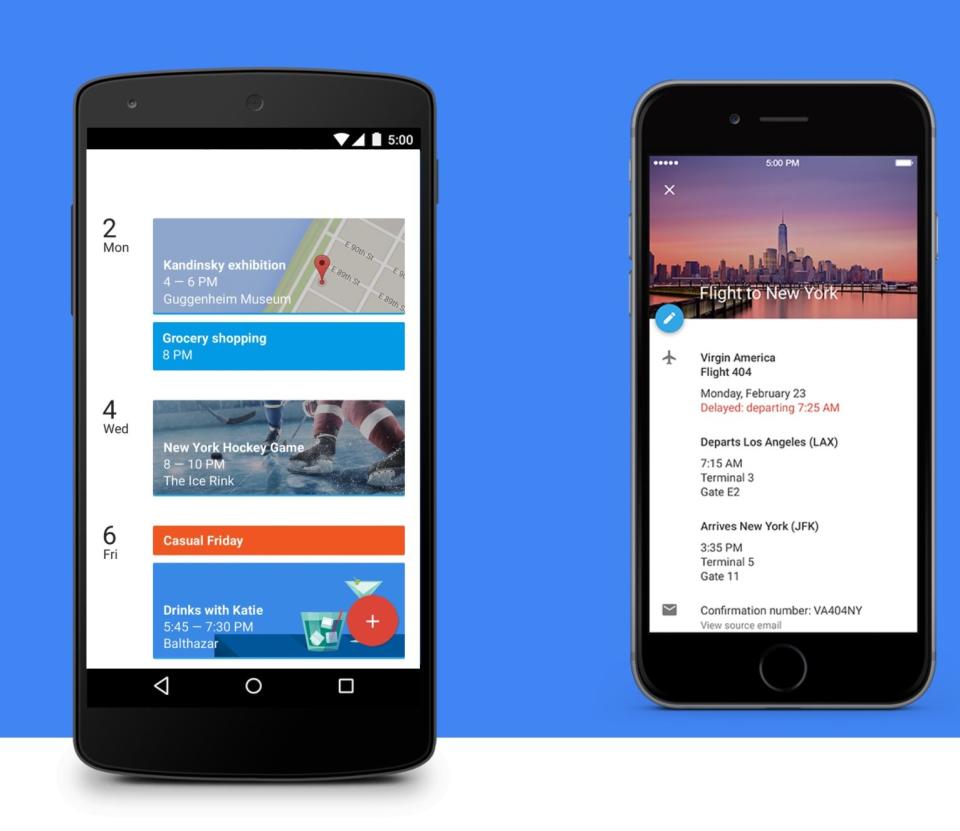
2. Microsoft Outlook Calendar
MOST USER FRIENDLY
Another oldie but a goodie is the Microsoft Outlook Calendar, which makes it easy for users to glance at their schedule and keep important information in a central location. Users can swipe through to view several schedules or create one main calendar with multiple schedules displayed at once. Users can share their schedule with others, drag and drop emails to create meetings or appointments, switch between email accounts, and email files and documents directly from the calendar. The Microsoft Outlook Calendar can be synced with other Microsoft documents, including Word, Excel and OneDrive. Users can also directly join video meetings through the app and add items to their schedule from social media platforms like Facebook.

Buy: Microsoft Calendar Outlook Free
3. Calendar
BEST FOR SCHEDULING MEETINGS
Calendar keeps it simple both with its name and design but packs several helpful and intuitive features that make it a useful app for anyone who wants to get and stay organized. With the Pro paid version of the app, users can send their public profile and URL to anyone and indicate times they are free, making it easy for others to schedule a meeting with the user. Calendar connects to several popular apps, including Slack, and will send push notifications when other people have joined video meetings or conversations. Users can see analytics of how their time is spent and the app uses AI to build suggestions on how users can be more productive.
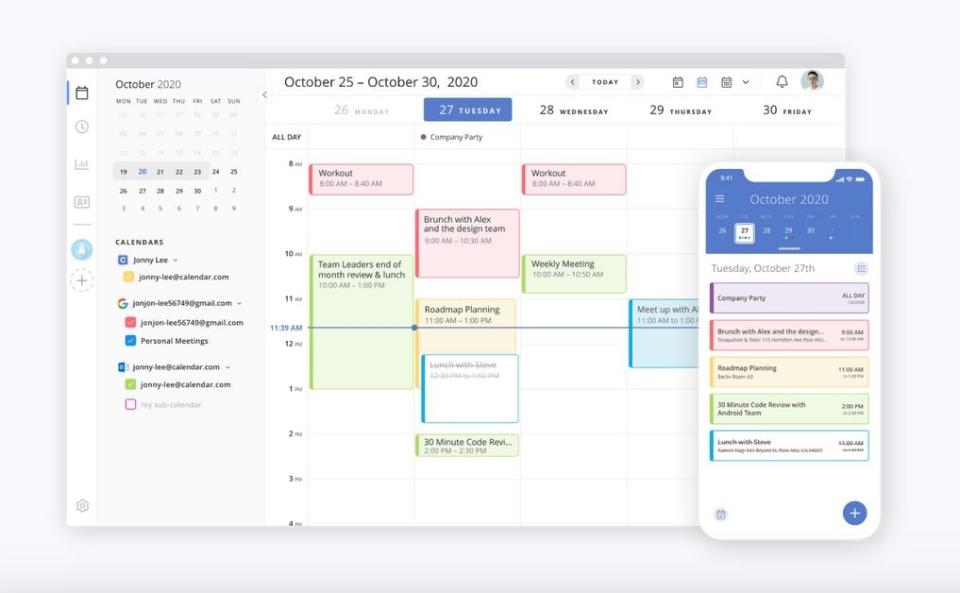
Buy: Calendar Free or $8/month for Pro
4. Woven
BEST BEHAVIOR ANALYTICS
Do you ever get to the end of the day and wonder where all your time went? With the Woven app, you can now figure out exactly what activities are taking up big chunks of your day. The app features real-time analytics that provide a visual breakdown of how users are spending their time, making it easy to divide the findings between work and non-work activities and set parameters, including solo and group activities. Woven allows users to sync various calendar apps and schedule meetings, including polling people for available times and sending invites all through the app. Woven also has seamless video integration, which is good news for anyone whose days are now ruled by video meetings.
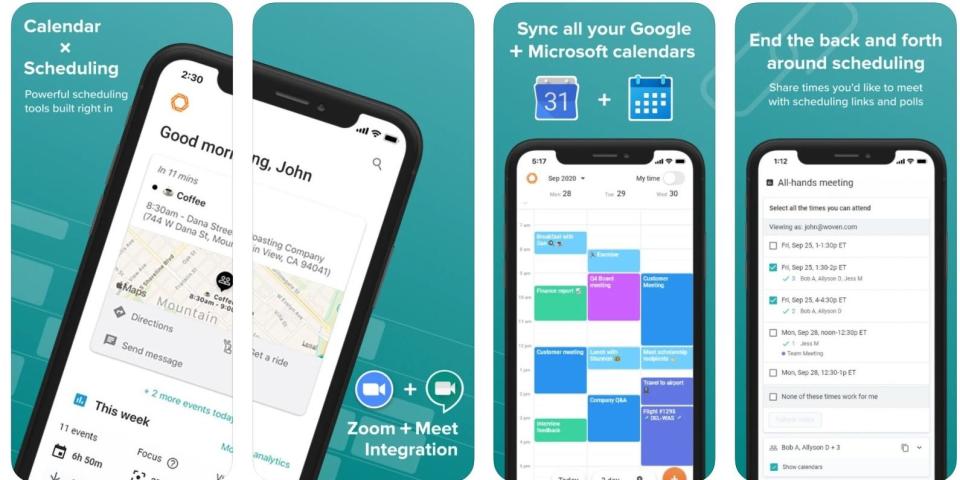
5. Fantastical
BEST SYNCING MULTIPLE PLATFORMS
If you use multiple calendar applications and need one tidy, easy-to-navigate space where several schedules can be stored at once, we recommend Fantastical. Ideal for Apple users, Fantastical works with Macs, iPhones, iPads and Apple Watches. Users can toggle between calendars and events that have been set up through Google Calendar, Microsoft Outlook, iCloud and Yahoo and import all of their events into one space. Full day, week, month and year views are available and users can manage their Google Hangouts and Zoom events from the app. The Fantastical app can show a 10-day weather forecast and includes several helpful features, including setting an alert that will send a push notification reminding users when to leave for their meeting based on current traffic conditions. One of our favorite features in Fantastical is its function that allows users to send people their schedule with multiple time options, allowing others to pick a time that best works for them and thus eliminate the dreaded meeting setup email chain.
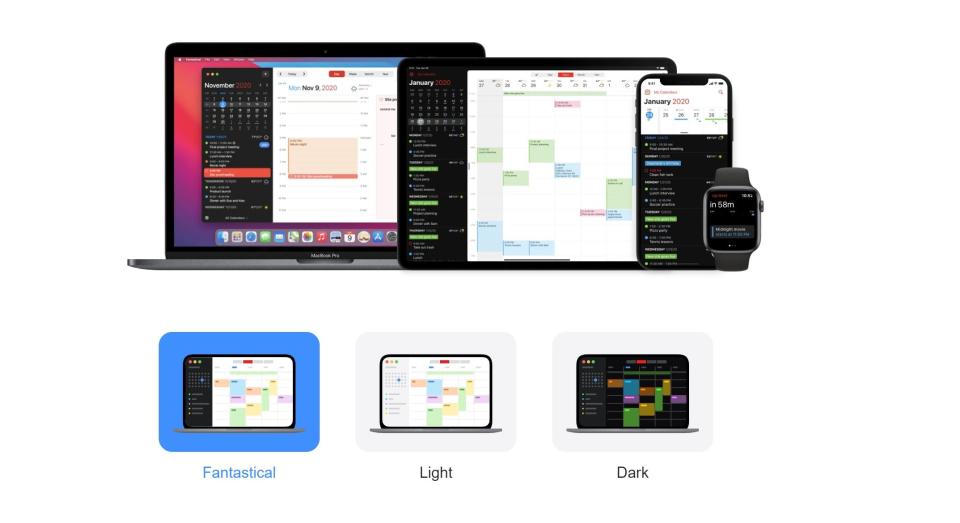
Buy: Fantastical $4.99/month for Premium
6. My Study Life
BEST FOR STUDENTS
Students have unique scheduling needs, which is why they need a calendar that is uniquely designed for their busy timetables. Users can store their class schedule, homework, and exam information in the cloud, allowing them to access the content from any device. Not only can students organize their calendars to show class times, due dates and exams, they can also track their progress on projects and get notifications for due dates. My Study Life takes into account that class schedules can vary week to week and is designed to ensure that students don’t miss any exams or projects. We also like that My Study Life works offline, which is good news for students who don’t have unlimited data or reliable WiFi.
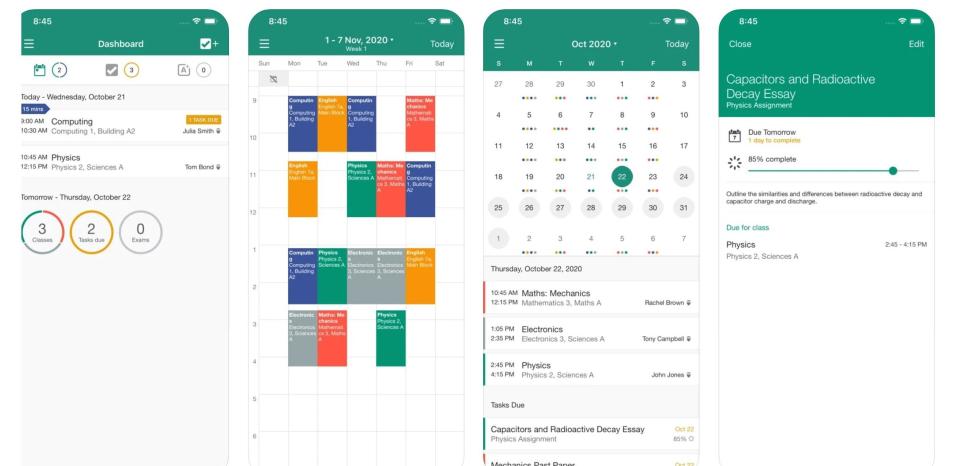
7. Timepage
BEST FOR TRAVELERS
Wish that your sleek and minimalist Moleskine journal could be turned into a calendar app with more tech features? Then we have great news for you. Timepage, an app created by Moleskine Studio, has a minimalist and clean design that enables users to easily see their week in advance and scroll through their upcoming schedule. The app features a heatmap that will show users their busiest periods and enables users to personalize the app with a variety of backgrounds. Great for travelers, the app includes weather widgets that will help users plan what to wear or pack for their journey, whether it’s across the country or across the street. The app also features travel time estimates helping to ensure you always leave on time whether traveling by foot or car. The app syncs with most major calendar applications and has several intuitive and helpful features, like notifications of when you have chunks of free time in your schedule.
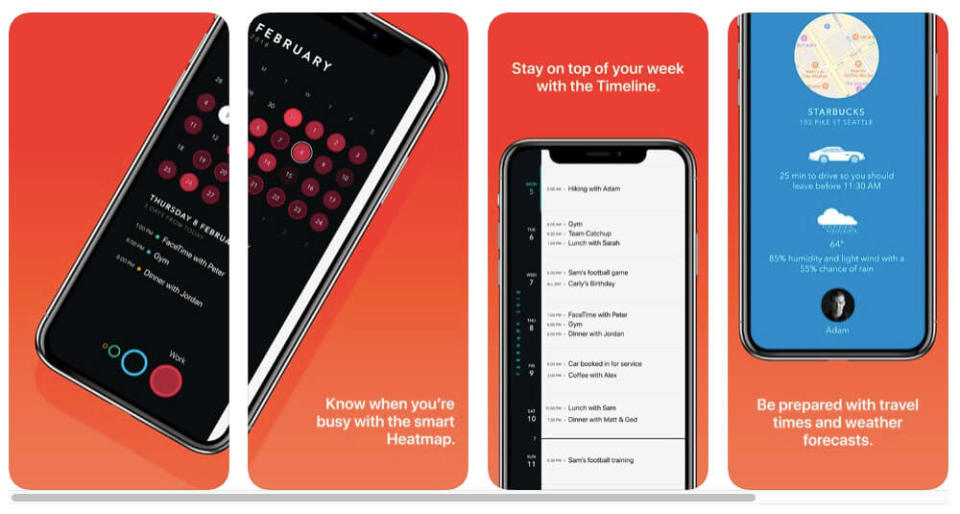
8. 24me
BEST PERSONAL ASSISTANT
Using voice controls, 24me is not only a helpful calendar application, it can also act as a personal assistant. Users can make notes, add appointments to their schedule and create new tasks by using Siri, Apple Watch voice controls or Amazon Alexa. The app syncs with most other calendar applications and allows users to customize their calendars to their preferences. Heads up alerts for the next days’ events, as well as reminders of when to leave for a meeting based on traffic patterns, make this a useful app. Users can also share to-do lists, tasks, and projects with others through the app. 24me offers several membership price levels to help users get organized and complete more tasks hands-free.

9. Cozi Family Organizer
BEST FOR FAMILIES
Keeping families organized can be difficult with multiple extracurriculars, schools and households. The Cozi Family Organizer makes it simple for families to keep all their important dates in one place and share their schedules with every member of the family. Not only is this a great way to stay organized, knowing where young kids and teens are supposed to be at all times is imperative for parents and guardians to ensure their loved ones are safe. Users can integrate their family calendar and work calendar, color-code each family member, set reminders, send automated messages, and create to-do lists. The app also includes a recipe box and a helpful shopping function that ensures users pick up all the necessary groceries when at the store. Not only is this a great app for families in the same home, being able to also share between co-parents and extended families helps to keep schedules on track.

Buy: Cozi Family Organizer Free
10. SavvyCal
This is an excellent calendar app and is useful for organizing meetings and keeping track of your schedule. One useful asset is that it syncs with Google Calendar, so everything you need will be up-to-date and in one place. It can also sync with Zoom, Zapier, and Google Meet, and avoids those endless back-and-forth emails.

Buy: SavvyCal $12.00 per month for basic, $20.00 per month for premium
11. Calendly
Calendly is incredibly useful to stay organized and be productive, whether you need to schedule meetings or just remember your schedule while trying to stay on top of emails and follow-ups.
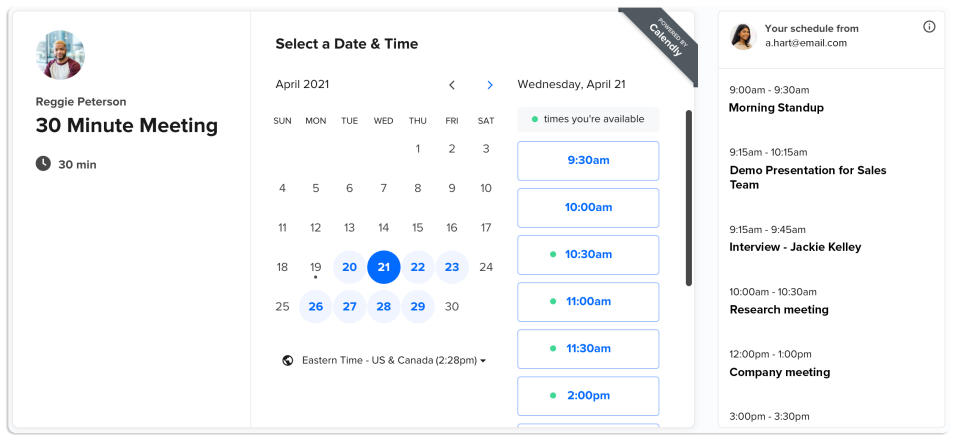
12. TimeTree
So often, scheduling meetings involves endless emails back and forth. This app lets you share and manage schedules and sync your calendar with others. You can have a shared calendar and also a personal calendar, so keep those dinner dates private while also sharing info for things like meetings and events.

13. Evernote
We may think of this as more of a productivity tool, but it’s also a favorite calendar app, with a very useful notification reminder system, making it a brilliant way to stay organized. Whether taking voice notes or setting reminders of deadlines, this calendar app from Evernote can do it all.

Buy: Evernote Free or $9.99 a month for PRO version
14. Any.do
This calendar is very expansive easy to use. It adds contacts and geographical data to events and meetings when you schedule them, and also lets you import lists and notes, and, like many on this list, offers both free and premium features.
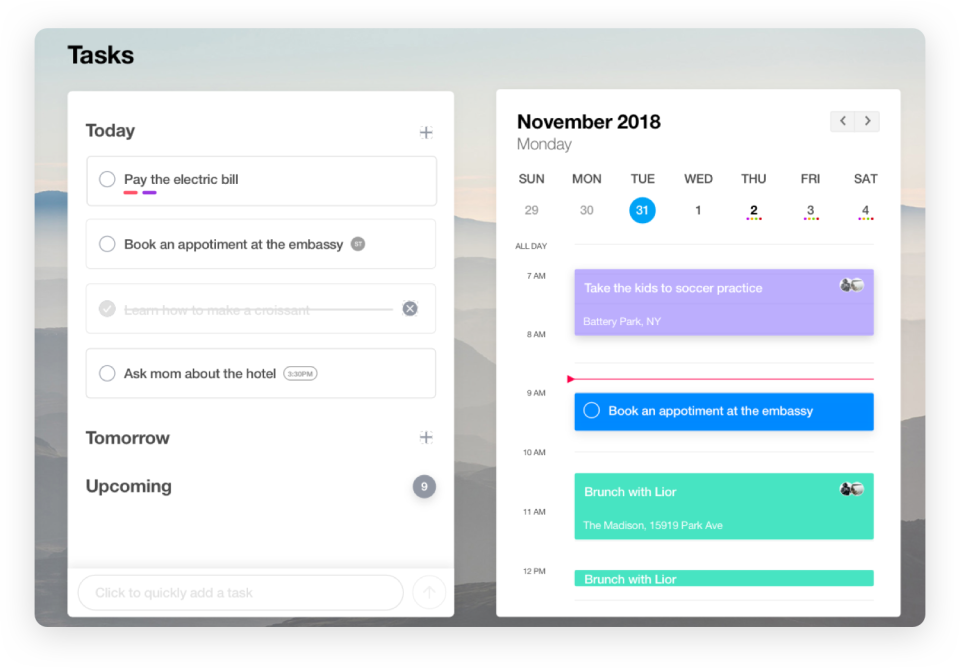
Buy: Any.do Free or $2.99 a month for Premium version
More Top Deals from SPY
Save 20% When You Upgrade Your Home With this Amazon Thermostat
This Wall Surge Protector Has a Near Perfect Rating on Amazon — Right Now It's Over 40% Off
This Highly Rated At-Home COVID Test Is Only $3 a Piece Right Now
Best of SPY

