This Baby Registry Makes Thousands of Products Easily Accessible in Just a Few Simple Clicks

Babylist
My daughter is 4 years old, but it's amazing how often I hark back to the days when I was pregnant or when she was a newborn. Back then, Toys "R" Us and Babies "R" Us still had stand-alone stores and Fisher-Price's Rock 'n Play Sleeper was considered a miracle worker (it has since been recalled).
My husband and I registered for baby gear at the aforementioned Babies "R" Us, scanning swings and bottles in a daze. We thought this one store had everything we needed, but as most moms know, the wide world of baby gear only gets wider after your baby is born, and you may find yourself wishing you had different equipment at your disposal.
This year, my friend created a registry for her firstborn on Babylist, a website that lets you add any product from nearly any online store. Less than five minutes into browsing her registry, I said: "I wish I'd known about this back when I was pregnant." Here's what I like (and don't like) about the service.
Pros
You can add any product from pretty much any online store: Amazon, Target, BuyBuyBaby, Etsy, you name it. This applies to local retailers as well if you're hoping to support smaller businesses.
Babylist adds multiple purchasing options for each item so that your loved ones can get the best price.
Babylist also sells a fair amount of popular products through its own store, and anyone who buys through the store within 60 days of an expectant mother's due date—or up to six months after the due date—gets 15 percent off their order.
The free app is easy to use for adding registry items from your phone.
Cons
People who buy from your Babylist registry have to go back to the registry after the purchase is complete in order to mark the product as fulfilled. This was my friend's biggest disappointment with the service.
Buyers can also mark an item as "reserved" before they buy it, but again, have to remember to go back to the registry to change it to "purchased." Babylist has no way of releasing a reserved item if it never gets purchased.
The buyer has to make sure the recipient gets the receipt, otherwise returns may be for store credit only or rejected completely.
How Does Babylist Work?
Signing up for Babylist only took a few minutes. You put in basic information to create an account, and are then asked whether you're pregnant, adopting, having a child through a surrogate/gestational carrier, or still trying. You'll also be asked if you're having multiples, if you want to share the due date, and if you're a first-time parent. You can add your partner to the registry as well so that they can select items.
Once you have an account, you'll be able to add the Babylist button to your browser, which allows you to choose items from different websites. I tried adding a stroller from Amazon first. When you click on the Babylist button, you're able to categorize the product (transportation, safety, feeding, diapering, etc.) and update the quantity if you need more than one of that item. There's also a notes section where you can put preferred sizes, colors, and anything else that might be useful to the buyer. After I added the stroller, I went back to view my registry and it was there. Babylist also included a link to the same item on Target without me having to visit the Target website.
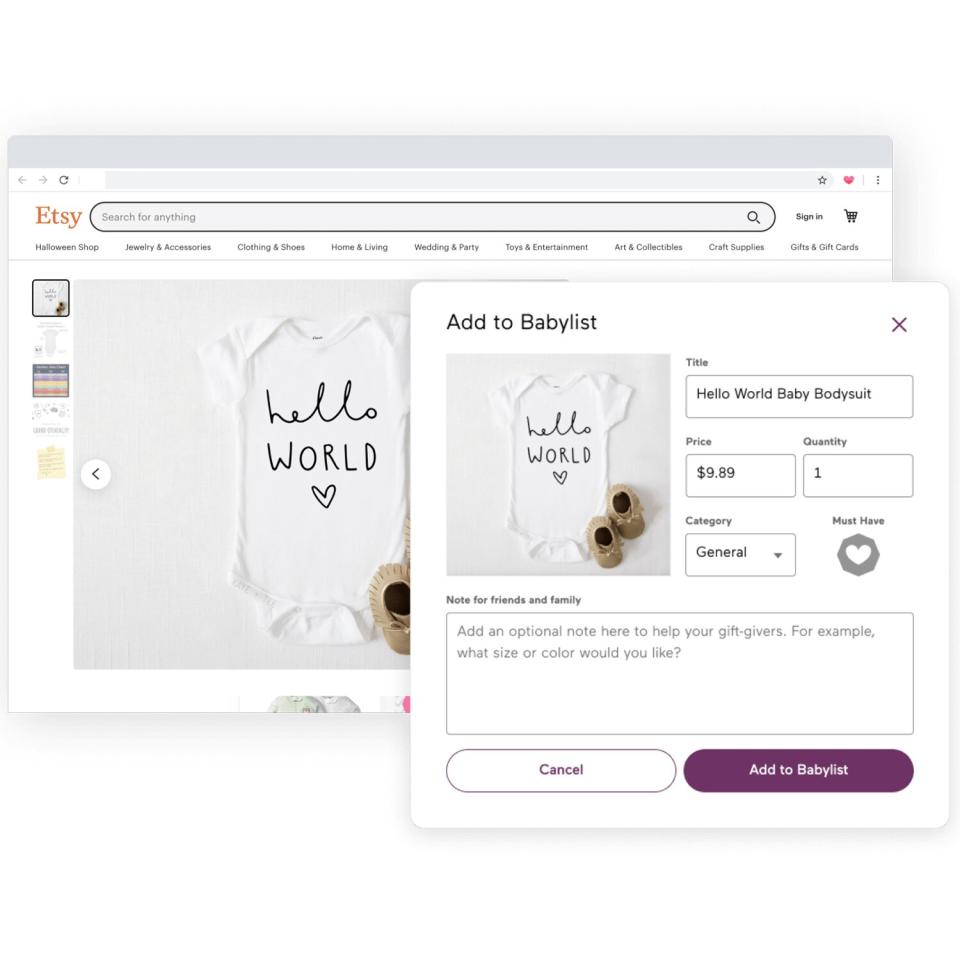
Babylist
When you go to add merchandise from your phone using the free Babylist app, the service has about a dozen stores bookmarked already like Target, BuyBuyBaby and Amazon. I tried adding a car seat from BuyBuyBaby on the app. Using the button was easy, but when I viewed my registry to make sure the car seat was there, I noticed two things: I no longer saw the stroller from Amazon on my registry and there weren't multiple buying options auto-populated for the car seat. However, when I refreshed the registry on my laptop, the car seat had been added with multiple buying options. Turns out, the car seat I picked is $20 cheaper at Walmart!
The Babylist store also lets you add products to your registry or buy them directly. I appreciated that the service still provided other purchasing options for items found in the store. For instance, if you find a baby carrier you like in the store, your loved ones still have a choice over where they want to buy it from.
There are some advantages to buying directly from the Babylist store. The item gets checked off on your registry automatically, meaning the purchaser doesn't have to go back and mark it as fulfilled. And if you buy an item within 60 days of a baby's due date, you get 15 percent off. That discount also applies up to six months after the due date.
How Do You Find a Registry on Babylist?
You can search for registries by name, but only if the registrant has chosen to make their registry public. Public registries are required to have a due date. If the expectant parent(s) keep their registry private, Babylist will provide a custom URL that can be shared with friends and family who wish to access it. There's also an option to make a private registry password protected.
A Babylist registry lives on the site forever, but inactivity automatically prompts public registries to switch over to private.

Babylist
How Does Babylist Compare to Other Online Baby Registries?
BuyBuyBaby: Registries with BuyBuyBaby live for 12 months after the baby's due date, both in-store and online. Since it's a store-specific registry, BuyBuyBaby will automatically check off items as "purchased" after they're bought, so there's no extra burden on the buyer. Anything bought within six weeks of the due date comes with a 15 percent discount. Sometimes, there's no substitute for seeing things in person, and BuyBuyBaby lets you get a feel for an item—like whether a certain car seat fits in your vehicle—before you add it to your registry. The company also has features like a thank you note tracker and an analyzer to ensure that your registry provides multiple price points for a range of buyers. However, you can only add products from BuyBuyBaby to your list.
Target: Similar to BuyBuyBaby, Target offers a 15 percent discount to registry shoppers, but the deadline extends to within eight weeks of a due date. Like Babylist, Target lets you add items from other stores with its "universal registry" option, which also incorporates a browser button. However, the button is only compatible on desktop with Safari, Chrome, or Firefox. Buyers must manually check off items as purchased on Target baby registries.
MyRegistry.com: This site is the most similar to Babylist in that you can add items from any website through a button in your browser, and the app is free to use. Shoppers must go back to the registry to mark an item as "purchased" (and there's no "reserved" option on MyRegistry). Registries live on forever without stipulation.
Amazon: Amazon offers a 10 percent completion discount for non-Prime members (meaning the offer applies to any items left on your registry) and 15 percent off for Prime members. You have up to a year to return most items and Amazon also lets you register for products from other sites. In order to do that, users must add the Amazon Assistant extension to their browser, which isn't as intuitive as the buttons you'll find on Babylist and MyRegistry. Plus, Amazon is much more likely to point you back to its website.
Babylist Customer Reviews
The Babylist app has a 4.9 out of 5-star rating on the app store based on more than 57,000 reviews. Many satisfied users mentioned the ease of the site and number of resources available as well as the price comparison feature.
One five-star reviewer wrote, "Love the shopping guides, updates on gifts purchased, and ability to group products as 'Must-Haves.'"
Another mom-to-be added, "They have guides on literally everything, and they're written in a way that gives you lots of information without overwhelming you… This site has calmed my nerves and allowed me to purchase/register for what I need with confidence."
While my friend would use Babylist again, her chief complaint is that it's currently too much of a burden for the buyer. As someone who used her registry, I would agree that there seem to be a few too many steps. But given that many of the stores you're adding items from have their own baby registries, it makes sense that they aren't fully integrated into the Babylist app. Still, some of my friend's less tech-savvy loved ones either struggled to mark their gifts as fulfilled or didn't do it at all, which increased her odds of getting duplicates.
Babylist: My Final Thoughts
Babylist is definitely appealing because you're free to pick any product your heart desires. Plus, the browser button and app are easy to install and use. The convenience can't be overstated and I was surprised by how much helpful information and advice is available for first-time parents.
That being said, it may be beneficial for registrants to put together a how-to guide for friends and family, particularly when it comes to marking off an item as "reserved" or "purchased." The last thing you want is to complicate the lives of people who are generously buying you a gift. But with the right amount of prep, I can see myself making a Babylist registry for a future second kid.

