9 Pro-Level Zoom Tips for Looking Genuinely Great on Video Calls

We’re living our lives on Zoom. Until a few months ago I could count on one hand how many times I’d used the video conference platform (zero) and how many times I’d actually answered a FaceTime call (four). Now I’m on an average of three Zoom meetings a day, not counting my daily Zoom workout and a handful of Quiplash games and House Party “parties” in the evenings. I’m shocked at how quickly it’s become my new normal.
I’m willing to bet you’re in the same boat, and I’m also willing to bet this isn’t going to change any time soon. Even once stay at home orders are completely lifted and we’re Working From Offices again, what’s been made clear is that all of this actually works and it’s actually kind of fun.

But you know what’s not so fun? Seeing yourself in a front-facing camera. I’m still not quite used to seeing my image flipped and squashed and in such unflattering angles (there are so many unflattering angles). The only thing I’ve spent more time doing than video chatting is figuring out how to make myself look better on a video chat. Zoom meetings are the modern day reflecting pool and I’m Narcissus—so captivated by my own image on these chats that sometimes I miss the conversation entirely. I’ll admit it: How I look matters to me, and I don’t feel like low-quality live-streamed video is my best medium.
We all have our own Zoom meeting hacks by now to make neck-up video a bit more palatable. But the not-so-secret “touch up my appearance” filter on Zoom can only go so far. You may have already finagled a makeshift film studio in your apartment or propped out a bookshelf just for Zoom meetings (just me?). Even if you have, I’ve learned some essential elements to making any video conference work for you, not against you. But I also called up some experts, people who are really, really good at taking selfies, to get some pro-tips on how to look even better.

“No one can smell you through a camera, but a shower helps you wake up and feel instantly put together,” says celebrity hairstylist David Lopez. Even if you haven’t showered that day, throw some styling product in your hair like dry shampoo to soak up oil, styling cream to smooth everything down, or a pomade to corral it into shape. No one is going to fault you if your hair isn’t quite as coiffed as usual, but it will help you feel a little more on top of things.
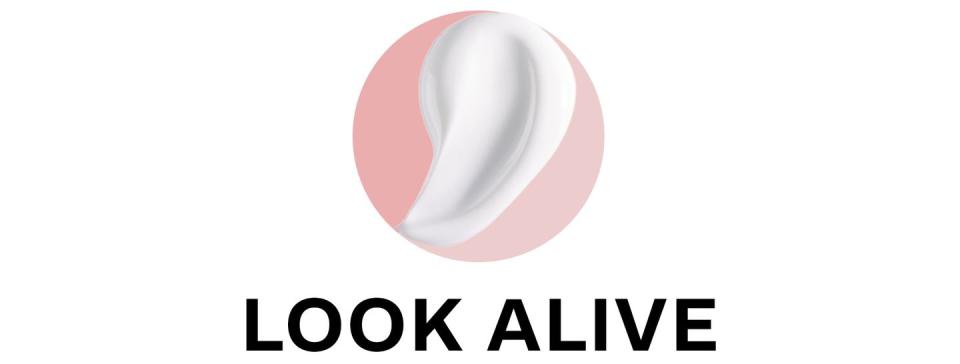
The same rule applies to your face. “I like to make sure my skin looks awake and bright when video conferencing,” says fashion and lifestyle consultant Preston Konrad. Wash your face and slap on some hydrating lotion to smooth and moisturize your skin, and if you’re looking especially tired, use a tinted moisturizer, Konrad’s “secret weapon,” or a brightening eye cream to make your face look a little fresher and more alert.
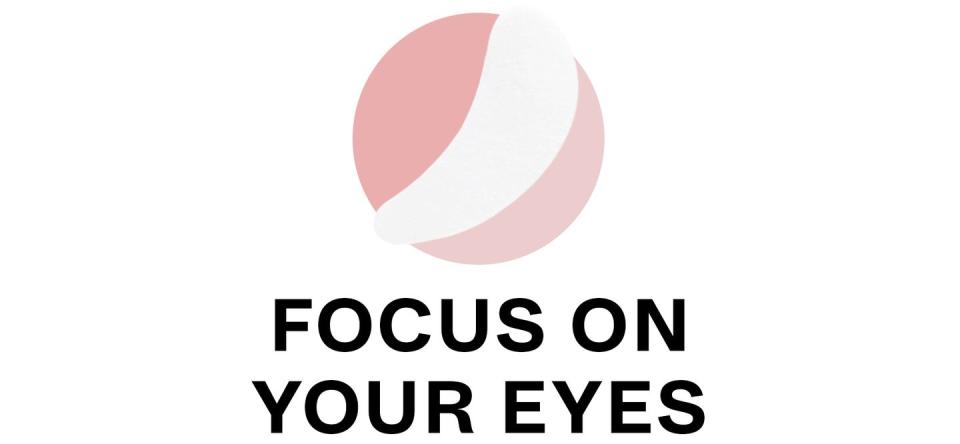
If you’ve been up till 3 a.m. bingeing Ozark or had a little too much to drink at a Zoom cocktail party the night before, getting rid of bags and dark circles under your eyes can make you look way more alert than you actually feel. Using a stick-on eye mask 15 minutes before you sign on will quickly take away bags and puffiness (pro tip: keep them in the fridge so they’re cold). And if you don’t have an eye mask, gently massage an ice cube under your eyes for a similar effect.

Even if you’re taking a break from shaving or growing a quarantine beard, take some time to trim your neck before hopping on FaceTime. Nothing takes a growing beard into unkempt territory like a scraggly neck or cheeks. Use your trimmer to keep the lines crisp as it grows out and pay special attention to the neckline to make it look “as polished as possible,” Konrad says.

If working from home is good for one thing, it’s rediscovering the depths of your T-shirt collection. On a video call, you don’t have to wear exactly what you usually do at the office (especially if you usually wear a suit and tie to work), but “try to strike a balance between what you wear to work and your home environment,” says Matt Stevens, who works from home when he’s not on the road for his job in fashion sales, but also moonlights as an instagram husband for his wife, influencer Lindsay Silberman. That could mean going business casual or (temporarily) swapping your T-shirt for a button-down or a nice sweater. Konrad suggests avoiding patterns, which could look fuzzy on camera.

If you wear glasses, “give them a quick spray with lens cleaner to make sure there are no visual smudges,” says Stevens. Smudgy glasses not only make it harder for your colleagues to see your eyes but they also make you look like way more of a mess than you actually are. Even a little smudge stands out on camera.

If you’re on a work call, you do not want to be in bed. “If you don’t have a home office, find an open, well-lit room where your voice doesn’t echo,” says Stevens. If you want to prop out a corner with books, houseplants, or decorative objects to make it more exciting, more power to you. Use your laptop for Zoom calls if you can, since holding your phone with one hand requires constant readjustment that can be distracting for the others on the call. And finally, position your camera so it’s looking at your face straight-on or slightly above (use a stack of books to raise your laptop if needed). “No one wants to see up your nose,” says Lopez.
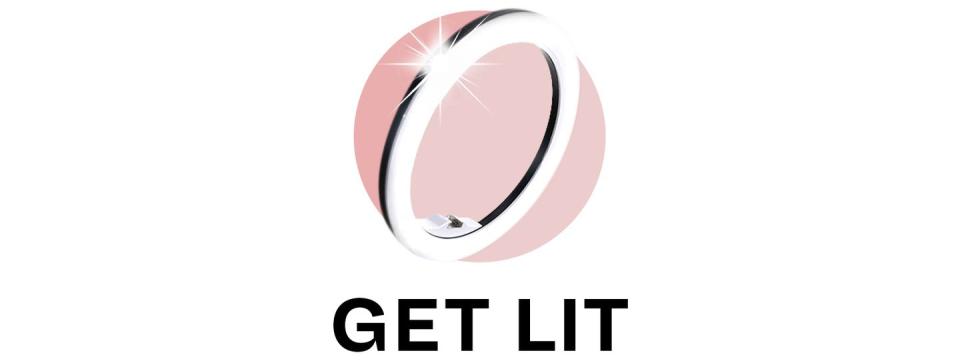
When it comes to anything on camera, lighting is key. “This is where I see most people screw up,” says Konrad. “Always make sure the light source (preferably natural, like a window) is in front of you or or slightly to the side.” The best position is facing a window, not with your back to it. “Balanced light fills in shadows and can help skin look smoother,” says Lopez. If you aren’t able to use a window for natural light, Lopez suggests getting a small light that clips on to your laptop. Or if you really want to go the extra mile, invest in the secret weapon of all on-camera professionals: a ring light.

Bear with me for a second. You may think that wearing cologne when you’re not around anyone is pointless, but it’s proven that the sense of smell is directly tied to memory. That’s why personally I’ve found wearing certain colognes, like the ones I typically wear to the office or to fancy parties, instantly puts me in a certain headspace. My everyday work cologne means I’m about to get down to business; my party cologne helps me get into a talkative mood. Next time you’re feeling a little less than motivated to log on to that virtual all-hands staff meeting, give yourself a couple sprays. It doesn’t matter if no one else but you can smell it.
You Might Also Like

