Optoma CinemaX P1 review: A stunning 4K projector with terrible apps
Just get a 4K Chromecast or Amazon Fire Stick for it.
The shiniest new toys in AV land are the short-throw laser projectors you might have seen recently, particularly at CES. They're cool because they give you a huge, bright image for a fraction the price of a comparably sized 4K TV. At the same time, they're relatively easy to install compared to a ceiling-mounted projector because you can place them on a table just inches in front of the screen.
I was curious to see how they compare with 4K TVs and regular projectors, so I got hold of Optoma's $3,700 CinemaX P1 paired with its $1,300, 100-inch ambient light-rejecting ALR101 screen. For that sum, I could project a huge 100-inch image for a fraction the price of a 100-inch TV. At the same time, it promised much greater brightness and sharpness than long-throw projectors, along with built-in media powers.
On top of reviewing this projector, I'm also reviewing the whole idea of a short-throw laser projector, from installation to day-to-day usage. I discovered a lot of important info and caveats, so hopefully you can learn from my errors and understand how these products fare in the real world.
Features
The CinemaX P1's squarish sharp-edged design and black, gold-accented color looks nicely modern. It's certainly bigger than most projectors (weighing 25 pounds), but it still takes up a lot less space than a TV and soundbar.
All you really need is a TV stand and a fair chunk of wall space for the projector screen. There's no need for a complex ceiling mount or motorized drop-down screen. As for the ALR101, while it doesn't tuck away like a regular projector screen, it's flush with the wall and requires no power. On top of that, it has a muted grey color that looks pretty nice and can display art or photos when not in use.
The projector module uses Texas Instruments 4K DLP technology with a laser phosphor rather than a bulb or LED as the light source. As mentioned, that delivers high brightness levels on top of a 1:1,500,000 maximum contrast ratio. It also means you'll never have to replace a bulb, as the laser units last up to 30,000 hours, or nearly 10 years of eight-hour-per-day viewing. That's over seven times longer than regular bulbs, while matching LED and LED/laser hybrid projectors. Lasers also deliver more consistent brightness corner to corner and have less of the so-called rainbow effect -- more on that shortly.
As with other 4K DLP projectors in the budget category (yes, this one technically qualifies), it's equipped with Texas Instrument's XPR DLP chip, which has a native 1080p resolution. However, it uses "pixel shifting" to emit that pixel four times while moving it to the correct position for a 4K image. All that happens in less than 1/60th of a second, meaning it puts as many pixels on the screen in the same amount of time as a 4K native projector. That makes it 4K for all intents and purposes, and visually, it performs nearly as well. (For more on pixel shifting, check out our projector buying guide.)

The CinemaX P1 sits just 10 inches in front of a 100-inch screen and less than a foot below the bottom. If you were to place a regular projector that close to a wall and shine the light upwards, it would obviously distort the image. So a short-throw projector has to pre-distort the image so that it looks rectangular on the wall, making the lens a pretty crucial component. As such, Optoma says the CinemaX P1 packs a "high performance glass lens" suitable for 4K UHD viewing.
At the back is an ethernet port (though you can also connect over WiFi), along with S/PDIF and aux ports for audio, a USB port and two HDMI 2.0 ports. There's another HDMI 2.0 and USB connection along the side for convenience, but unfortunately, the USB port doesn't deliver enough power to run an Amazon Fire Stick, for instance.
The other key component is the built-in NuForce Dolby Digital 2.0 soundbar (Optoma acquired HiFi company NuForce in 2014). It sits on the very front of the projector and packs two aluminum drivers, two woofers and a 40-watt amp, promising "crisp details with superior dialogue clarity." It supports Amazon Alexa, Google Assistant and IFTTT, USB media playback and smart TV apps via an Android OS.
Installation
Setting up the CinemaX P1 was a pretty simple affair, but there are some very important things to know. First off, it's designed to project on to either a very flat wall or a custom screen. I originally planned to test it with the motorized screen in my apartment, but soon found out it was impossible.
There's a simple reason why: The projector is right next to the wall and shines straight up, amplifying any screen flaws. Motorized screens tend to develop slight, regularly spaced creases because they roll up so tightly. Those showed up for me as horizontal lines, so I thought there was something wrong with the projector.

Once I figured out that it was the screen, Optoma agreed to send me its ALR101 screen that's stretched to sit very flat in its frame. It also rejects ambient light coming from above and the sides, making the projector better for daytime usage. The drawback is a significant loss in total brightness (around 40 percent). Still, if you're getting any short-throw projector and plan to use it in a room with ambient light, I'd recommend as large an ALR screen as you can afford. If your room is generally dark, however, you can just project onto a flat white wall, as well.
After that, setting up the projector was fairly easy, though still trickier than just sticking a 4K TV on a stand. First, I needed to assemble the screen, which took a good two hours and wasn't clearly explained (Optoma needs to make a YouTube video for this). Also, I'd recommend two people to wall-mount the screen, as I dropped my test unit and scratched it slightly (sorry, Optoma).
Then I needed to figure out how high the projector would sit and install the screen at the correct height to match. Don't install the ambient light-rejecting screen upside-down, like I did, or you'll get an extremely dim image. Yes, I made all the mistakes during this installation.
As for color settings, I found that the CinemaX P1 wasn't quite accurate straight out of the box. I followed the settings from this French review, double-checked them with my X-Rite calibrator and found them to be within an acceptable range of accuracy.
Once you get the image roughly where it should be, you can use Optoma's canny SmartFIT feature. In that mode, it projects four blue dots on the screen then links to your smartphone. After you snap a photo of the screen, it electronically fits the image inside the frame.
The attractive but smallish remote works well, letting you easily adjust settings, control media and change the volume. My only complaint is that it looks exactly like my Fire Stick 4K's remote, so I was constantly mixing them up.
Performance

After updating the CinemaX P1's firmware and installing Netflix, Prime Video and a few other apps, I was ready to go. I also connected my 4K cable box to the back HDMI 2.0 connection and an Amazon Fire Stick 4K on the side port.
The laser projector covers 87 percent of the DCI-P3 color gamut, compared to 95 percent for BenQ's HT3550, which has the same DLP chip. That means colors won't be quite as accurate, but only for the most demanding HDR content.
I used the "cinema" picture mode for regular SD content and saw bright, color-accurate pictures. My viewing distance was limited to about 15 feet, which is a bit too close for a 100-inch screen. However, even at that close distance, the resolution and 4K content looked very sharp. Thanks to the dynamic iris, contrast is as punchy as advertised, too.
This projector is really designed for HDR10 content, however. (It doesn't work with Dolby Vision or Samsung's HDR10+ because many types home projectors still don't support that tech). With HDR enabled and HDR10 content streaming through Amazon Prime Video and Netflix, the image quality improved dramatically. The image was significantly brighter and punchier, colors more saturated and I could see more details in shadows and highlights.
With other projectors I've tested, like the aforementioned HT3550, HDR quality isn't dramatically better than SDR. However, the CinemaX P1 has 1,000 nits more light and sits right next to the screen to maximize that brightness. That contrast gets a boost from the ALR101 screen, albeit at the cost of some brightness as I mentioned.
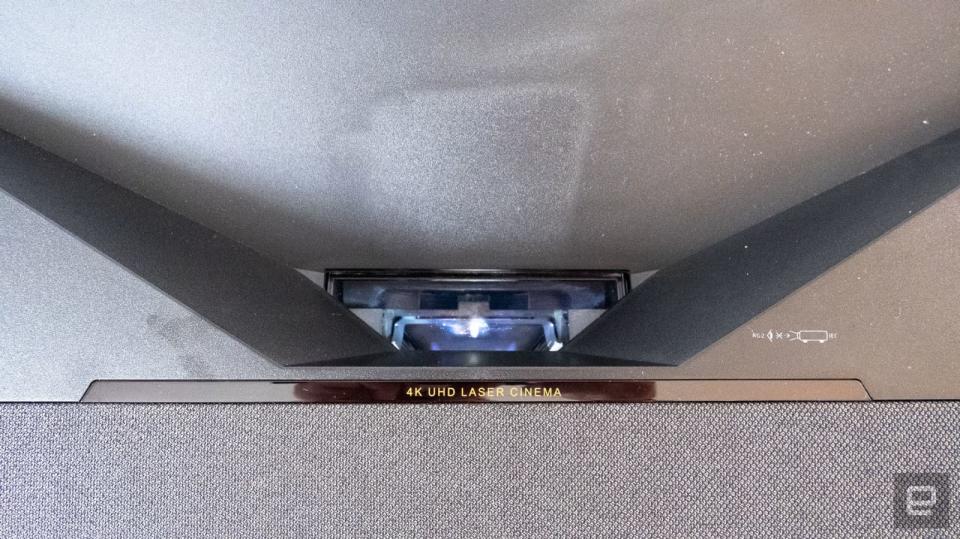
With all that brightness and the ALR screen, I was able to use this projector with the lights on and shutters open. Content is certainly more watchable under those conditions than with a regular projector, though the image still looked much more washed out and desaturated than a 4K TV. Still, this is about as good as you'll get in ambient light with a projector.
Many long-throw projectors have a problem with the "rainbow effect," where folks see prism-like colors when they look away from the screen. However, the eight-segment color wheel (compared to six segments on most projectors) really reduces that effect. In fact, I never noticed the rainbow effect once, and I'm fairly sensitive to it.
The NuForce sound is far, far above what you'd expect on a projector with built-in speakers. Dialogue was as clear as promised and high-end sounds were crystal sharp. The bass was good, but not quite as rich and immersive as you'd expect with a larger sound bar or home theater system.
While it works with Dolby Digital 2.0 sound, there's no 5.1 or Dolby Atmos support. Overall, though, the built-in sound is excellent and particularly convenient if space is at a premium.
Projector noise can be an issue -- as I found with BenQ's HT2550. However, noise levels in this model were not bothersome and well below 30 decibels, according to my measurements. That's below the noise floor of a typical room, especially one in a noisy city like mine.
The Alexa/Google Assistant support is handy, especially for music or general info. However, the built-in streaming is really a weak point with this projector. The Netflix and Amazon Prime Video apps weirdly don't support 4K HDR, so your resolution is limited to 1080p, and the P1 can't even upscale them. If you're spending this kind of money, though, there's a simple fix: Just get a 4K streaming box, dongle, console or Blu-ray player and forget about the apps.
Wrap-up

Projectors can't compare with mid-range or high-end TVs when it comes to pure image quality. However, with the Optoma CinemaX P1, you don't have to compromise as much, particularly when it comes to brightness. For a fraction the price of a 100-inch TV, and even less than most 75-inch sets, you get all the advantages of a projector and fewer of the drawbacks.
Optoma is known for building affordable projectors, so the $3,700 CinemaX P1 might not seem that cheap. However, it costs nearly half of LG's $6,000 CineBeam projector and is brighter, to boot, emitting 3,000 ANSI lumens of brightness compared to the 2,700 of its rival. On the cheaper side is Xiaomi's Mi Laser Projector at $1,470, which emits nearly half the light (1,600 ANSI lumens).
So the price is fair next to the competition, particularly considering the feature set. And while this projector doesn't deliver the picture quality of more costly native 4K long-throw projectors from JVC and Sony, it's brighter than many of those models.
Yes, the streaming apps are terrible, but a $70 Chromecast or $40 Amazon Fire Stick solves that problem. If you're like me and think that size trumps all other factors, then the Optoma CinemaX P1 delivers one of the best and brightest images you can get at this price, with the added bonus of excellent sound.



