Faces are the Pixel 4's kryptonite
Google needs to fix the selfie camera and Face Unlock.
One of the most controversial new features of Google's latest flagship is its Soli radar sensor. It allows you to interact with the phone by swiping at the air in front of the display, and also enables Face Unlock. But, that login method has a glaring flaw -- it will unlock your phone even if your eyes are closed. This means anyone near you can pick up your Pixel 4 and access your data by holding it in front of your face, even if you're asleep.
Thankfully, Google is already working on a fix for that, saying it is adding mandatory eye-detection fix to Face Unlock in the coming months. The thing is, there are still several important issues Google needs to address to make Face Unlock a feasible authentication method. Until then, I can't in good conscience recommend the Pixel 4 to anyone, no matter how amazing the cameras are.
My first issue with Face Unlock, aside from the soon-to-be-patched eye detection flaw, is that it only allows me to add one facial print. On the iPhone, you can have one alternate "look." As my colleague Chris Velazco pointed out in his review, the Pixel 4 doesn't recognize me as the same person with and without makeup on. When I set up Face Unlock with a bare face, I couldn't get into my phone when I was done up. When I set it up with makeup on, I couldn't log in after washing my face. This was a problem regardless of how much makeup I was wearing. The Pixel 4 had trouble recognizing me even when I used a smaller amount, and only logged me in about 50 percent of the time.

This might not seem like a problem to people who don't use cosmetics, but if you're ever going to alter the way you look at all, say for Halloween, your wedding night, or a killer Drag routine, you'll probably have to rely on your pin instead.
That brings me to my second and biggest problem with Face Unlock -- it's the only biometric option on the Pixel 4. This wouldn't be as huge an issue if not for the fact that many apps these days offer a fingerprint sign-in option to reduce the number of times you have to punch in a (hopefully) complicated password on a tiny phone keyboard. For things like financial services or Evernote, you're often required to sign in each time you leave the app. That's great: it makes it much harder for anyone who picks up your phone to get at your sensitive information. But it also gets annoying if you have to re-enter your excessively long and complicated alphanumeric password all the time.

With a fingerprint scanner, this is less frustrating. The problem is that the Pixel 4 doesn't have one, and Face Unlock doesn't work as a stand-in here. When Apple replaced the fingerprint sensor with Face ID on the iPhone X, it solved this issue by making sure that all apps that supported Touch ID would also work with Face ID. Basically, the app asks your iPhone if you have the right fingerprint or face. It's iOS that actually approves or denies your log in, so it doesn't even matter which method you're using.
On the Pixel 4, though, there is no such widespread integration of Face Unlock. Developers of individual apps will have to work to enable the feature. Meanwhile, you'll just have to keep manually entering your password until Google finds a way to let you securely log in to these apps with your face.
My final gripe about the Pixel 4 specifically with regards to my face is its selfie camera. I've had issues with the Pixel 3 selfie camera app squishing my mug to look rounder and flatter than it really is. When I brought this up with Google back when I was reviewing the phone, the company explained this was a result of wide-angle distortion correction. I wasn't happy with the explanation, but I was able to work around this by using a third-party app to snap my selfies.
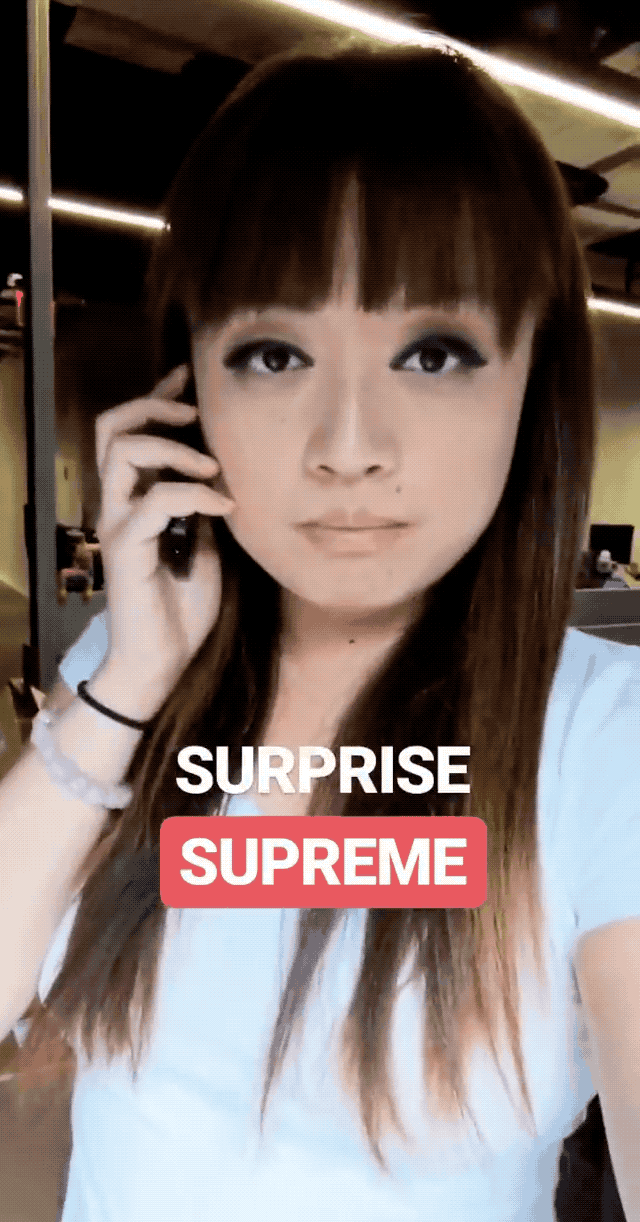
On the Pixel 4, though, I can't avoid this distortion. I was horrified to see, when recording an Instagram Story on the new flagship, that my face was distorted in real time. You can see it in this GIF above. It's possible that the updates to the Pixel 4's viewfinder interface that let you see HDR and exposure changes in real time are also causing this distortion to happen across all other apps. (Google hasn't responded to our query about this.) Since I recorded that video, the distortion appears to have been reduced slightly, but it still squishes my selfies just enough to make me look more bloated than I am.
It appears that on the Pixel 4, the correction is happening at an underlying software level that also affects other apps. This means I can no longer use a third-party camera to capture a more-accurate snapshot of my face, and will have to find some creative means to do so on the new phone.
But even if I manage to figure that out, the Pixel 4 has too many inconveniences stacked against it, and poor battery life to boot. I don't take pictures of stars in the night sky enough to warrant changing over to the Pixel 4, but I do snap plenty of selfies and front-facing videos on Instagram so for someone like me, this is important. Sure, some of my issues have to do with vanity, but I don't want to buy a device knowing it will actually make my life harder. I want a phone that makes my life a little easier and makes me feel good about myself. Sadly, as much as I like the Pixel 4's cameras, clean software and clever Assistant, I don't think I can make the switch.



