12 Game-Changing Zoom Hacks For Work Meetings And Virtual Happy Hours
Prior to the coronavirus pandemic, a study by Gallup found that 43% of U.S. employees worked remotely with some frequency. Now that the spread of COVID-19 has forced many people with “non-essential” jobs to stay home, millions more have been thrust into the world of home offices and virtual meetings.
One company that’s benefited is Zoom, a video conferencing platform. Zoom was already on the rise before the coronavirus hit. But with so many newly remote businesses, it has become an increasingly popular choice for communicating virtually. (Its stock price has gone up more than 100% this year, while the market as a whole is down 24%.)
If you’re a displaced office worker just learning this new tool, you may not be using it to its fullest potential. We reached out to professionals who have been conducting their businesses remotely for years to find out their best tips for getting the most out of Zoom.
1. Keep meetings to 35 minutes or less.
“One thing I do, since we are a small startup and don’t pay for Zoom, is I started scheduling all my meetings to be 35 minutes long (there’s a 40-minute cap on meetings with the free version). It’s actually been quite productive, because it forces you to time-box the meetings and gives you enough cushion not to run out of time, which is embarrassing for many.” ― Lisa Murphy, founder and CEO of Loom
2. Hold down the spacebar to temporarily unmute yourself.
“Mute yourself in Zoom and then hold down the spacebar to unmute yourself when you’re ready to speak. The space bar works only when Zoom is your main window. In the Zoom settings, you can set up a custom shortcut so that you can mute and unmute if you’re in another window. This is extremely helpful if you’re diving into a Doc, Sheet or anything else while on call so you don’t have to awkwardly find the Zoom window to unmute.” ― Greg Van Horn, CEO of Launch Potato and FinanceBuzz
3. Activate dual monitors.
“If you use two monitors for your at-home office, a great Zoom hack is to turn on the setting that allows you to ‘use dual monitors.’ This enables you to view meeting participants on a separate screen than the content being shared. If you leave the setting off, shared content and participants are on the same screen and often hidden.” ― Blake Stockton, business analyst for FitSmallBusiness
4. Use the beauty filter.
“As a 10+ years work-from-home veteran, my hands-down favorite Zoom feature is the ‘touch up your appearance’ feature. This is a great filter to even out your skin tone, touch up your lighting and just improve your appearance on camera.” ― Jamie Palmer, business strategist and CEO of Outlier Marketing Group LLC
5. Create a waiting room.
“Instead of using multiple Zoom links, I like to use the same, easy-to-remember Zoom link for my clients ― they bookmark it and know there’s one room for them to log into when we meet. To help make this a smooth process where meeting attendees don’t bump into one another or show up early for a meeting when one is already in progress, one super useful and little-known Zoom feature I use is the ‘Waiting Room.’ This is especially useful when you have back-to-back meetings. If your next meeting attendee shows up early, instead of interrupting your current meeting, they’ll be placed in a waiting room. They’ll see a waiting room screen letting them know they’ll be admitted soon. You can also customize these waiting-room screen options, like the title, logo and description. As the host, you’ll see them enter the waiting room and admit them when it’s time.” ― Maya Gaddie, online business strategist and mentor
6. Password-protect your meetings.
“One of the hidden tricks of Zoom meetings is ‘Zoombombing.’ If your Zoom meetings are not protected with at least a password, a troll or hacker can gain access. Most individuals that do this post inappropriate content by sharing their screen and hijacking the meeting. More sophisticated individuals listen in on and record these meetings to gain access to top secret information. The best way to stop such acts from happening is to allow access to only those contacts you specify.” ― Chelsea Brown, CEO and founder of Digital Mom Talk
7. Change your background.
“Zoom allows you to have a digital background. For those of us working from home who want to have a professional setting or even something funny going on in the background, take advantage of this feature. It’s easy to enable in settings and you just need to make sure your computer’s processor can properly handle it.” ― Jeff Romero, co-founder of Octiv Digital
8. Take advantage of breakout rooms.
“If you like to do small group exercises and then have folks report back to the main group, use the breakout room option. It will create mini Zoom rooms that you can call back to the group at any time. This is super helpful for team meetings.” ― Maria Marquis, founder of Coaching by Maria
9. Create virtual name tags.
“Zoom adds a little name tag to participants’ video boxes. This is really nice when people don’t know each other. You can also go a step beyond just names and edit them to add roles, locations or other bits of information that are helpful in a work context or that help people in the room build some interpersonal connections.” ― Lee Gimpel, founder of Better Meetings
10. Memorize keyboard shortcuts.
Lucy Rendler-Kaplan, founder of Arkay Marketing & PR, likes to use Zoom keyboard shortcuts and shared a few of her favorites:
I is for invite. Press Cmd+I (macOS) or Alt+I (Windows) to jump to the Invite window, where you can grab the link to the meeting or send invitations to others via email.
M is for mute. Press Cmd+Ctrl+M (macOS) or Alt+M (Windows) when you are the meeting host and want to mute everyone else on the line.
S is for share. Press Cmd+Shift+S (macOS) or Alt+Shift+S (Windows) to share your screen.
R is for record. Press Cmd+Shift+R (macOS) or Alt+R (Windows) to start recording any meeting.
P is for pause. Press Cmd+Shift+P (macOS) or Alt+P (Windows) to pause/resume recording.
“You can find all the keyboard shortcuts in Zoom in the settings menu,” she said.
11. Whiteboard your meetings.
“In addition to the multiple screen-sharing options, Zoom includes a built-in whiteboard that can be used for interactive on-the-fly activities, much like you would have in a conference room. The host can allow all users to mark up the board as well as use the ‘annotate’ feature so everyone’s ideas can be shared virtually. And when the brainstorming is done, you also have the option to save the whiteboard so you can use it again later in the meeting or for reference afterwards.” ― Rick Lozano, a talent development expert, speaker, author and entertainer
12. Connect to Google Calendar.
“One of my favorite Zoom features that others often overlook is the ‘Zoom for Google Calendar’ add-on. This add-on saves a ton of time and simplifies the process of creating meetings that use Zoom. It allows you to create a meeting inside Google Calendar and simply set the conference option to ‘Zoom Meeting’ inside the invite. It will then automatically set up your Zoom room for the meeting and include the correct links and call-in details right inside the Google Calendar invite.” ― Andrew Hubbard, founder of Hubbard Digital
Responses have been lightly edited and condensed for clarity.
Related...
If You Suddenly Work Remotely, Communication Matters More Than Anything Else
How To Work From Home And Actually Get Sh*t Done
Zoom Can Track Who's Not Paying Attention In Your Video Call. Here's How.
Also on HuffPost
A laptop rest that looks exactly like a desk

A classic, ceramic coffee cup

A comfy cushion for your back

A set of file folders to stay on top of those sheets

A phone mount so you won't bend over backward during breaks

A laptop tray with a cup holder for your afternoon coffees

A clipfolio to take notes on those Zoom meetings

A leopard lamp to have bedside
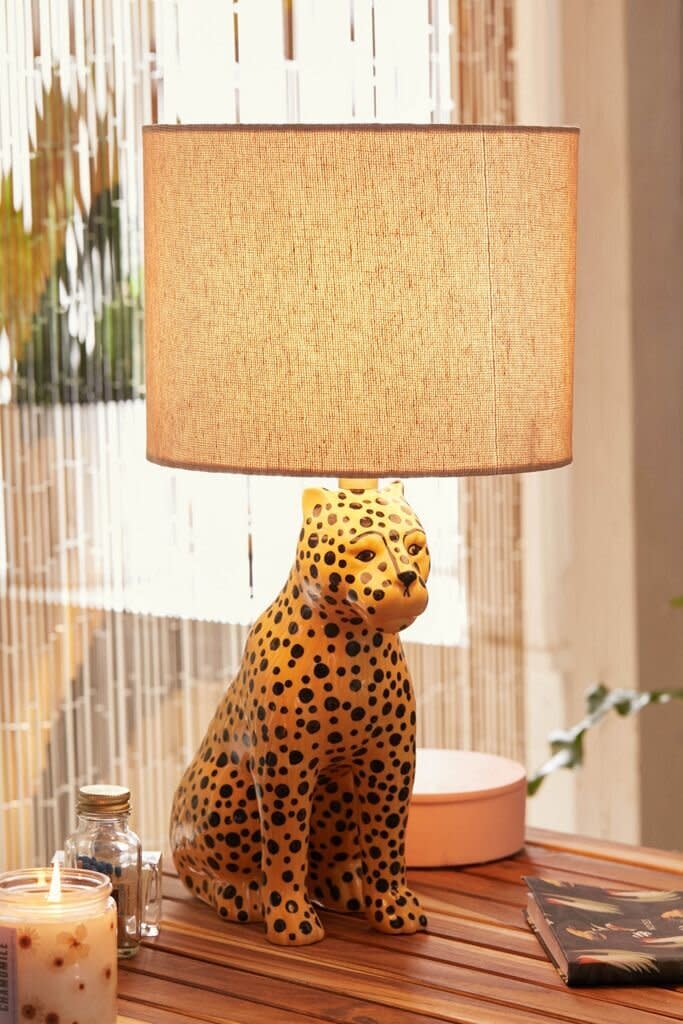
A pair of headphones to show you're busy

A succulent to add some sunshine to your space

A power strip for all those cables

A planetary paperweight

A case for your AirPods so they don't get lost in your sheets

A calendar dry-erase board
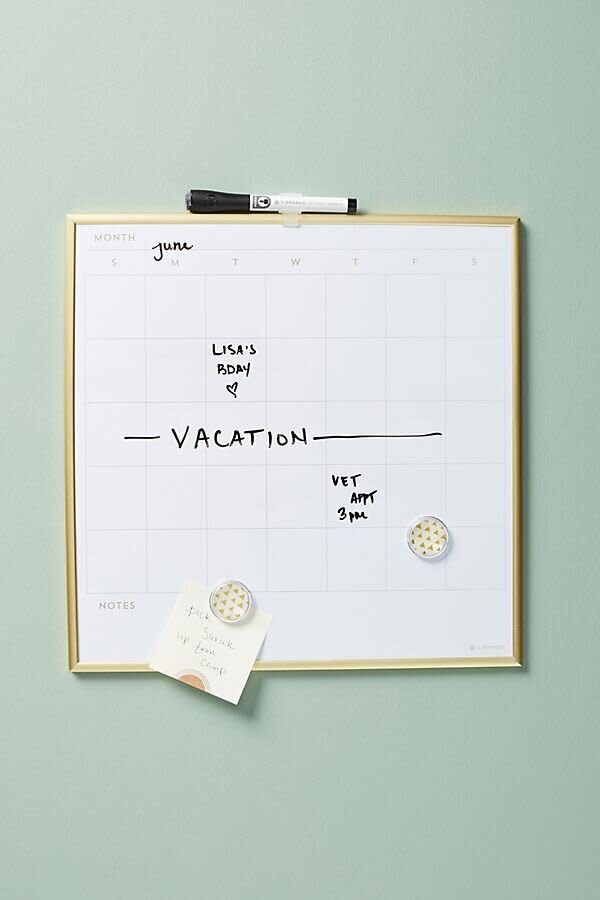
A furry pillow companion

A striped sleeve to tuck your laptop into after a long day

A pencil pouch that you can store anywhere

A foot warmer for when you're forgoing socks

A pillow to kick up your feet

A top-rated cushion

Love HuffPost? Become a founding member of HuffPost Plus today.
This article originally appeared on HuffPost.

