Moleskine’s smart writing set makes digital copies of our analogue notes – but does it have us converted?
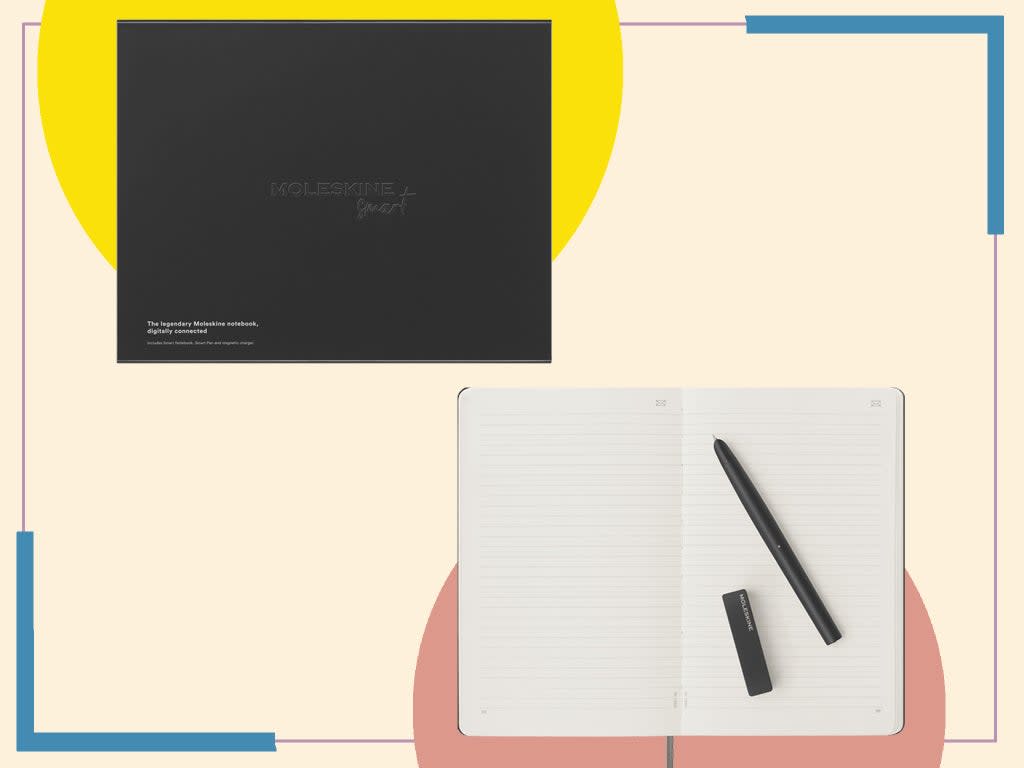
Nowadays, we all carry around a number of devices that allow us to store, access and edit documents remotely. Working on the go has never been easier. But what if we told you that a new revolution was on its way?
Digital note-taking allows any handwritten notes to be stored electronically. This then gives users the ability to recall, edit and organise notes directly on their device without the need to carry around a number of heavy pads, books or handfuls of paper.
The technology typically comes in two forms. Firstly, there are the direct-to-device notes, whereby apps such as Good Notes allow you to write directly onto the screen using an Apple Pencil or similar. Alternatively, there are products that come with a traditional notepad and pen that have Bluetooth connectivity to track your pen movements onto an app. This is where the Moleskine smart writing set comes in.
It has been designed for people who want to keep an element of the traditional, using real paper, but who also need the flexibility of accessing their notes on the go, or exporting them and emailing them as PDF documents. There’s also a sense that electronic notes can be better organised to fit your own individual needs and workflows.
But could digital note-taking really make our day simpler? Could transferring notes directly from page to screen really be a game changer? We found out.
Read more:
How we tested
We’ve used the Moleskine smart writing set as our main notebook for the past month. We’ve used it for day-to-day meetings, shopping lists and life admin, and used the app out and about on both our Android device and an iPad. Would the set make us a digital note-taking convert, or should we have saved our money? Read on to find out.
Moleskin smart writing set

Buy now £229, Moleskine.com
Rating: 7/10
Design: Large with rounded edges, elastic closure and matching ribbon bookmark, expandable inner pocket, lies flat, opens at 180-degrees,
Paper: Ivory-coloured, 100 g/m², acid-free ruled paper designed to work with smart pen
Smart Pen: With 1 pen tip ink refill and magnetic charger
First impressions
Straight out of the box, the Moleskine smart writing set feels well-designed. It’s well-packaged, and comes in a smart black box adorned with lovely minimalist cues, like the embossed Moleskine logo on the front.
Once inside, it’s all standard Moleskine premium feel, with the main attraction being the classic elastic-close, rounded black book upon which the brand has built its rather enviable reputation. But it’s the black ballpoint pen which we need to pay close attention to here.
Read more: Which Amazon e-reader should you buy?
Contained within a separate box, at first it feels somewhat chunky upon inspection, but a close look tell us it’s actually rather well-designed and is ergonomically well thought out. Holding it in a usual way feels a little alien at first, but it didn’t put us off and we got used to it very quickly.
Set up
For a system advertising itself as a fuss-free way to increase productivity and streamline your work processes, you’d expect an easy set-up, and luckily the Moleskine smart writing set didn’t disappoint on this front.
A word of caution – charge the pen before you use it, as we found a few connectivity issues at first when the battery was low. With the pen charged, though, and the Moleskine notes app downloaded from the app store or the Google play store, you’re pretty much ready to go and start writing.
Features and use
In the apps main menu you’ll find your notebooks, a notebox (which contains your locked and important documents), and a trash bin where you can retrieve old pages if needed.
You don’t need to sign up to an account as the settings allow you to connect your Google OneDrive accounts, and with the auto-upload feature enabled, it’s even easier to access your written pages on the go. That being said, if you set up a Moleskine smart account, you have access to your notes in the cloud, easy backups and a new subscription service that isn’t released yet but promises to open up more possibilities and features.
Read more: The Huawei matepad pro is superb, as Android tablets go
The process of actually using the system doesn’t need a whole lot of explaining – you can just use it as a normal pen and notepad, and the pen will automatically track your movements and make a digital copy that will be stored on the app. There are, however, a few steps you have to go through before you start writing that can make the whole process a little confusing and counter-intuitive...
We found that the app had to be open and the pen manually connected before it tracked any writing. And we also came across a few connectivity issues when trying to write and had to turn everything on again after the app was closed down and the pen turned off.
These were minor niggles that we overcame very easily after a little investigation. But on the basis that you can still use the pen and notepad “traditionally”, without the Bluetooth on and the app connected, we wonder whether some people might end up not bothering connecting it at all.
Read more: Samsung Galaxy tab S8 ultra hands-on proves, the bigger the better
This would, however, be a shame, because with everything working well the Moleskine writing set does a very good job of making on-screen copies. For example, if you’ve often found it hard to use the likes of the Apple Pencil on an iPad, then this might be the solution for you. Your own handwriting is rendered in a very crisp way and the words are even transcribed into digital text for copying and pasting should you wish. We also found that the app does a pretty good job of interpreting even the scruffiest of notes, so there’s no need to worry if your handwriting isn’t the neatest.
Pages are organised by last used, or by page number, and the app instinctively knows which page you’re writing on. So, everything inside the app is minimal, neat and easy to follow.
If there comes a time when you forget to turn the pen or Bluetooth on, you shouldn’t need to worry too much as it contains a small amount of memory to transfer your notes when you’ve switched it back on. It’s a really neat little feature which we found came in very handy while we were getting used to it.
Read more: These are the best cheap tablet deals this month
Another great feature is the mail logo at the top of each page. Simply press it with the pen when you’re connected and the email app on your device will automatically open with a PDF of the page you’d like to send. It’s extremely useful for sending important documents to yourself or others, and generally a really clever, thoughtful piece of design all around.
One thing we were a little disappointed in though is that, with heavy use, the battery of the pen drained quite quickly and required plugging back into a USB device fairly often. We didn’t mind too much, as it doesn’t need an awful lot of time to get back to it, but again, we think that Moleskine could have done a little bit more here to remove barriers to getting down to work.
The verdict: Moleskine smart writing set
We really enjoyed using the Moleskine smart writing set, and, in fact, think it’s probably the best traditional/digital combination system on the market at the moment. It’s a nice package and stays true to the brand’s values of premium quality, with a few digital-specific niceties like the email and cloud auto-upload features that make it stand out from the crowd.
It isn’t totally without its flaws, and because the app is relatively new we expect there to be patches, updates and bug fixes in the pipeline making the device easier to use, quicker to connect and less prone to glitches. The only other criticism we had was the price – it is a lot of money, with additional smart writing notepads being around £20 each once you’ve filled up the original.
Buy now £229.00, Moleskine.com
Voucher codes
For the latest discounts on tablets and other tech deals, try the links below:
Enhance your listening experience with the best Bluetooth speakers for every budget

