Microsoft Surface Laptop hands-on: Taking on Apple
Microsoft (MSFT) finally has a Surface-branded laptop, and it’s gorgeous. Unveiled at a press event in New York on Tuesday, the aptly named Microsoft Surface Laptop is the first true notebook from the Windows maker.
Sure, Microsoft already offers the Surface Pro 4 and Surface Book, but those are convertible devices that can be used as either laptops or tablets. The Surface Laptop, on the other hand, is a straight-up laptop. And I already want one.
Taking on Apple’s MacBooks
Available June 15 and starting at $999, the 13.5-inch Surface Laptop takes dead aim at Apple’s 13-inch MacBook Air and 13-inch MacBook Pro notebooks.
That’s not just my take, either. Panos Panay, the corporate VP of Microsoft’s Surface group, specifically name-checked both Apple devices, saying the Surface Laptop is thinner, lighter and more powerful than both.
“We built a laptop, and it’s beautiful,” Panay said. “But it’s beautiful because it’s personal. It’s personal because it’s meant to be a reflection of who you are. It brings that security and superior performance. And probably most important is … it’s going to last you.”

I spent some time with the Surface Laptop following Microsoft’s event and it’s certainly a stunner. Weighing just 2.76 pounds, the laptop is lighter than Apple’s (AAPL) 2.96-pound MacBook Air. That’s not a huge difference, but it’s certainly noticeable.
At 12.1 x 8.8 x 0.57 inches, the Surface Laptop has a smaller footprint than the Air, which measures 12.8 x 8.9 x 0.68 inches. The Pro, on the other hand, measures 12.0 x 8.4 x 0.59 inches.
A gorgeous display and soft-touch keyboard
Lift open the Surface Laptop’s lid and you’re met with a beautiful 13.5-inch PixelSense touch screen display. Microsoft’s PixelSense panels are among the most attractive around, so it’s good to see the company has brought them to the Surface Laptop.
The notebook’s oddest feature is easily its fabric-covered keyboard deck. The material is the same Microsoft uses on the back of its Surface Pro 4 Type Cover. The fabric is soft to the touch and gives the laptop a kind of warmth.
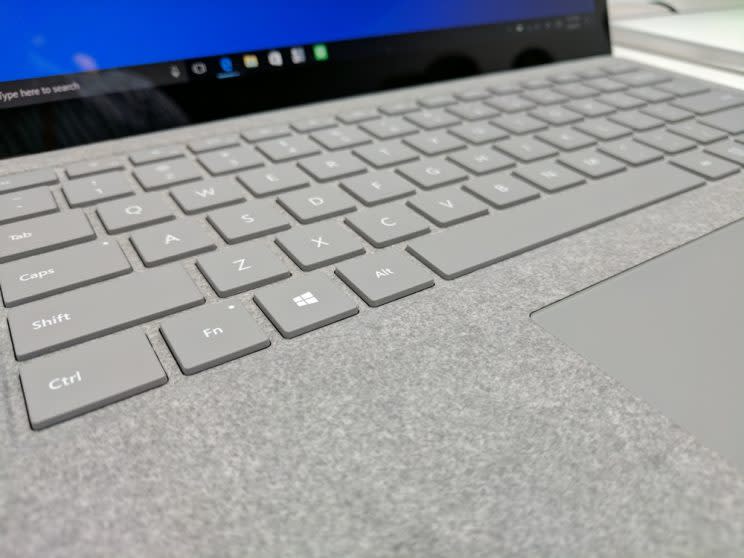
Naturally, though, my first thought when seeing the fabric was: “What happens when you spill your drink on this thing?” Microsoft, however, says that it specially coated the fabric to make it resistant to absorbing or being stained by the liquids.
Less is more and more is less
Inside, the base $999 version of the Surface Laptop gets a seventh-generation Intel Core i5 processor, 4GB of RAM and a 128GB solid-state drive. Apple’s MacBook Air, which also starts at $999, comes with a sixth-generation Intel Core i5 processor, 8GB of RAM and a 128GB SSD.
Interestingly, if you get a Surface Laptop with an Intel Core i5 processor, 8GB of RAM and 256GB of storage, you’ll end up paying about $100 more than a comparably equipped MacBook Air.

Go for the Core i7-powered Laptop and you’ll get 8GB of RAM, Intel Iris graphics and a 256GB SSD for $1,599. A similarly outfitted Air will cost you $1,349, but you don’t get Intel Iris graphics.
In fact, if you compare that Surface Laptop with a Core i7-powered MacBook Pro, Microsoft’s notebook turns out to be $200 less than Apple’s offering.
Max out the Surface Laptop with a Core i7 processor, 16GB of RAM, Intel Iris graphics and a 512GB SSD and you’ll pay $2,199. That’s the same price you’ll pay for a MacBook Pro with similar specs.
Unlike Apple, though, Microsoft is offering the Surface Laptop in four colors: burgundy, platinum, blue and gold. Unfortunately, the burgundy, blue and gold laptops are only available with Intel Core i5 processors. If you want a Core i7 chip, you’ll have to settle for the platinum Laptop. That’s pretty lame.

Port envy
When Apple unveiled its MacBook Pro, it was rightly criticized for only offering USB C connectors. After all, most people don’t have USB C devices, which meant the company was forcing consumers who bought a Pro to also buy USB C to standard USB adapters.

Microsoft went the other direction, though, and only includes a single standard USB port with the Surface Laptop. There’s also a mini DisplayPort slot, and Surface Connect port, but they don’t do much if you want to connect more than one USB device to your machine.
Instead, you’ll have to purchase an adapter that connects to your Surface Connector for $12 on Amazon, or get Microsoft’s Surface Dock for $199.
Windows 10 S
The Surface Laptop will come with Microsoft’s new streamlined version of Windows designed for students call Windows 10 S. The software only lets you download apps via the Microsoft Apps Store.
Why did Microsoft install Windows 10 S on the machine? Well, according to Yusuf Mehdi, CVP of Microsoft’s Windows & Devices group, the company wanted to show that a premium device can run the operating system. Think of it as a showcase for the company’s new OS.
Unfortunately, the Surface Laptop is designed for adults, so giving them an operating system built for students doesn’t seem to make much sense.
Luckily, you can upgrade from Windows 10 S to Windows 10 Pro for free for the first nine months you have your Laptop. After that, you’ll have to pay $49. So should you buy the Surface Laptop? Well, I’ve only spent a few minutes with it so far, so I can’t say for sure. I’ll hold off on making any recommendations until my final review.
More from Dan:
Acer’s $9,000, 21-inch curved Predator 21X laptop is overkill brought to life
Facebook exec: VR could be the ‘world’s most powerful social platform’
Samsung Galaxy S8 review: So impressive people will forget about the Note7
I drove the electric Chevy Bolt all weekend and only freaked out once
Email Daniel at dhowley@yahoo-inc.com; follow him on Twitter at @DanielHowley.

