Alphabet's Nest Cam IQ recognizes burglars' faces—for a steep price
Overall, the Internet of Things revolution has been a bust.
You know—all those coffee makers, garage-door openers, and washer-dryers that we can control with apps on our phones. Only a couple of categories seem even worth messing with: internet-connected thermostats, and home security cameras.

These are tiny WiFi cameras that you can plunk around your house—and then spy from your phone, wherever you go in the world. You can see who’s at the front door, see if the baby’s awake, see if the nanny is overfeeding your kids, or monitor your home for motion when you’re not paying attention.
Two years ago, Nest, which is a part of Google parent Alphabet (GOOG, GOOGL), introduced the Nest Cam ($200), which was a tweaked-up version of the former Dropcam, which Nest had bought for $550 million. Feel free to re-read that sentence.
The Nest Cam was a fine product, soon joined by a weatherproof model, Nest Cam Outdoor. In addition to the usual function—letting you see what’s going on back at home, and alerting you when there’s motion—they also have two-way audio, so that you can yell at the room by remote control when you see something amiss. You know: “Xerxes, DOWN! Off the couch. DOWN!”

Now there’s the Nest Cam IQ, which raises the price by 50% to a nose-bleedy $300. (The earlier cameras remain available.) That extra $100 buys you improved picture and sound, plus facial recognition. That is, the camera learns what people in your home look like, using the same facial algorithms found in Google Photos. At that point, it can alert you only when a stranger is poking around your house.
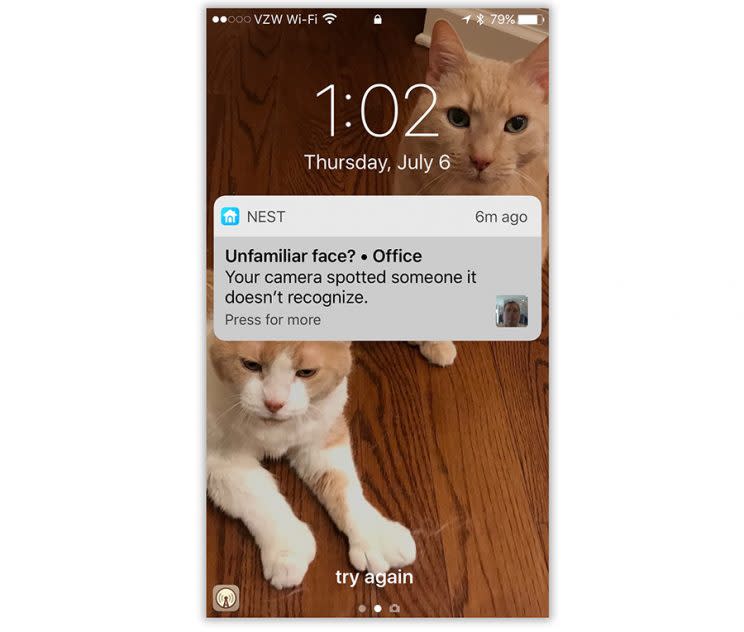
What’s the same
As with the other Nest Cams, this one is super easy to set up. You create a Nest account, plug in the camera’s 10-foot power cord, and then use your phone to scan the barcode on the bottom of the camera. Suddenly, it’s set up. Its current camera view appears right in the same Nest app that you use to control your Nest thermostats and smoke detectors.
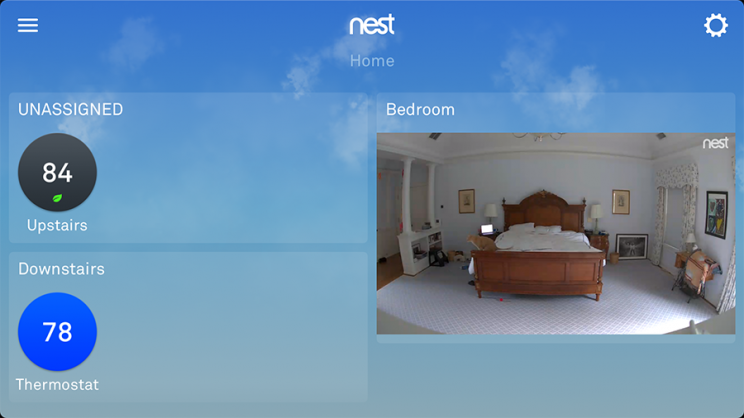
As before, you can’t actually make the physical lens move by remote control to pan around the room, as you can on some rival products. But you can pan and zoom—with your fingers on the screen. Since the camera’s view is 130 degrees, you can actually see the entire room at once, and then zoom and pan to any part of the room.
Better yet, the new camera is actually a 4K camera, meaning that it has four times as many pixels as high definition. That feature doesn’t help with spying on your home or playing back recordings, since all of that still takes place in 1080p hi-def. It is useful when you’ve zoomed in with your fingers. A special button (hidden, alas, until you tap the screen) at that point harvests the extra pixels to sharpen up the image. I’m guessing it works best if you shout “Enhance!” as you tap, like they do on TV.
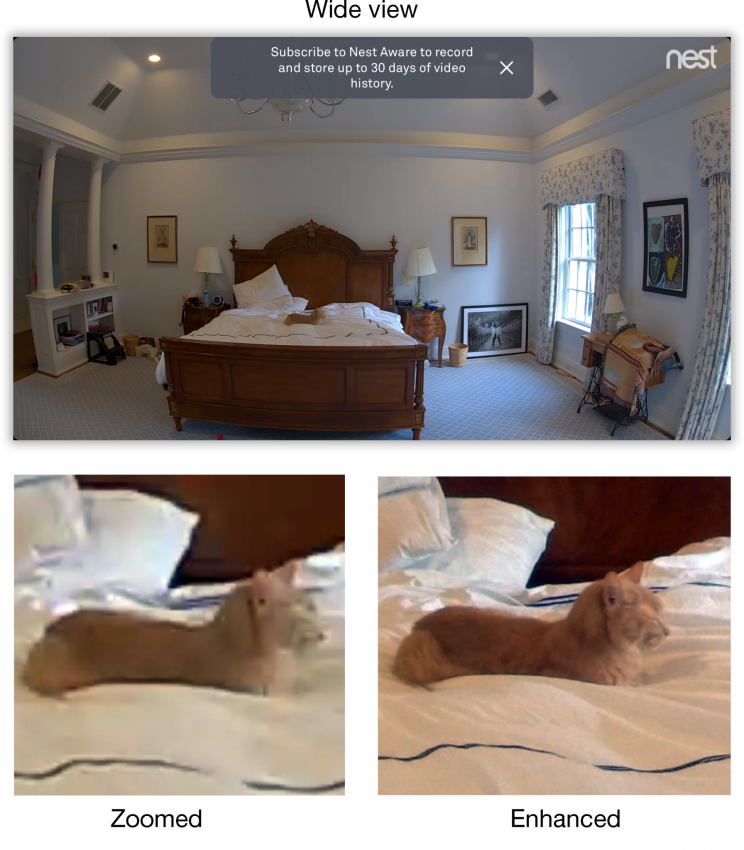
The 4K sensor also makes possible Supersight, a feature that’s supposed to auto-zoom and auto-track a face as it enters the frame, with the original full-room view as an inset.

In practice, it’s more like not-so-Super Sight. Sometimes it doesn’t kick in at all. Sometimes it pans so aggressively in the direction the thief is walking that it pans right past him. Seems like it’s expecting the evildoer to move at just the right speed, or it doesn’t really work.
As before, the picture and sound are delayed by a couple of seconds. Don’t try to practice your comic timing with the folks back at home over the Nest Cam.
The clarity of the image (and the sound), on the other hand, are terrific. Thanks to night vision, you even get 15 feet of incredible clarity in total darkness.
Notifications
The original Nest Cam used to go off too often, triggered by cats and dogs, cars outside the window, and so on. It became the security camera that cried wolf; you wound up ignoring the notifications, or turning them off.
The IQ still sends a lot of false positives, but the facial recognition really helps.
In the first week of using the new camera, the phone app shows you the faces of people it spots passing through the room. You’re asked, “Do you know this person?” for each one. There will be repetitions during those first days, but eventually, the app will know who’s entitled to be in your home, and who’s not.
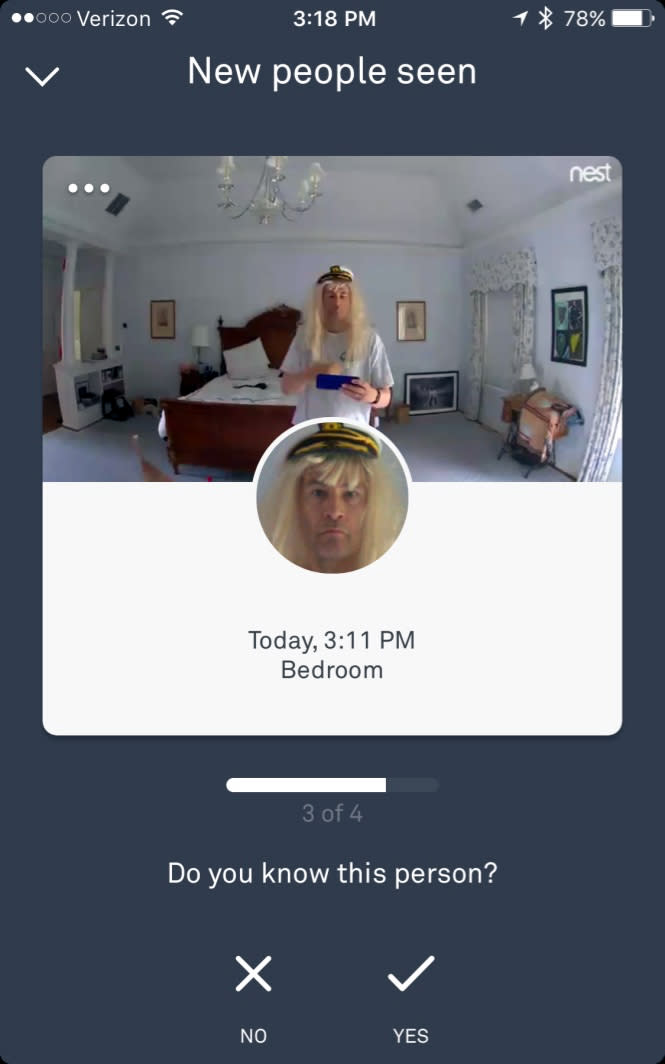
And sure enough: the IQ now lets you know only when someone unauthorized is in your home. It’s a brilliant, important feature.
It is not, however, a Google invention. The Netatmo Welcome camera was the first with facial recognition (and, soon, dog and cat recognition)—and it costs $100 less.
The subscription news
All of the spying fun you’ve read about so far is free. Unfortunately, you have to pay a monthly fee to get the good stuff. It’s $10 a month, or $100 a year.
Here’s what that gets you:
Continuous, 24/7 recordings of everything that’s happened in your house, going back 10 days. Either on the phone or on the Nest website, you can catch something you missed with the camcorder, like your baby’s first steps or a pet’s funny trick. Freeze the frame on whoever keeps spilling food on the couch. Settle an argument (or prolong one) by proving who brought the subject up first. (Without the subscription, you get only a three-hour rewind window.)
Share clips of all that, or make time-lapse videos of it
Notifications of audio events like a dog barking or people talking
Notifications when familiar faces are spotted
Activity zones: Up to four parts of the room that you want the camera to ignore or pay particular attention to. (Unfortunately, facial recognition doesn’t respect these zones—it’s always on—so faces on a TV trigger alerts.)
(At least standard “I’ve spotted a face!” notifications are now included. The previous Nest cameras required a subscription even for that feature.)
I’ll just say it: I can’t stand monthly subscriptions. They’re an unnecessary money gouge. Especially when you remember that you need one subscription for each camera (although additional subscriptions are half price).
Besides, plenty of rival cameras also store your recordings online for free, or onto a memory card. And some of them have cool features that the Nest doesn’t. And none of them cost as much:
Netgear Arlo Pro ($228): Wireless and battery powered or wired. Weatherproof. Multi-camera discounts. Seven days’ worth of footage storage online for free; 30 days’ worth for $10 a month.
iControl Piper nv ($270): No subscription plans (records 1,000 motion-triggered clips online for free), but no continuous recording, either. Also tracks outside temp and humidity levels, and issues weather warnings. Acts as a hub for smart-home devices.
D-Link DCS-2530L Full HD 180-Degree Wi-Fi Camera ($132): Records to a memory card, so no subscription necessary.
Samsung SmartCam PT ($160): You can pan and tilt the camera from afar, with auto-tracking of a person in the room. Records to a memory card, so no subscription necessary. Privacy mode: When you’re home, camera aims down and shuts off.
Netatmo Welcome ($200): Face recognition. Stores clips on a memory card (no 24/7 recording).
Make no mistake: The Nest Cam IQ is a fantastic home-security camera. Simple to set up, easy to use, super smart facial recognition, and the best picture and sound on the market. For its core function, it’s among the best home-security cameras you can buy—and buy, and buy, and buy.
Correction: This post originally stated that Nest is owned by Google. In fact, it is owned by Google parent Alphabet. The error has been corrected.
More from David Pogue:
Electrify your existing bike in 2 minutes with these ingenious wheels
Marty Cooper, inventor of the cellphone: The next step is implantables
The David Pogue Review: Windows 10 Creators Update
David Pogue’s search for the world’s best air-travel app
The little-known iPhone feature that lets blind people see with their fingers
David Pogue, tech columnist for Yahoo Finance, welcomes nontoxic comments in the comments section below. On the web, he’s davidpogue.com. On Twitter, he’s @pogue. On email, he’s poguester@yahoo.com. You can read all his articles here, or you can sign up to get his columns by email.

