ExpressVPN review 2022: A blazing-fast service that’s perfect for streaming
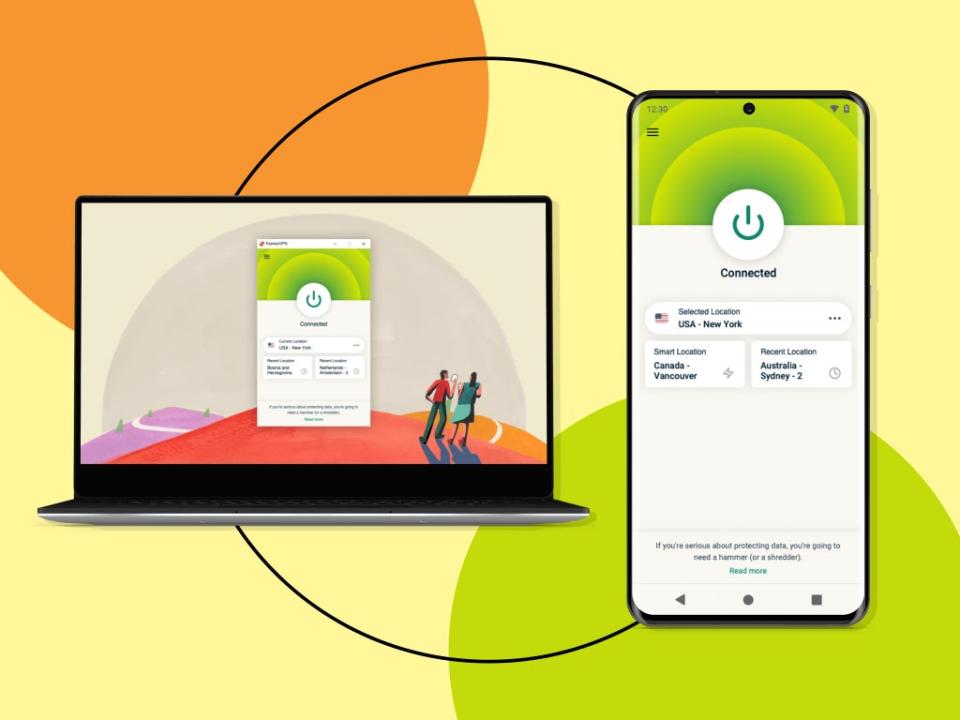
VPNs are the perfect products for the streaming generation. They allow you to access geo-restricted content on streaming services, browse the web anonymously and use your local Starbucks’s public wifi connection without giving away your sensitive data.
There are so many VPN providers out there, we’re starting to lose count. But as more and more come onto the scene, ExpressVPN still remains one of the best, speediest and most feature-packed VPNs on the market. Having launched in 2009, it has amassed a high-quality collection of 3,000 servers located in 160 cities in 94 different countries.
ExpressVPN is situated in the British Virgin Islands – a territory that has no data retention or data sharing laws. Like most VPNs, it has a comprehensive no-logs policy, which is backed up by a recent third-party audit on its servers.
With its own encrypted DNS, its own security protocol and apps for every operating system under the sun (including Windows, Mac, iOS, Android, Linux, Android TV, Amazon Fire TV, browsers and more), the hype for ExpressVPN looks to be warranted. But we’ve also put it through its paces, just to make sure.
To review ExpressVPN, we tested it on a variety of devices, measuring the speed of the servers and checking compatibility with streaming services like Netflix, Prime Video, Disney+ and Hulu. We looked into the VPN’s security and privacy features, plus we compared the cost of a subscription to VPNs with similar features.
Read more:
ExpressVPN: From £5.37 per month, Expressvpn.com

Number of servers: 3,000
Server locations: 94 countries
Devices supported: 5
Operating systems supported: Windows, macOS, Linux, Android, iOS, Fire TV, Android TV, Chrome and Firefox
Pros: Extremely fast, great for streaming, RAM-only servers
Cons: A little bit pricey, not many simultaneous devices supported
Price
There’s a high probability we’re about to rave about ExpressVPN below, but the cost of the package does make us take a bit of a gulp. It’s definitely one of the pricier VPNs on the market, and you only get a measly five simultaneous devices per subscription. Surfshark (from £1.98 per month, Surfshark.com), for instance, is far cheaper and gives you access to an unlimited number of simultaneous devices.
Prices are always changing based on the latest promotion, but at the time of writing, a 15-month subscription is the cheapest. It costs £64.4, which works out to £5.37 per month, as the first three months are free. We heard your intake of breath from the other side of the screen. You can also get a six-month subscription for £48.24 which works out to £8.04 per month.
Read more: 10 best high-end laptops for great performance
The most expensive subscription is the one-month plan, which will cost you an eye-watering £10.42 per month. That’s more than a standard Netflix subscription, even after the streaming giant recently ramped up its prices yet again.
ExpressVPN doesn’t have a free trial in the traditional sense either, so it does take a little more commitment than some. Instead, you get a free 30-day money-back guarantee. If you aren’t happy with the service, you can contact support via the company’s live chat or by email to request a refund. Sadly, there’s no easy button to press – you do have to actually contact one of its agents. You can get a free seven-day trial on iOS and Android devices, however.
ExpressVPN gives customers the option to pay by credit card, PayPal or, for those serious about their financial data security, Bitcoin. Are those prices worth it? It really depends on how much you require the speeds and security.
Privacy
Now that we’ve got the issue of the VPN’s high price point out of the way, it’s time to get down to the nitty gritty of those privacy features. The list isn’t as extensive as some other VPN providers, but what it does offer works well. All the expected standards are accounted for, like AES-256 bit encryption, support for OpenVPN, its own Lightway protocol and a kill switch (turned on by default) which automatically stops your traffic if your device is unexpectedly disconnected from the internet.
ExpressVPN also has a nifty split-tunnelling feature, allowing you to route specific traffic for an app through the VPN while excluding others. It’s great if you want to use the VPN just for watching Netflix, but don’t want to get a whole bunch of German search results.

One unique feature of ExpressVPN is that it runs its own private DNS on each of its 3,100 servers, meaning everything is handled by the VPN itself, and third parties can’t see any DNS requests you make while you’re browsing the web. ExpressVPN also exclusively uses RAM-only servers. Unlike hard drive servers, which store physical data until that data is written over and erased, the data on RAM-only servers is removed every single time the servers are turned off and on again. It’s a big win for privacy.
We also ran a series of privacy tests while connected to differing ExpressVPN servers to sense-check the company’s claims – we used IPleak.net and DNSLeakTest. We found that ExpressVPN was indeed obscuring our IP address and our DNS.
Sadly, there isn’t an Onion-over-VPN feature for torrenting, which NordVPN (from £2.89 per month, Nordvpn.com) has, nor a double VPN or multi-hop feature, found on many other providers, including Surfshark (from £1.98 per month, Surfshark.com). If something like that interests you, we’d recommend having a look at other VPNs on the market.
Logging
When you use a VPN, you’re putting your traffic and data into the hands of one company, so it’s important to evaluate what data – if any – a VPN collects about you. ExpressVPN has a comprehensive no-logs policy, which states that it doesn’t collect browsing history, the traffic destination, data content, DNS queries, the IP address, the outgoing VPN IP address, the connection timestamp, or the session duration.
Read more: Best ad blockers that rid of cookie notices and pop-ups
It’s never a good idea to just take a company’s word at face value, however. In 2019, ExpressVPN released a third-party security audit report conducted by PWC on its claims, confirming that the no-logs policy was accurate.
Need more proof? In 2019, Turkish authorities tried to access information from a seized server but were unsuccessful in procuring customer connection logs and other information in connection to a Russian assassination.
Performance and user experience
While ExpressVPN might not have the most extensive set of privacy features, it does happen to have some of the fastest servers – something we confirmed in a series of speed tests we conducted on the nearest servers to our location, as well as random US servers.
Our speeds dropped by just 8 per cent when we connected to the nearest server to our location (East London). That’s a pretty snappy connection, bettering ExpressVPN’s biggest competitor, NordVPN, and we didn’t notice a slow-down in our connection when we were browsing the web generally.
What about servers further afield, like in the US? Speeds were just as fast as our nearest server, with the recommended US server (New York) dropping speeds by between 7 and 8 per cent, while the more obscure Salt Lake City server dropped speeds by 11 per cent. Do be wary that these aren’t verified figures, but they do exemplify how fast ExpressVPN’s servers are.
Read more: 7 best VPN services for streaming securely in 2022
As well as testing speeds on the default recommended protocol, we also looked at Lightway, which is the company’s WireGuard-like alternative which uses the open-source wolfSSL cryptography library. We tested the speed of the Lightway protocol, comparing it to other WireGuard protocols, and found that speeds were just as fast. Again, speeds only dropped by 9 per cent when connecting to our nearest server through Lightway.
ExpressVPN’s user interface is one of the cleanest we’ve tried – and trust us, we’ve tried a lot. There’s just one quick-connect button on all the various apps, with a collapsible server list. You can easily connect to the fastest server in each country or pick a specific server location in the country itself. It’s all very stripped-back and beginner-friendly. Protocol features and the kill switch are tucked away in the settings, so that those who aren’t as savvy won’t get confused by them.
Streaming Netflix, Prime Video, Disney+ and Hulu
Those speeds really play a part when it comes to streaming – no one wants to see that buffering wheel when you’re tucking into your favourite show. But how well does the VPN actually perform when it comes to unblocking content? To test this, we tried accessing US Netflix, Disney+, US Prime Video and Hulu – although do keep in mind that accessing these services via a VPN normally breaks the company’s terms of service.
Simply connecting to the recommended US server (New York) instantly unblocked US Netflix for us, showing us the American catalogue and allowing us to watch Manifest. We tried Netflix with other US servers, like Los Angeles 2 and Dallas, and it still worked.

Unfortunately, crafty Amazon requires you to have signed up with a US address to watch US Prime Video, but we were still able to test if ExpressVPN could work at unblocking Prime’s content. When connecting to the recommended US server (New York), we didn’t get the dreaded “you’re using a VPN” message, but we did get it with the Dallas server. So, ExpressVPN can unblock Prime Video, just not with every server.
As for Hulu and Disney+, again, connecting to New York enabled us to watch live US TV through the Hulu app and access the US Disney+ catalogue. Overall, the service unblocked every streaming service we needed it to.
Android and iOS
As with most VPNs, the Android experience is slightly better than the iOS app, but that’s mainly due to the restrictions placed on VPN providers by Apple.
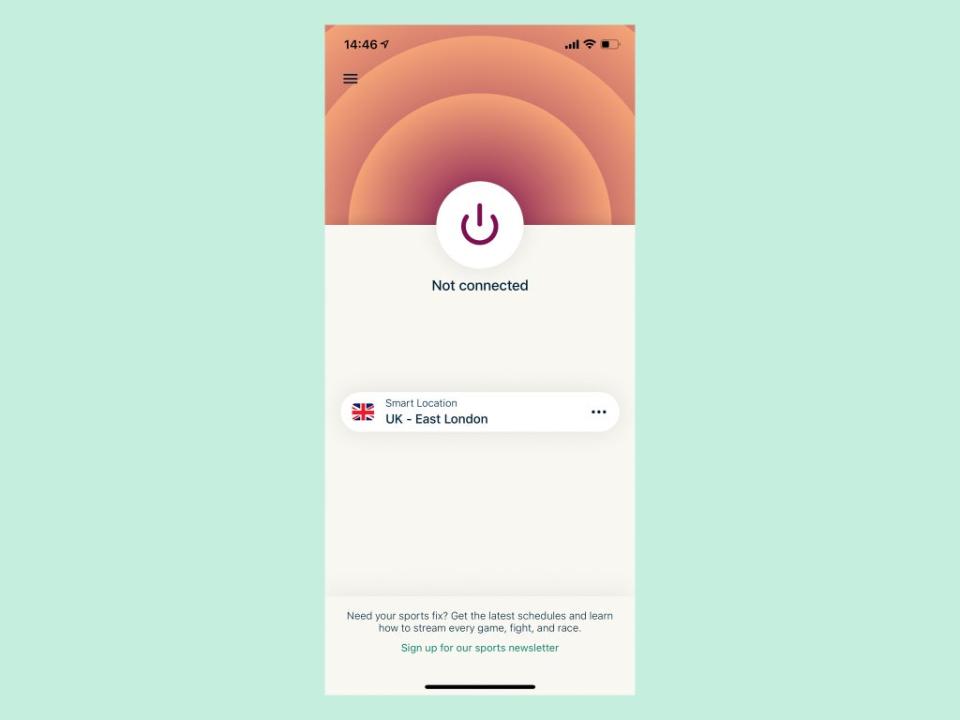
In the Android app’s settings, you can automatically connect to the VPN whenever you connect to an untrusted network, ie, if you’re in Starbucks. This saves you from having to connect to the VPN manually. It’s also got a split-tunnelling feature and an automatic kill switch. Sadly, the iOS app has none of these, but you still get access to all the server locations, fast speeds and a simple interface.
The verdict: ExpressVPN
ExpressVPN is an extremely well-rounded virtual private network that really excels when it comes to those blazing fast speeds. The user interface is nice and clean and really easy to navigate, especially if you’re a beginner user.
Its privacy credentials and no-logging policy are pretty admirable, and the VPN’s RAM-only servers help to back that up. It was also able to unblock every single streaming service we tried, which is what most consumer users are looking for.
It might not be the cheapest VPN, nor the most feature-packed, but the privacy features it does have work darn well. The Windows and Android applications are slightly better than the Mac and iOS apps – sadly due to the missing split-tunnelling feature – but it’s a great all-round VPN.
Voucher codes
For the latest discounts on VPNs and other tech offers, try the links below:
For more, why not check out our round-up of the overall best VPNs and our guide on the best free VPNs
