Exclusive: Yamaha uses astounding technology to make learning the piano easier and more fun
Yamaha’s Clavinova CSP-150 is a wildly ambitious, crazy fun digital piano, which Yahoo Finance has exclusively obtained for review before it hits stores in September. It’s a handsome-looking upright with a realistic keyboard feel, great sound, and many talents.
But its most eye-popping feature is new to humankind: It can analyze any song in an iPad’s iTunes library and automatically generate a written piano part or chord chart for it. At that point, that you can play along with the song, as though you’re sitting in with the band.

As a bonus, a column of tiny LED lights “falls down” toward each key, Guitar-Hero style, giving you advance warning of which keys to strike and when. That’s for people who aren’t great at reading sheet music.
The company’s goal was to make practicing more fun—and boy howdy, does this piano succeed at that.
On the other hand, there are flaws. And when it comes to the automatic piano-part sheet-music thing, serious flaws. That feature breaks down frustratingly if the song you’ve chosen has key changes, time-signature changes, a cappella sections (singing without instruments), percussive breaks, or any other musical event that’s even mildly unusual.
In other words, you can jam away with flawless sheet music as you accompany your MP3 files of “Hey Jude,” “Rocket Man,” and “Mr. Blue Sky.” But the sheet music produced by the piano is a dissonant, clashing mess with, for example, “Here Comes the Sun” or “Take Me To the Church.”
“Bohemian Rhapsody?” Don’t even think about it.
What you get without an iPad
If you don’t connect an iPad, the Clavinova CSP is an excellent but limited home piano. It comes with a bench, music stand, keyboard lid, three pedals, and even a little hook for headphones.

Along its edge and back, you’ll find two headphone jacks, a line/mic input (for a guitar or microphone, for example), an audio input for a music source like your phone (to use the piano as a speaker), an audio output jack (for external speakers), MIDI connectors (for controlling the keyboard from a computer), and an Aux Pedal jack (for connecting foot controllers).

Yamaha’s list price for this thing is as high as $6,000, but piano list prices are a total fiction. Actual piano stores—which won’t have the piano in stock for a few more weeks—are offering it at around $3,500. Models with nicer cabinet wood and bigger speakers jack up the street price as high as $5,300.
Here’s what you can do without the iPad:
Play. Without the iPad, you have a choice of 10 keyboard sounds: pianos, harpsichord, organ, vibraphone.
Have a backup band. A truly great-sounding backup band—in your choice of 10 styles (country, blues, jazz, etc.)—analyzes the notes you’re playing and auto-generates an accompaniment. For example, if your fingers are on the notes for a C minor 7 chord, the virtual bass and guitar players play a C minor 7. It sounds fantastic.
Play along. Without the iPad, you can get a whiff of the cool self-teaching features, thanks to the 10 built-in songs: “Let It Go” (from “Frozen”), “Twinkle, Twinkle, Little Star,” “Für Elise,” and so on. Those Guitar Hero lights come on to assist.
Metronome. You can speed the clicking up or slow it down, or set it by tapping the tempo you want it to mimic.
Reverb. You can dial up three reverb (echo) effects, and adjust their intensity.
Transpose and tune. As with any digital piano, you can shift the entire keyboard into a different key. Or tune this piano as you might a violin, to fit in with other instruments.
Microphone. There’s a mike input, for your singalong pleasure.
Headphones. The piano sounds amazing with headphones on—much more realistic and gorgeous than through its built-in speakers, although without as much volume. Note: These are quarter-inch phono plugs. So if your headphones or earbuds have a standard miniplug, you’ll have to buy an adapter.
Unfortunately, the piano has only a single button, called Function. Controlling all of the features listed above requires holding down Function while you press one of the piano’s 88 unlabeled keys. So if you do intend to use these features, expect to run back and forth a lot to the manual.
Even so, this is all pretty cool stuff. But paying $3,500 for this piano and then not connecting an iPad is like buying a Maserati to use only for its air conditioning.
What you get with an iPad
The real magic begins when you connect an iPad, using its normal charging cable, to the piano’s USB jack. (In the spring of 2018, Yahama says, you’ll be able to connect an Android tablet.)
Once you download the Yamaha Smart Pianist app, all kinds of new possibilities emerge.
Split the keyboard so that, for example, the upper keys play piano, and the lower ones play bass. Or layer the keyboard, so that the upper keys play piano and strings.
Record yourself. There’s a 16-track recorder, 700 instrument sounds, and 29 drum kits. You can save the resulting masterpiece as an audio file to flash drive or your iPad.
Piano exercises. The built-in songbook includes 300 play-along exercises from classical piano-lesson books like Czerny and Hanon.
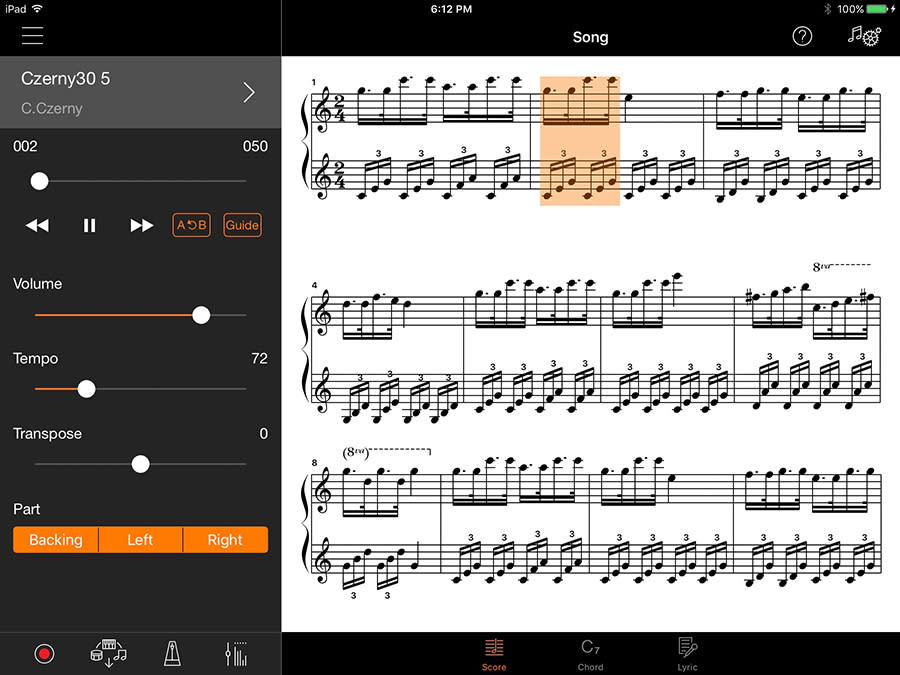
Auto backup singers. In addition to that slick backup-band feature (the app unlocks many more styles, tempos, and features), the Clavinova can also multiply your voice, adding three “backup singers.” They all sound like you, but they sing the other notes of the chord you’re playing.
Change the key or tempo of anything. This kind of blew me away: You can slow down any song—even pop songs in your iPad library—for ease of analysis and learning. This may be the best learning tool ever in the history of humanity. Learn it slow, gradually pick up speed. Or change its key, for ease in singing along.
Auto sheet music
OK, now the big-ticket item: Instant sheet music for anything in your song library.
Once you’ve called up the written piano part, you can dive into the software and adjust the part’s difficulty. A handy graphic shows you the kind of rhythm patterns you can expect at each level:
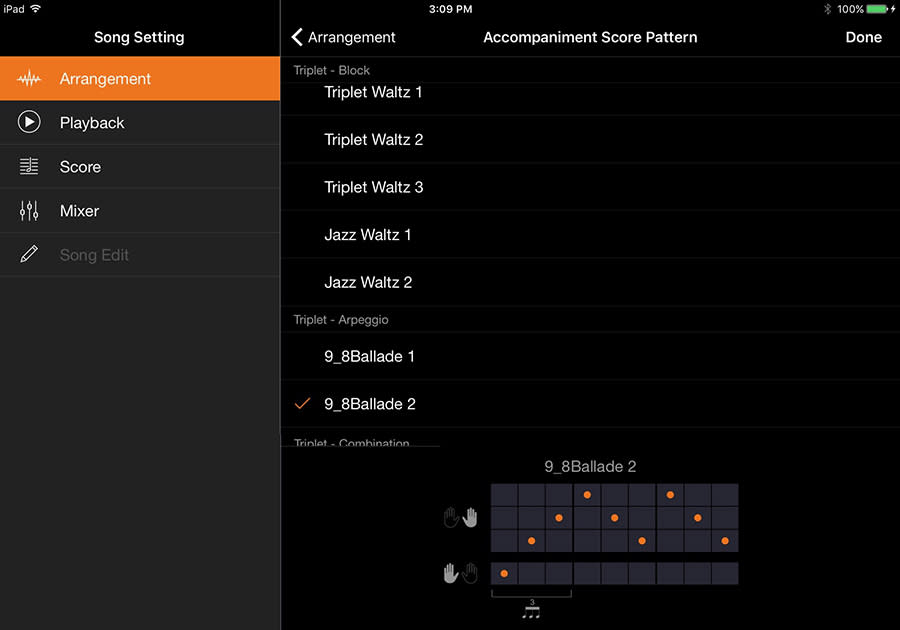
As you now know, this feature works very well on simple songs, and pretty badly when there’s musical complexity.
But let’s give this thing some credit: Having software analyze a recording of a band—multiple instruments mixed together—to deduce what notes are being played is an unbelievably difficult task. It’s like asking a computer to write out all the different conversations it’s hearing at a cocktail party.
In other words, you can forgive Yamaha’s software for botching the transcription of complex songs. Weirdly, though, it also frequently mis-hears chords in much simpler, straight-ahead songs—directing you to play a D minor chord in “Piano Man,” for example, when it’s quite obviously a D major chord. The result: Clash city.
There are also occasional bizzarities in note spelling. I mean, G-flat here? Really? We non-computer beings would call that an F-sharp:
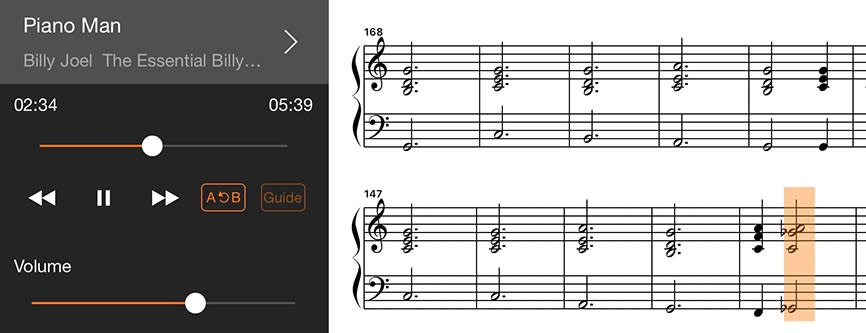
OK, expectations lowered? Good. Because even with its glitches, when you add to this feature the ability to slow down the music, to simplify the piano part, to watch those LED Guitar-Hero lights, and to wear headphones, you’ve got yourself an insane piano-learning environment. You are playing keyboards for any band you choose.
It’s incredibly enjoyable—and that, of course, is Yamaha’s ulterior motive; if you’re having fun, you’ll play more. If you play more, you get better. Period.
The end of piano teachers?
When I unboxed the Clavinova on Facebook Live a couple of weeks ago, one of our viewers commented, “Good-bye, piano teachers!”
And it’s true that you can become a better amateur piano player by spending time with this thing, just by playing song after song and following the little blinking lights. You’ll wind up noodling more convincingly on pianos you find at friends’ houses or bars, for example.
Without a teacher, though, you won’t become a good piano player. The digital piano makes no attempt to teach you fingering, technique, pedaling, or expression. It has no ability to monitor your progress and assign you sequentially more challenging pieces. It can’t explain to you about how sheet music works.
And, most concerning of all, it can’t critique itself. It can’t say, “Oh wow, your iPad is showing the totally wrong chord here! Every time you come to this part, make that an F-sharp.” You may very well wind up practicing songs incorrectly.
Yamaha’s stance is that this piano really shines as a companion to a human teacher. That’d be the ultimate. On that, I have to agree.
The coda
Almost everyone who tries out the Clavinova CSP has a strong reaction.
Rank beginners get excited by those little LEDs, which demystify playing the piano if you don’t read music. Amateur players are absolutely blown away by this piano; they see immediately how delicious it can be to play along with bands they love, on tunes they know, without ever paying a dime for sheet music.
Especially when you crank the volume and fill the house. You feel like a superstar.
On the other hand, there may be a class of musician who’s disgusted by the whole thing. They may see the LEDs as a crutch, or bemoan the piano’s emphasis on pop music, or object that the computer-generated piano parts are simplistic sometimes to the point of nonsense. And these are all reasonable points.
But that’s like saying that we shouldn’t have calculators, because doing math by hand built character. Or we shouldn’t send texts, because we’re losing the art of handwritten letters. I mean, that’s true— but the history of technology is about making our lives easier, and progress never goes backwards.
Love it or hate it, the Yamaha Clavinova CSP fits right in. It uses some astounding technology to make learning the piano easier and much, much more fun.
More from David Pogue:
What I learned from my first total solar eclipse
Samsung’s Bixby voice assistant is ambitious, powerful, and half-baked
Is through-the-air charging a hoax?
Electrify your existing bike in 2 minutes with these ingenious wheels
Marty Cooper, inventor of the cellphone: The next step is implantables
The David Pogue Review: Windows 10 Creators Update
David Pogue’s search for the world’s best air-travel app
The little-known iPhone feature that lets blind people see with their fingers
David Pogue, tech columnist for Yahoo Finance, welcomes nontoxic comments in the comments section below. On the web, he’s davidpogue.com. On Twitter, he’s @pogue. On email, he’s poguester@yahoo.com. You can read all his articles here, or you can sign up to get his columns by email.

