Soundiron Quadral 3 review

Soundiron Quadral 3: What is it?
Over the last decade, Soundiron has built up an impressive range of virtual instruments and sample libraries aimed at music producers, classical musicians and film/TV/videogame composers. There’s everything from synths to choirs, from a Theremin to apocalyptic percussion.
Quadral 3 is the company’s latest title, an instrument that packs in an impressive set of dramatic sounds – with plenty of control over them – yet retails for barely the price of a simple plugin effect. It also sees the Kontakt format stretched into one of the fullest proper instruments we’ve tested.

Soundiron Quadral 3: Performance and verdict
You’ll need the full version of Kontakt to run Quadral 3, but it’s an easy setup via Soundiron’s installer: it downloads the 4.5GB library in chunks, then strings it together for you with presets in your chosen location. Open Kontakt (either standalone or in your DAW), and locate the library: the presets should load in as normal.
Also consider...
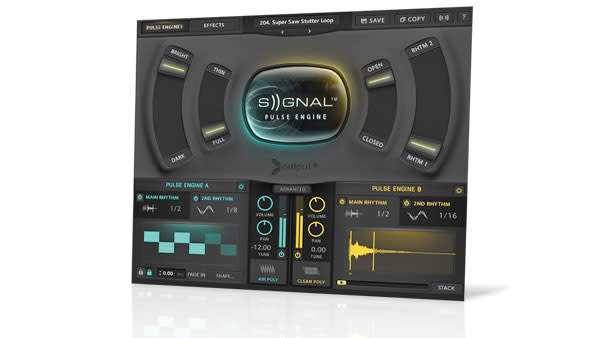
• Output Signal
Signal is more rhythmic in many ways, but it has a similar sonic feel and layering engine.
• Gothic Instruments Dronar Master Edition
A different set of instruments, but the results can be similarly eclectic.
Quadral 3 gives you four (hence the name) layers of sound to mix and match; each can be set up with its own envelope shaping controls plus pitch, pan and width. Quadral 3 also has an impressive set of features to move and mix between these four sounds. First, though, you select your base sounds for each layer.
Choose from 16 groups of synth categories for each of the four, with descriptive names like Animated, Jagged, Paranormal and (our favourite) Quilt. Each of these then has 24 variations or ambiences to choose from; so combine 16 categories, each with 24 variants over four layers, and you get… er, an awful lot of variations! Other great additions include 36 waveshapes to use as core samples. You can even load in your own sounds – a big update in this version of the software.
There are six folders of 300 Arp, Bass, Lead, FX, Pad and Pluck presets – pre-made combinations of the four layers – or just press a random dice button to get more. With these presets alone, you have an impressive instrument that delivers a huge number of combinations per dollar – and we haven’t even got to the movement part yet.
Here, you can’t fail to notice the 3D pyramid in the middle of the screen. The X-Y pad features around it enable you to morph between your chosen four sounds automatically or via MIDI CC, so you can easily blend two together with, say, your mod wheel. This opens up the X-Y pad to automation, so you can record and edit any movements you make within your DAW.
There are also options below this area to set how the X-Y slider moves automatically (left, right, top or bottom) and the speed and range of how it does this. You can also map these movements to up to four macros. You use simple grids for each, which allow you to select the destination (layer 1-4, or effect), the parameter and the range that a macro controls. You can then assign, for example, the Mod wheel to that macro to control it.

A very moving sound
So far we’ve highlighted the many and varied ways that you can add movement, and how Quadral’s macros allow you to bring variations to both the four sets of layers and effects – but how does this translate to the Quadral sound? You can sum it up in one word: movement.
Across the board in the Arps, Bass, Leads, Pads, Plucks and FX folders, you will typically find something moving from left to right or from top to bottom, either fading between the four layers or controlling effects, vibrato, panning and a lot more. And the 3D pyramid graphic can end up spinning like something out of Stargate. (You can switch this off, apparently!)
So really, as good as the layers of samples are – and there are some great variations – it’s more about evolving sounds, changes in effect parameters and dynamic evolution. If you are not happy with your chosen preset, you can easily get it to evolve into something else – and quickly.
More dystopia for your dime
Considering the amount of core content you get – plus the number of combinations and the movement you can bring in – Quadral 3 has an awful lot of sonic bang for your buck. Add in an arpeggiator and filter for each layer, and this could be one of the best-value and fully featured Kontakt instruments that we’ve seen in a while.
You’re not going to be using Quadral 3 for the next Downton Abbey or The Crown – unless aliens invade
Quadral 3 might have a limited appeal musically; we’re really talking synthetic, dark, dramatic and electronic. So it’s perhaps aimed more at sci-fi, maybe a touch of horror, and anything dramatic, futuristic and apocalyptic. You’re not going to be using Quadral 3 for the next series of Downton Abbey or The Crown – unless aliens invade.
That said, we found in our explorations that simple fades between sounds with a touch of filtering also gave us some good ambient textures, so there can be more here than initially meets the ear. Either way, Quadral 3 is exceptional for the outlay.
MusicRadar verdict: Quadral 3 brings the full power of Kontakt and a fantastic library to deliver a fabulous, dynamic sound – with many options to create more.
Soundiron Quadral 3: Hands-on demos
Soundiron
Martin Heidenreich Music
The Sampleist
Soundiron Quadral 3: Specifications
Mac OS X 10.12or later required.
Windows 7 or later required.
Kontakt 6.2.2 or later full version required.
CONTACT: Soundiron

