How to recreate the sound of Kraftwerk's Autobahn in your DAW

The world of music in 1974 wasn’t prepared for an electronic music revolution, nor for that revolution to take place by way of a track that lasted for 22 minutes and 45 seconds… about a motorway. But that’s what happened.
Up until ‘74, synth music had mostly been about Wendy Carlos’ take on Bach, early prog rock and noodling sequences from Berlin. With Autobahn – or at least an edited version of it – Kraftwerk took electronic music into the pop charts, and started a seismic journey for a band that would go on to influence many genres of music over the following five decades.
Autobahn the track came from the album of the same name, which was Kraftwerk’s fourth release after three albums of psychedelic folk recordings. While not a pure electronic track (there’s some wonderful flute and guitar in it) its insistent bassline, leads, beats and even car horn were synthetic enough to give this 22-minute opus ‘electronic’ status. It set a synth blueprint for future Kraftwerk releases, with the band quickly phasing out any signs of acoustic instruments in later works.
In this tutorial, we’ll recreate some of the key elements from the track including the filtering, detuned lead, repeating/delayed bass and even some of the beats using ZebraCM, a synth plugin that you can grab for free with every issue of our sister magazine, Computer Music.
We didn’t attempt the vocoder parts or flute, but wouldn’t be surprised if ZebraCM could do a pretty good stab of the latter if you pushed it. Anyway, happy birthday Autobahn!
Recreate Kraftwerk’s Autobahn on one synth

The synths Kraftwerk used were legendary – Minimoogs and ARPs – but fairly basic, so we’re going to be using a lot of sawtooths. For our lead sound, start by selecting the Init preset, because that is just a sawtooth wave.

Turn the volume of the second oscillator up (it will probably be zero when you load in the Init sound) and then adjust its pitch so that it is four semitones above that of oscillator 1. We have the basis of our fatter, detuned lead sound already.

It’s still a bit too punchy, so we have to adjust the envelope settings, most importantly the Release value (set to around 45) so the lead fades out slower. We’ve also nudged the Attack value up to around 15 so it doesn’t punch in so quickly.

The crucial part of the lead is the way it filters out in a kind of ‘eow’ sound. This is done by modulating the filter frequency with the envelope so it basically follows the release shape. In the filter area select the envelope (Env 1) to modulate the Cutoff and set their respective values to around 61 and 79, but experiment to taste.

A huge element of Autobahn is its use of delay effects, as we’ll see shortly with the bass and beats. It’s not so prevalent on the lead, but we’re going to add some delay and reverb just because it helps the lead cut through the final mix.

Now to the bass. On another track, load up another instance of ZebraCM, and we can (slightly) cheat here by loading in a simple bass preset. However there is still work to be done, and the first thing is to simplify this simple sound yet further by removing the second oscillator, taking its volume down to zero.

Again, the delays are important. The original bass uses a lot of delays to keep it trundling along that motorway, and here we’re setting it to 1/8 on left and right for a similar-ish sound.

The bass changes quite a lot throughout the track, and a lot of this simply comes by way of the filter opening. You could assign a very slow LFO to modulate it, or slowly record manual movements as automation, giving the bass a gradually more punchy sound.

While we’re here – and just to show how flexible ZebraCM is – we might as well do some of the electronic beats on Autobahn, too. Load in the Clicky Click preset on a third track and instance of ZebraCM, and play some higher notes. Set the filter to around 84 to get the kick to cut through a little more.

A good trick here to achieve some of the rhythmic variation that Kraftwerk got throughout the track is to occasionally up the Decay value on the kick for a couple of notes. This gives it slightly more emphasis and crunch.

Now we’ll load in Splashy Snare on a fourth track and instance of ZebraCM. Again set the filter to around 85. Feel free to put the delays on both kick and snare just to liven up the beats.
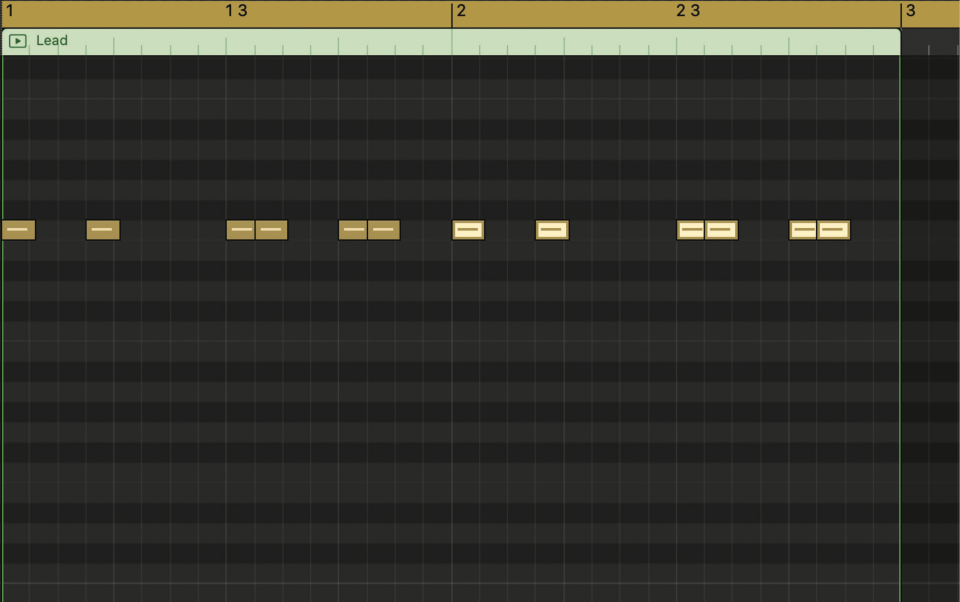
If you program in a pattern like the one shown for the snare, you can simulate the ‘breakdown’ of Autobahn where just the beats play in an insistent way. That’s it, you have some main ingredients for the track. Be sure to check out our audio files to hear our recorded take on the track.
Pro tip: the real deal

If you want to get more authentic with your Autobahn sound, or the Kraftwerk sound of that early ’70s era, you could, of course, use the original gear – they didn’t have the luxury of ZebraCM, after all! So you’re looking at a Minimoog for the bass notes and an ARP Odyssey for some of the leads; a couple of hardware synths that will cost you a fortune. But this is Computer Music, so of course you don’t need the hardware, and there are plenty of software emulations of those two classics around.
Other gear included two phaser effects (the Schulte Compact Phasing and Mu-tron Bi-phase). Phaser plugins are many and varied, but the Mu-tron has been emulated by Arturia (see right). Both of these effects were used on the synths, so you can apply them directly (to the lead especially).
Beats are a little more difficult to create directly as Kraftwerk used their own often DIY machines created from various parts so you’re unlikely to find direct emulations, but we think we got pretty close just using a VA synth to recreate the kick and snare. And if you’ve followed our tutorial you’ll realise that the final piece in a jigsaw is a good stereo delay… on just about everything.

Recommended watching

1. Midnight Special (US TV show)
A TV performance that probably helped Kraftwerk into the US top 30 with Autobahn, but also gives us some rare shots of them playing some classic gear including the Minimoog, Odyssey Mk1 and those homemade drums.
2. Minimum Maximum (remastered version, 2009)
As impressive as this performance is, it’s not as charming as the earlier one, and they could well be answering emails, not playing.

