You Should Probably Review Your Facebook Apps Now

We all surrendered any expectation of privacy-especially our data-when we signed up for Facebook years ago. What happens freshman year stays on the internet forever, after all. But did you know how many different apps and third parties you've probably given a little too much access and personal info to over the years? Do you even know who they are?
In the wake of the Cambridge Analytica scandal, it might be time to review your Facebook settings-or maybe you just want to delete your profile altogether. Here's how.
Remove unfamiliar/unused apps linked to your account.
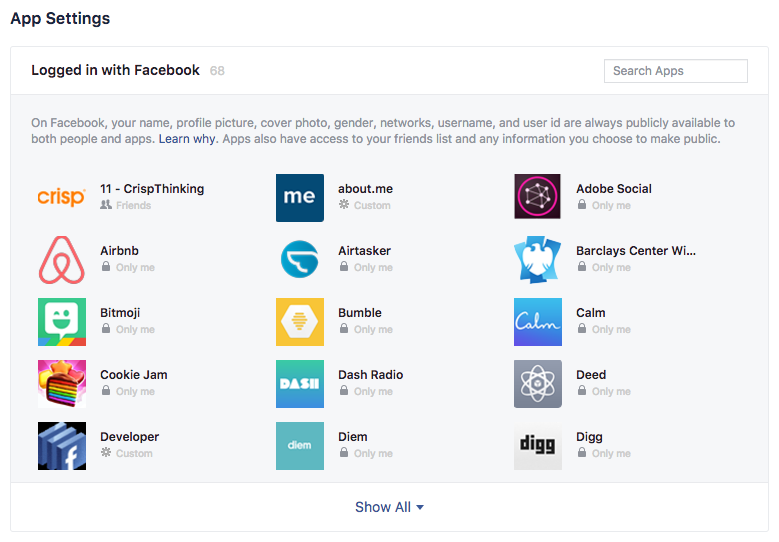
Every time you've signed into an app or website using Facebook, you've given that entity permission to access your profile in a variety of ways-from being able to view simple data like your birthday or friends list, to actually being able to post and communicate on your behalf (think Instagram, or your mom's Farmville account). Which permissions and how much control is given varies from app to app, but you should make sure that any kind of third-party access is from a source that you trust.As for the untrustworthy and unknown, untethering them from your Facebook account is an easy place to start. When did you even download the "Pizza Hut Canada" app? What the hell is "Wittybunny?" To be on the safe side, click "x" on any apps you don't recognize or trust to disconnect them from your profile for good. For apps you do wish to remain connected to, you can click the pencil/edit button to review what kind of permissions they have on your page.
Click here to review your own apps.
Review the info that your friends' apps share, too.
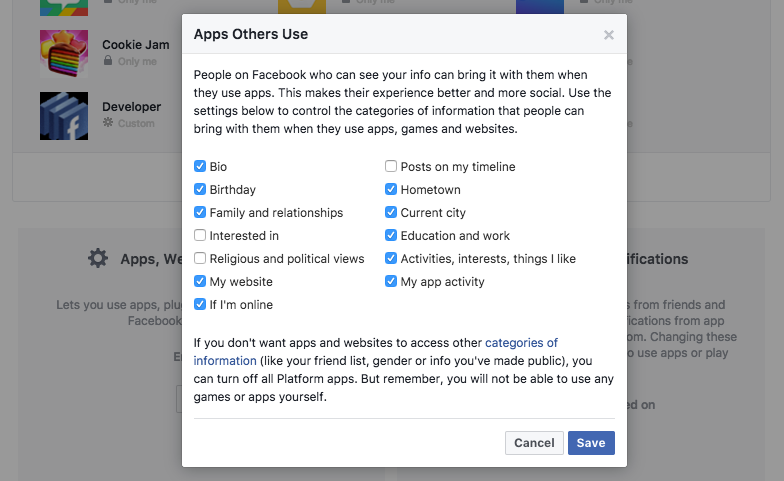
Your friends' online choices aren't doing you any favors, either. Many of the third-party apps also pull data on friends (or friends of friends) of that user-but you can decide how much of your data gets shared. At the bottom left of the same page as above, click the box labeled "Apps Others Use" to review these settings as well. Decide what you're comfortable having shared or just go ahead and uncheck them all.
Click here to review others' apps. (Same link as above.)
Or, just go ahead and delete Facebook altogether.
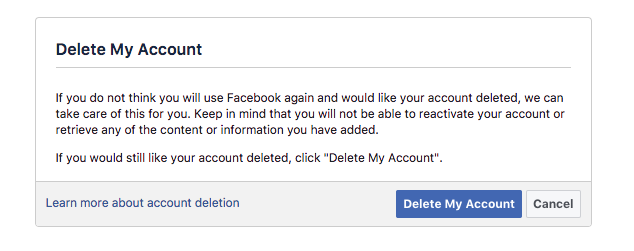
Unlike deactivation, which makes you fill out an exit interview while using photos of friends and family who will "miss you" to guilt you into staying, Facebook also offers the option to delete your profile entirely. You won't be able to recover it once it's gone, so before you do, you may want to download a copy of your own data-that's available here, located beneath your general account settings.
If you really want to call it quits on the whole thing, "Delete My Account" will mark your profile for permanent deletion. Note that the process can take anywhere from a few days to up to 90 days, and logging in will cancel the request, so just be sure not to log in or else you'll have to start the process all over again.
Click here to delete your account permanently.
You Might Also Like

