TigerText secure messaging for BYOD and enterprise mobile users
TigerText is an encrypted and real-time messaging app for enterprises. The company focuses on the healthcare market, pharmaceuticals, and the financial industry where compliance rules are in place around the sending of internal and external communications.
The TigerText platform is compliant with Health Insurance Portability and Accountability Act (HIPAA), and Financial Industry Regulatory Authority (FINRA). I've been following their progress for the past year and finally got a chance to speak with Brad Brooks, CEO of TigerText and try their messaging solution for myself.
Inside the TigerText secure messaging app
The TigerText app is available on Android and iOS. For purposes of this article, I'm running the TigerText app on an iPad Air. The iOS app has a simple yet elegant user interface:
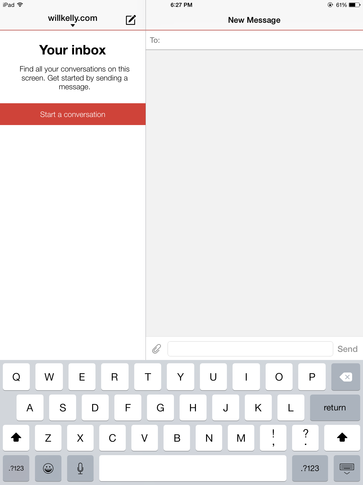
TigerText iOS app user interface
Image: Will Kelly
figure-a-tigertext.png

The app includes the following features:
Secure messaging with full encryption end-to-end
Delivery confirmation showing when TigerText messages have been sent, delivered, and read
Integration with Active Directory (AD), Lightweight Directory Access Protocol (LDAP), and eDirectory
Record, attach, and send voice files for more detailed messages.
Do Not Disturb feature with custom auto-replies
Multiple Inbox Support enabling you to use multiple TigerText accounts from the same device
Box, Dropbox, and Google Drive integration
Pin Lock support with 4-digit numeric PIN settings
Apple Touch ID support for unlocking the TigerText app
The message management features are what make TigerText an interesting solution because you can set a lifespan for each message to dictate when TigerText deletes each message. When I asked Brooks the compliancy implications of the feature, he explained that there's still an option to archive messages. The below figure shows the message lifespan settings:
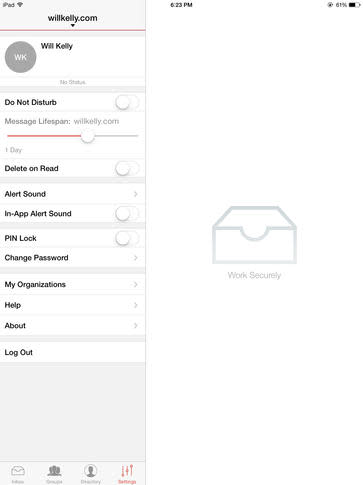
Message lifespan settings in TigerText
Image: Will Kelly
figure-b-tigertext.jpg

You can also recall messages and attachments before or even after a recipient reads the messages.
There's also a delivery escalation option in TigerText when notifications not delivered within 5 minutes are re-sent via SMS. I like this option for healthcare and other users who may find themselves distracted by an emergency.
Using the TigerText app
I downloaded the free TigerText app from the App Store. I then setup a TigerText account using the TigerText website. Props to TigerText for keeping the account setup simple.
The only thing I didn't like about the app was that it seemed to require entering my message first before entering a cell number or other TigerText users in the To: field. When I entered a cell number in the To: field before entering the message, the Send button, and text field disappeared. This complaint isn't necessarily a showstopper but could be annoying to some users and even spark a help desk call for some. This figure shows an example of a message exchange:
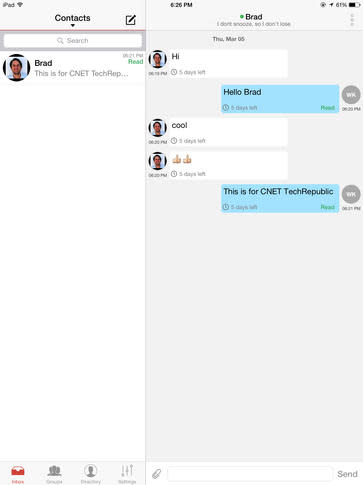
Texts back and forth in TigerText
Image: Will Kelly
figure-c-tigertext.jpg

Tap on the top right of the screen beside the phone number or TigerText username and you can control the message lifespan and even set the message to delete on Read.
When I sent a TigerText message to my smartphone via SMS, the message came through without any lag time. The recipient needs to tap on the link in the SMS message to view and reply to the message from their mobile device.
TigerText also enables you to text colleagues securely who may not be using TigerText. Let's not forget there's group messaging support enabling you to send texts to multiple users like your project team and message forwarding enabling you to add other team members to an ongoing text conversation in TigerText.
You also have the option to send photos, videos and voice memos as part of your texting sessions with other users.
TigerText as a messaging platform play
While I was writing this article, TigerText announced that they are opening up their platform via the TigerConnect Secure Messaging Platform enabling their partners and customers to integrate TigerText messaging features into their own apps, services, or platforms.
TigerText and BYOD
TigerText makes Bring Your Own Device (BYOD) as part of their story. They have the security, compliance, and cloud down where I recommend TigerText as a real-time communications solution for teams with on-call rotations and where the immediacy of communications is a requirement.
TigerText in healthcare
TigerText can be a potential healthcare IT win for an Affordable Care Organization (ACO) or other healthcare gun shy about .their next technology project considering high profile technology failures and cost overruns that continue to shadow the Affordable Care Act (ACA) and Healthcare.gov, in particular. An app like TigerText can also make healthcare BYOD a reality.
Pricing
TigerText moved to freemium pricing in 2013. As my advice usually goes with companies that don't post their pricing, know your budget and user numbers before you contact the company for pricing information.
Final thoughts
TigerText is an intriguing secure messaging solution in a hot market right now. The company is also good at knowing their story and place in the market. Technologically, TigerText is slick and secure messaging solution and checks off all the boxes of a solution their target customers are seeking in a compliance environment.
See also:

