Microsoft Surface Laptop review: A great notebook with one small flaw
The back-to-school shopping season is just around the corner, and Microsoft (MSFT) is hoping its new Surface Laptop will be the computer you or your child brings to the classroom.
Starting at $999, the Surface Laptop is Microsoft’s attempt to fight back against the growing popularity of Google’s (GOOG, GOOGL) low-cost Chromebooks and Apple’s (AAPL) own MacBook line. It’s a beautiful, lightweight device and packs a powerful battery.
The Surface Laptop also marks the debut of Microsoft’s new Windows 10 S operating system, a more security- and performance-minded variant of Windows 10. Unfortunately, to get those features, you also have to sacrifice some of your independence when it comes to what you can put on your own computer.

You’ve gone soft on us
The Surface Laptop follows the same design language as Microsoft’s Surface Pro and Surface Book. But unlike its stablemates which are only available in “platinum,” the Laptop is available in blue, red and gold, as well.
The colors aren’t the only new addition to the Surface Laptop, though. Microsoft has also covered the notebook’s keyboard deck with the same Alcantara fabric found on its Surface Pro Signature Type Cover. Seeing fabric on a laptop is certainly jarring at first, but it actually makes for a more comfortable typing experience than the Surface Book and MacBook’s traditional keyboard decks.
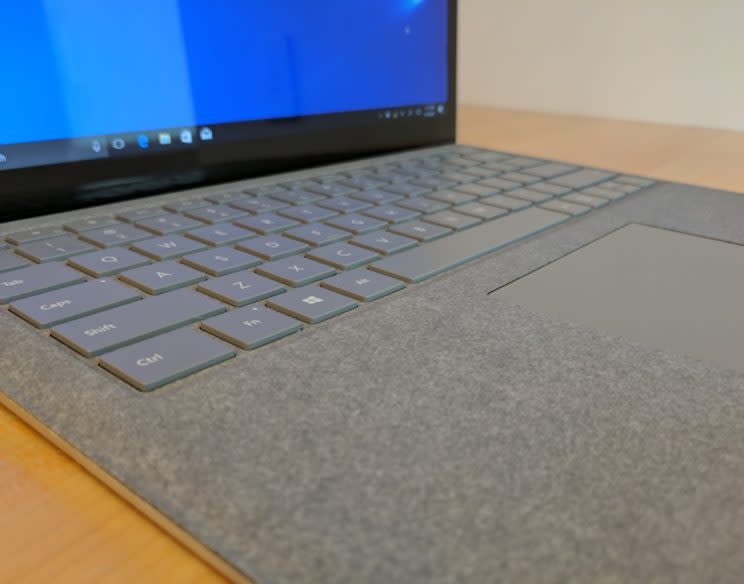
Naturally, the first question everyone, including me, asks when seeing the fabric, though is: “What happens if you spill something on it?”
Microsoft says as long as you wipe down your Surface Laptop it should be completely fine. Alcantara, as Microsoft will remind you, is the same fabric used in high-end luxury cars. It’s basically a more durable, synthetic version of suede, so you shouldn’t have to worry about damaging it with a few drops of coffee here and there.

Screen envy
Microsoft’s Surface products have some of the most attractive displays on the market, so it only makes sense that the Surface Laptop would sport a similarly beautiful panel. At 13.5 inches, the laptop’s touch screen is slightly larger than the MacBook Air’s 13.3-inch non-touch panel, and offers a higher resolution of 2256 x 1504 pixels versus the Air’s 1440 x 900 pixels.
The standard MacBook, on the other hand, has a gorgeous 12-inch Retina HD panel with a 2304 x 1440 resolution. The MacBook Pro, meanwhile, gets a 13.3-inch Retina HD screen with a 2560 x 1600 resolution.
Windows 10 S
Here’s where things get a little tricky for the Surface Laptop. Instead of loading the Surface Laptop with Windows 10 Home or Windows 10 Pro, Microsoft ships the Surface Laptop with a new version of its operating system called Windows 10 S.
Ostensibly designed for students and schools, the operating system limits users to installing only software available through Microsoft’s Windows App Store. The idea is to ensure that what you download is free of any malware and specifically optimized for Windows 10.
Teachers and school administrators will likely appreciate the fact that their students won’t be able to install random software on their fancy new laptops. But if you’re a regular consumer, Windows 10 S will likely be a bit confusing and frustrating. Sure, the OS looks and feels exactly like Windows 10 Home or Pro, but the minute you try to install a browser like Chrome, you’ll hit a brick wall.

That shouldn’t be a problem if you’re fine with using Microsoft’s Edge browser, since you can still get plenty of apps like Netflix, Hulu and Spotify through the Apps Store and visit any website you’d like.
But I’m the kind of person who likes to mess around with my device, and any kind of limitation is an instant turn-off. Heck, I couldn’t even install Blizzard’s Battle.net download manager to play “Overwatch.”
Thankfully, if you purchase a Windows 10 S product that costs more than $700, Microsoft will give you a free upgrade to Windows 10 Pro. That goes double for special-needs individuals whom Microsoft says will also receive free updates.
As a quick aside, I was seriously impressed by Microsoft’s Windows Hello, which uses the Surface Laptop’s webcam and facial recognition technology to unlock your notebook without requiring you to enter a password or pin.
I initially set up the feature to scan my face with my glasses on, but when I took them off it couldn’t recognize me. Microsoft explained that I just needed to register my face without my spectacles and, bam, it worked like a charm.

Feel the power
The Surface Laptop starts at $999 with an Intel Core i5 Processor, 4GB of RAM and a 128GB solid-state drive. If you want to go all out, you can purchase a laptop with a Core i7 chip, 16GB of RAM and a 512GB SSD for $2,199.
Apple’s MacBook Air, meanwhile, starts at $999 and comes with a Core i5 CPU, 8GB of RAM and a 128GB SSD. Go for broke and you’ll get an Air with a Core i7 processor, 8GB of RAM and a 512GB SSD for $1,549.
Both the MacBook and 13-inch MacBook Pro start at $1,299, though the MacBook packs a slower Core M3 chip, while the Pro gets a Core i5 processor.
Microsoft’s claim that you’ll get 14.5 hours of battery life out of the Surface Laptop requires that you keep your settings to default and only playback video, which means you’re not going to see that.
Still, I saw the battery fall to just 50% after 6 hours of heavy use including web browsing and music streaming. That’s pretty impressive in my book, and will likely keep you going throughout the workday.
Should you get it?
Despite the confusion Windows 10 S might cause some consumers, I highly recommend the Surface Laptop. In terms of price it matches up nicely with the MacBook Air and offers a more traditional feel than Microsoft’s own Surface Pro. The Alcantara keyboard covering is odd at first, but I actually ended up appreciating its soft touch feel.
If you’re purchasing the laptop for a student or less knowledgeable users, I’d suggest sticking with Windows 10 S thanks to its enhanced security. For everyone else, I’d unbox the laptop and upgrade to Windows 10 Pro right away.
More from Dan:
Amazon’s Echo and other smart speakers do much more than you realize
Amazon’s imperfect Echo Show is the smart device I’ve always wanted
China vs the World: Smartphone giants face a low-cost threat
Email Daniel at dhowley@yahoo-inc.com; follow him on Twitter at @DanielHowley.


