Did You Answer a Robocall? Take These Next Safety Steps, According to Experts
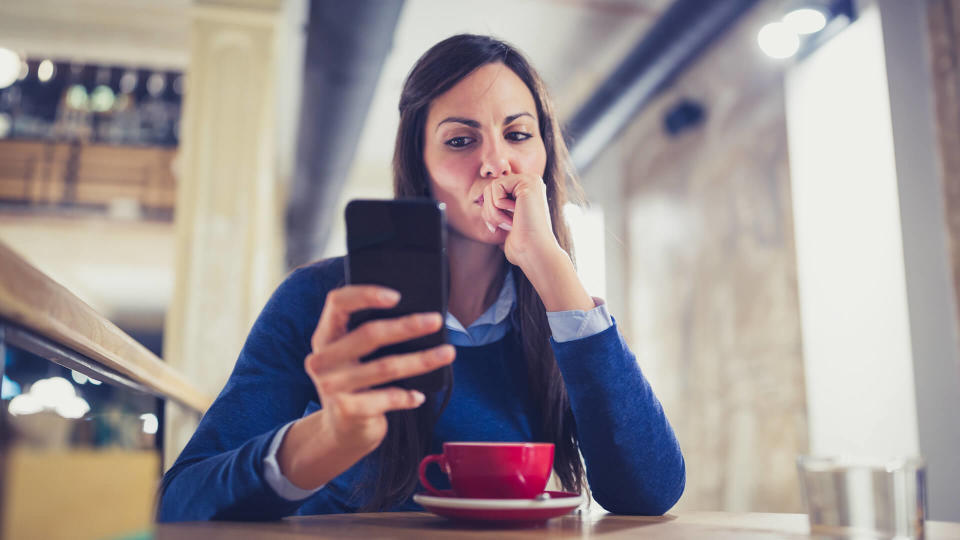
Technology has many pros and cons. For instance, technology allows us to find almost anything we would ever need to know instantly. But technology has its downsides, too. For consumers, one of them is the rise of robocalls.
Retirement at Any Age: Get Retirement Tips That Fit Every Stage of Life
The Future of Finances: Gen Z & How They Relate to Money
In 2021 alone, Americans received 50 billion robocalls, according to a report from the robocall index YouMail. That’s about 151 calls per year per person. And that assumes every person in the U.S. has a phone number.
Robocalls can be dangerous, too, not only due to the call itself but because they can lead to people being the target of more scam attempts. If you answer a robocall, here are some steps to take, and since robocalls are increasingly common, we’ll also cover things to consider if you receive one in the future.
If You Answer: Do Nothing
When it comes to robocalls, the general rule is to simply not answer. If the number calling is not in your contacts and you otherwise don’t recognize it, just ignore it.
But what if you do pick up the phone? In that case, it’s best just to do nothing according to Ray Walsh, a digital privacy expert at ProPrivacy. “Robocall scams often try to convince victims to press an extension on their phone to be forwarded to a human operator,” Walsh says. “Pressing these keys will often switch you onto a premium line that causes you to incur expensive charges on your phone bill.”
Walsh doesn’t recommend pressing any keys or saying the word “yes” while on the line. He says there have been recordings of people saying “yes” that were used to enter people into expensive contracts fraudulently.
In the majority of cases, nothing good can come from a robocall. Thus, it’s best not to respond to any of the prompts or questions on the call.
Take Our Poll: Do You Have an Emergency Fund Established?
Hang Up and Block the Number
If you receive a robocall, we mentioned you shouldn’t do anything while on the call. Instead, hang up immediately and block the number. Assuming the number isn’t one of your contacts, it should be okay to block it.
Blocking the number ensures the scam artist won’t be able to reach you again with that same number in the future.
Remove Yourself From People Search Sites
People search websites are a goldmine for anyone looking to scam you. These sites aggregate information on you and create a profile online. Since anyone can access the information, chances are high that robocallers will use the information against you.
“Even seemingly innocuous information can be leveraged by scammers to gain more sensitive information,” says Dimitri Shelest, CEO and Founder at OneRep, a platform that helps people remove personal information from the web. “Many scammers use programs to scrape together as many numbers from these sites as they can and then attack them with robocalls,” Shelest says.
If you want to prevent robocalls, proactively removing yourself from people search sites is one of the most effective actions.
Use Your Carrier’s Robocall Blocking Features
Major wireless carriers are well aware of the robocall problem. As a result, they’ve developed filters to help stop robocalls before they reach you. As Shelest explains, Verizon, AT&T, and T-Mobile all have solutions to protect their customers from robocalls. Take a look:
Verizon’s Call Filter: This service is a free spam screening and caller ID service that identifies potential spam calls and displays a potential spam alert on incoming calls.
AT&T’s Call Protect: Call Protect blocks spam and telemarketing calls.
T-Mobile’s ScamShield: ScamShield is a robust scam protection service with several features, such as scam ID, scam blocking and caller ID. It even lets you change your number once per year and gives you a proxy number when you don’t want to give someone your real number.
Use Third-Party Robocall Blocking Apps
Another option for increased protection is to use a third-party robocall-blocking app. Some of them work well and are either free or have a low monthly cost. According to Shelest, some of the best options are Nomorobo, YouMail and Hiya. Here is a quick overview of these apps:
Nomorobo: Consistently rated one of the best call-blocking apps, Nomorobo even won the FTC’s Robocall Challenge. The app is free for landlines or $1.99 per month for smartphones.
YouMail: You might recall that YouMail is behind the report on robocalls mentioned in the introduction. The service offers comprehensive robocall blocking and has both free and paid options. The first tier of its paid plans costs $5.99 per month.
Hiya: Completely free, Hiya is considered one of the best solutions for blocking robocalls. Its features include a reverse phone search for incoming calls, spam alerts and a call blacklist.
Add Yourself to the Do Not Call Registry
Receiving an honorable mention is adding yourself to the FTC’s Do Not Call Registry. Adding yourself to the registry tells would-be telemarketers and robocallers you have asked them not to contact you.
However, it doesn’t prevent anyone from calling you, Shelest says. “It’s simply a database that reputable telemarketers use to figure out who they can’t contact. Scammers are already willing to break the law by stealing your information, so they don’t really care if your number is listed or not.”
While this might prove less effective than the other steps, you may want to add yourself if you like to be thorough. If you have taken all these steps, you should be able to prevent most robocalls.
More From GOBankingRates
This article originally appeared on GOBankingRates.com: Did You Answer a Robocall? Take These Next Safety Steps, According to Experts
