Best Razer controllers 2022: find the right gamepad for you

The best Razer controllers are some of the greatest pads available regardless of whether you play on console or PC. Some Razer controllers even beat out models manufactured by console companies.
It's worth noting that some Razer controllers can be at a higher end of one's budget but they justify this price point with the features and customization which is on offer. You also get exceptional design and build quality. When picking up one of these gamepads its also likely that you're picking up one of the best PC controllers as they all work flawlessly with Windows.
Razer offer different levels of controllers, if you're on the hunt for something to suit more professional gaming then you may lean more towards the 'Tournament Edition' types. However, if you're not fussed about competitive edge and just want a good quality long lasting controller then take a look at the 'Ultimate' variants. Both are chock-full of features and options, though, and each is worth a serious look.
We've organized the list below to make it easier to find a suitable controller based on your platform and required compatibility as Razer offer a range of options.





1. Razer Wolverine Ultimate
The best Razer controller overall
Wireless: No | Powered By: USB | Battery Life: N/A
Reliable
Quality Razer build
Interchangeable thumbsticks and d-pads
Onboard media controllers
Higher price tag to match the 'ultimate features'
The top Razer Xbox controller is the Wolverine Ultimate, without question. It's one of the highest-quality Razer controllers out of this entire guide, too.
Featuring the classic Razer Chroma RGB lighting that changes while you play, it matches those visuals with interchangeable thumbsticks and d-pads, four extra back buttons, and two extra shoulder buttons. Everything is within reach of your fingers no matter the controls you need or the game you're playing, increasing response-time dramatically.
The Wolverine Ultimate does have the 'Ultimate' price tag, but its features, quality design, and build largely justify it. It gives you the undeniable precision, quality, and pizazz a Razer controller should. In fact, it's the go-to controller of a few Xbox players we know - and for good reason.





2. Razer Raiju Tournament
The best Razer controller for PlayStation
Wireless: Yes, can be used Wired. | Powered By: Rechargeable Battery | Battery Life: 19 Hours
Ergonomic design and premium feel
Great features
Tactile button feedback
Easy accompanying app
Asymmetrical so may not suit all users
The Razer Raiju Tournament Edition is an excellent pick for those browsing Razer controllers. Though it's geared more towards sports and competitive play, it is still a wonderful controller for those looking for something premium and quality, and different to the DualShock 4.
It has a wonderful weight and build-quality you can really feel. However, underneath the premium exterior is a whole host of programmable options thanks to the corresponding Razer app. Just sync the app to the controller via Bluetooth and away you go, allowing you to tweak the function of each button however you see fit and even set the level of rumble on either side of the gamepad. In terms of sheer versatility, the Razer Raiju Tournament Edition certainly earns its keep.
This Raiju model succeeds in the realms of design, too: it's of the asymmetric school of thought more often seen on Xbox controllers. What's more, the design also represents the best of both worlds, as evidenced by the split D-pad and emphasis on the central touchpad. It's one of the top Razer controllers going, period - particularly thanks to the rear buttons that allow you to react faster without having to take your thumbs off the thumbsticks.
Read more: Razer Raiju Tournament Edition review



3. Razer Wolverine V2
The best value Razer controller
Wireless: No | Powered By: USB | Battery Life: N/A
Tactile buttons
Trigger-stop switches
Extra remappable shoulder buttons
Strange View/Menu button placement
Trigger and bumper buttons grind when pressed together
The latest in the Razer controller lineup, this is the successor to the entry-level Wolverine controller. It's been given a modern and considerable makeover to coincide with the release of the Xbox Series X and this Razer controller might just be for you if you're after some extra customization: there are extra remappable buttons up top; and you can switch to hair triggers to reduce the actuation depth for a quicker response.
It has a high-ish price tag but largely warrants it, as, for you're money, you're getting exceptional grip on the front side as well as rear; improved tactile buttons; a very comfortable-but-chunky design; and the speeds of a wired connection. There's no wireless option yet, sadly, but this will at least mean zero lag on inputs and you don't have to worry about batteries either. The cable is nearly 10ft/3m long so should be fine for most players.




4. Razer Raiju Ultimate
The best premium Razer controller
Wireless: Yes, but can be used wired. | Powered By: Rechargeable battery | Battery Life: 11 hours
Premium design and build
Very customizable
Features and programmable buttons coming out the wazoo
RGB lighting
Asymmetrical so may not suit all users.
The Razer Raiju Ultimate is perfect for those PS4 players looking to get increased versatility and functionality from their Razer controller. The customization, multi-functional buttons, and interchangeable D-pad and thumbsticks are all great factors that are useful to the dedicated eSports player craving an edge. They also make for an interesting addition to those who prefer 'story games' but are looking for shortcuts, or their own way to play.
The press of every button is satisfyingly tactile, and even the touchpad feels good to tap, with it never being in doubt whether presses registered either in wired or wireless modes. Not having to press L2 and R2 as far down when trigger lock is activated helps as well; it's a small feature almost every PS4 player will enjoy and be satisfied by. The extra 'M' buttons on the back of the controller will take some getting used to, but once you've mastered them, the Raiju Ultimate will be your go-to pad. They really help to reduce finger travel-time.
While it does have a large entry price, if you ever have the chance to grab a discount on this premium Razer controller for PS4, you'd be mad not to jump on that opportunity.
Read more: Razer Raiju Ultimate review


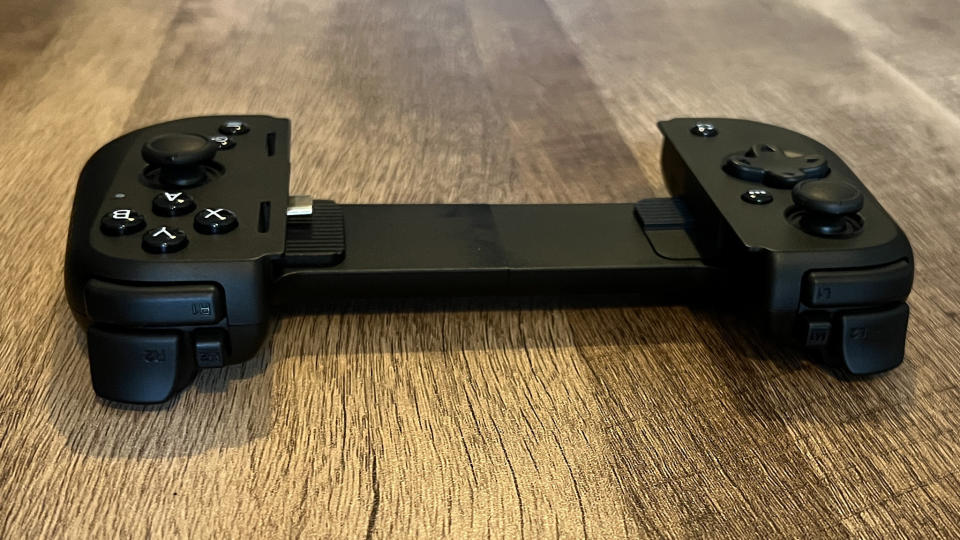
5. Razer Kishi V2
The best Razer mobile controller
Wireless: No | Powered by: Phone Battery | Battery Life: N/A
Secure bridge design
Satisfying face buttons and d-pad
Additional programmable buttons
Comfortable grip shape
Lightweight
Cheaper plastic feel than competitors
No audio port
Nexus software is basic
With mobile games becoming steadily more complex, the drawbacks of touch screen controls have never been more apparent. Trying to play a shooter like Fortnite or Call of Duty just doesn't work as well on phones, for example. That's where the Razer Kishi V2 comes into its own, picking up where the original model left off. Adopting a wraparound design, the Kishi V2 fits a range of Android (and iPhone if you pick up a compatible model) devices well, and provides a secure housing for both your port and smartphone corners.
Thumbsticks are snappy and responsive, microswitch face buttons are twitch-response ready (though proved a little too sensitive in some of our testing), and the overall grip is well designed for longer sessions. While the Razer Nexus software might not be able to compete with that of the absolute best mobile controllers on the market, it's certainly a nice place to keep all your games and settings to hand.
The only downside of this product is that if you purchase it to work with an iPhone you will not be able to switch over to Android due to how the connection is made and vice versa, so be sure to choose the correct model.
Read more: Razer Kishi V2 review





6. Razer Wolverine Tournament Edition
The best Razer controller for eSports
Wireless: No | Powered by: USB | Battery life: N/A
4 remappable buttons
Short hair trigger locks
Non-slip rubber grip
Elegant Chroma lighting
Hefty price tag to go with all of the features
The Razer Wolverine Tournament Edition manages to balance advanced customizability and pared-back style, offering Xbox One players flexibility without being garish or ugly. The primary way the Razer Wolverine Tournament Edition achieves this is via four remappable buttons, two of which are back paddles that are easily accessed during the heat of play. This helps reduce finger travel-time, meaning you don't ever need to take your thumbs off the thumbsticks. That's crucial in competitive games, and it provides a few extra milliseconds that can save your (digital) life.
Other advancements this Razer controller features are hair-trigger locks, which reduce the actuation needed in the buttons and thus making the act of firing faster possible in first-person shooters. Also aiding competitive players is the controller’s ergonomic non-slip rubber grip, ensuring they always have a handle on their in-game actions.
If you're an Xbox player who loves the competitive scene, this controller is well worth considering.
Do Razer make PS4 controllers?
There are two options for Razer controllers which are compatible with PS4. These are the Razer Raiju Tournament or the Razer Raiju Ultimate. Both are great premium controllers, with the Ultimate being the more functional option of the two. If you are a hardcore gamer who needs many different features when gaming on your PS4 then these Razer controller options may be a good fit for you.
Does Razer make good controllers?
Razer make some of the best hardware for multiple different platforms. They produce many different ranges, from keyboards and mice to full on laptops. The controller range available from Razer are great as they make different controllers to suit a wide range of gamers. No matter what platform you play on you will find a controller that works for you.
Do Razer controllers work with PS5?
Razer controllers are not fully compatible with the PS5 at the moment. They function with PS4 games which are played on the next gen console but do not fully function with PS5 games so please take note of this if you have a next gen console.
How do we test our Razer controllers?
It's worth noting that we don't test every controller which makes it into our buying guide but we do try out best to test most of them. You can find out more information about our opinion on each controller within the specific review linked below. In brief, every controller that we have had our hands on is used in a series of different video games to accommodate for most genres. This means that we'll test the responsiveness of the sticks, face buttons, bumpers, triggers, and any other additional features found on the unit. If a controller is wired or relies on rechargeable batteries, then the duration of the lifespan is tested, too. The same can be said for any specialist software, such as drivers, that may be included with the gamepad as well.
For more on how we test controllers at GamesRadar+ check out our full article, and for something more representative of our holistic approach to the latest gear, check out our Hardware Policy.
Given the reputation, it's no real surprise that the company has taken what it knows so well in the form of their Razer headsets, Razer laptops, or Razer streaming gear and applied it to their many Razer controllers.

