The Best Amazon Devices for Automating Your Daily Routine

If you purchase an independently reviewed product or service through a link on our website, Rolling Stone may receive an affiliate commission.
Amazon is best known as the “everything store,” where you can order a pair of speakers, a home safe, and a hundred twist ties in just a few clicks.
More from Rolling Stone
Under Armour's $5 Covering Is the Best Face Mask for Working Out
The 'Always Pan' That Replaces Eight Pieces of Cookware Is Discounted 25% for Presidents' Day
But the company has built up a stable of really great in-house hardware too. Amazon’s Kindle and Echo helped kickstart mainstream interest in e-readers and smart speakers, and the Fire Tablet remains the only non-iPad tablet I’d recommend.
But there are multiple Kindles, a handful of Fire Tablets, and more than a dozen Amazon Echo smart speakers, which can be confusing if you’re simply looking for a good way to surf the web, read a digital book, listen to an audiobook, or make your place a little smarter. I’ve broken down the best Amazon devices below to help make it easy to get a quick answer.
To be clear: none of Amazon doesn’t have any bad hardware, but the models below stand out because of their features, performance, design, and execution.
1. Amazon Echo

Amazon kick-started the smart speaker revolution with the original Echo in 2015, and the fifth-generation model extends its lead.
The spherical smart speaker is the best way to communicate with Alexa, Amazon’s virtual assistant. You can use Alexa to control your smart home accessories, set times, play music, create reminders, get answers to questions, and unlock thousands of new abilities by installing third-party “skills.”
One of the big knocks against earlier versions of the Echo was their poor sound, but Amazon has fixed that issue. The fifth-generation Amazon Echo has a 1.73″ front-firing speaker to handle deeper bass, and excellent treble frequencies for clearer vocals and a more vibrant sound.
This audio system supports lossless high definition audio to produce clean, well-balanced sound. You even have the option to pair two Echos together if you want to listen to music in true stereo.
If you want a more audiophile experience, you can step up to the Echo Studio, which has more drivers that are pointed in different directions to create “3D” sound or connect this Echo to a larger stereo system. That won’t be necessary if you enjoy casually streaming music or podcasts, as the Echo’s speaker system is more than equipped to handle that.
Amazon Echo (5th Gen)
2. Echo Buds (2nd Generation)

Amazon had a lot to prove with its second-generation Echo Buds, the company’s second crack at truly wireless earbuds. It delivered.
The Echo Buds are among the smallest true wireless earbuds we’ve tested but stayed in our ears surprisingly well during tests. We could walk, run, and headbang without fear or hesitation. We also found that their small size made them comfortable to wear during long listening sessions.
The Echo Buds’ most impressive feature is their audio quality, which is remarkable for earbuds under $150. Music sounded fantastic, with deep bass and clear highs. We listened to music from a variety of genres, and the Echo Buds couldn’t be stumped. They may not offer as much clarity as audiophile earbuds like Bowers & Wilkins’ new PI7 S2s, but they also cost one-quarter of the price. It’s undeniable that the Echo Buds are one of the best values in audio.
We’re recommending the Echo Buds (2nd Gen) because of the way they sound, but their active noise cancellation is another standout feature. Noise cancellation has slowly crept into more budget-priced true wireless earbuds, but the Echo Buds do an especially great job at blocking unwanted sounds.
Finally, the Echo Buds work with Alexa, Amazon’s smart assistant, which has turned out to be a really nice feature. You can activate Alexa by using a predefined wake word and use the assistant to set timers, get answers to questions, and control smart-home accessories. You can use your phone’s assistant (Siri or Google Assistant), but it’s nice to have the option to use Alexa, too.
If you’re in the market for a pair of truly wireless earbuds, you can’t go wrong with the Echo Buds.
Echo Buds (2nd Gen)
3. Echo Show (3rd Generation)

The Amazon Echo Show 10 (3rd Gen) is the company’s latest smart speaker with a screen.
Its centerpiece is a 10-inch 720P display, which can show the answers to your Alexa queries, a live video stream from Alexa-enabled security cameras, and movies or TV shows from services like Prime Video and Hulu. The Show’s screen is complemented by a 13-megapixel camera, which you can use to video chat with people over Skype. Amazon says support for Amazon Chime and Zoom are coming in the future.
The Show’s big screen is attached to a speaker system that resembles a smaller Echo Studio. It contains a single 3-inch woofer and two one-inch tweeters, so it’ll sound similar to the fourth-generation Amazon Echo. The screen and speaker sit on top of a rotating base, which can twist to keep you in the frame during video calls. The base can also turn to make sure you can always see the Echo Show’s screen if you’re watching a video while walking around the room.
You can disable the Echo Show’s motion-sensing feature and move a physical shade over its cameras if you’d prefer to increase your privacy when you’re not video chatting with people. You can also mute the Echo Show’s microphones by tapping a button on the sides. All of these privacy features are relatively easy to access and change.
The Echo Show started off as an interesting offshoot of the original Echo, but it’s come into its own. The Echo Show 10 (3rd Gen) balances privacy with advanced technology with very few compromises.
Echo Show 10 (3rd Gen)
4. Echo Frames (2nd Gen)

The Echo Frames are Amazon’s latest Alexa-enabled gadget, and they let you take the company’s smart assistant with you wherever you go.
Speakers and microphones in the frames let you get answers to your questions, receive and respond to notifications, add reminders to your to-do list, stream music, and use third-party Alexa skills. The Echo Frames are a fully functional Amazon Echo with no cut features.
You can control Echo Frames by using buttons on the inside of its stems or a touchpad on the outside of them. While this is a smart gadget, you can have the glasses outfitted with prescription frames and use them as your go-to eye ware.
Amazon says the Echo Frames get over two hours of talk time or four hours of nonstop music listening per charge. They can be recharged using an included cable that uses a proprietary connector. The Echo Frames must be paired with a smartphone (iOS or Android) to work.
If you’ve started relying heavily on Amazon’s Alexa to help manage your digital life, the Echo Frames offer you the opportunity to have a consistent experience inside and outside of your home.
Echo Frames (2nd Gen)
5. Kindle Paperwhite

The improvements Amazon made to create the latest generation Kindle Paperwhite make it the best e-reader based on price and performance. It has a 6.8-inch 300dpi (dots per inch) e-ink display with a resolution high enough that text looks incredibly crisp. The screen technology Amazon uses also significantly reduces glare, so it’s a lot easier to read in broad daylight. Amazon designed the Kindle Paperwhite with five backlights, which illuminate the screen so you can read at night without a bedside lamp.
You can get the latest generation Kindle Paperwhite in two storage sizes: 8GB (gigabytes) or 16GB. If you’re only interested in reading e-books, you’ll be fine with the smaller storage option, which can hold hundreds of titles. If you plan on syncing audiobooks from Audible to your Kindle and listening to them via Bluetooth headphones, you’ll want the larger storage option.
In terms of battery life, Amazon says the Kindle Paperwhite should last for “10 weeks” on a single charge if you read for a half-hour a day at medium brightness without WiFi turned on. Tweaking those settings may improve or reduce your battery life, but you should expect to get roughly 16 hours of reading done before you have to plug it in.
Finally, the Kindle Paperwhite has earned an IP67 durability rating, which means it’s dust-proof and waterproof enough to survive being in up to 1m (3.3ft) of water for up to 30 minutes. If you frequently read in the bathtub or by the pool, you’ll appreciate this feature. If you’re looking to transition from paper to digital books, and want the most efficient way to carry your library with you, the Kindle Paperwhite is your best bet.
Kindle Paperwhite
6. Fire Tablet HD 8

Apple’s iPad dominates the tablet landscape, but the Fire Tablet HD 8 is an excellent alternative, especially if you’re used to using Amazon services.
True to its name, the HD 8 has an eight-inch 16:9 display with a resolution of 1280 x 800, which is a little better than 720P. Video, pictures, and text will look pretty crisp on the screen, but not quite as nice as they would on a 4K TV or most smartphone screens. I’ve used a Fire HD 8, though, and didn’t really notice a difference in many situations. That being said, with a new processor, this version is up to 30% faster than previous gen Fire HD 8. It had 32GB (gigabytes) of storage, which can be expanded via a MicroSD card.
This tablet’s biggest strength is its integration with Amazon’s large catalog of digital services. During the setup process, you’ll be prompted to enter your Amazon credentials so that it can sync any content associated with your account. Your Kindle books, Audible audiobooks, Prime Music library, and Prime Video library will be instantly available from the moment you first get access to your device.
You can also download apps like Spotify, Pandora, or Netflix to stream more content, but this is an Amazon-first device. One notable app omission is YouTube, which is not available on the Fire HD 8 tablet because of a dispute between Amazon and Google.
As a media and information consumption device, the Fire HD 8 is an excellent choice. You can use it to surf the web and check in on social media or use Amazon’s Alexa to answer questions, open apps, and control smart-home accessories. The Fire HD 8 also allows you to watch a live video feed from any Alexa-enabled smart security camera just by using your voice.
If you’re plugged into the Amazon world or want a tablet for casual use, you should strongly consider the Fire HD 8 before considering any other options.
Fire HD 8 Tablet
7. Fire TV Stick 4K

Amazon’s Fire TV Stick 4K takes a lot of cues from the company’s Echo Dot: It has many features in a really small package. Most importantly, it has a maximum resolution of 4K, so movies and TV shows will look sharp if you have the right TV. It also supports Dolby Vision HDR (High Dynamic Range), which makes colors and shadows look more accurate, and Dolby Atmos, an audio technology that offers a more immersive experience than surround sound.
Again, you’ll need the right equipment to see HDR video or hear Dolby Atmos audio, but it’s great to have a media streamer that supports them once you do.
As I mentioned earlier, the Fire TV Stick is very small. At 3.9 inches, it resembles an oversized flash drive with an HDMI jack on one end that gets plugged directly into your TV. Once it’s connected to your TV, power, and WiFi network, you’ll be able to stream videos and music from popular services like Netflix, Hulu, Spotify, and Prime Video. If you want to know which services we think are best, check out our guide.
The Fire TV Stick 4K’s final feature is its remote, which has a microphone built-in so that you can access Amazon’s Alexa. You can use the mic to bring up certain shows and movies with your voice, control your smart-home accessories, or get answers to questions. If you’re looking for a 4K media streamer that can also function as a smart-home hub, the Fire TV Stick 4K is the top choice.
Fire TV Stick 4K
8. Echo Auto (2nd Gen)

The new Echo Auto is a tech accessory that can make older cars a lot smarter. The device is basically a miniature Amazon Echo, which connects to your car’s audio system with a 3.5mm cable or Bluetooth. You then need to pair the device with your smartphone, which provides the Echo Auto with a stable internet connection.
Once it’s plugged in and synced, you can use Amazon’s Alexa to stream music, make calls, get directions (a map will show up on your phone when you use this feature), or control smart-home devices before you get home. The latter is especially important since it allows you to turn on smart lights or adjust your smart thermostat on your way home. You can also call roadside assistance and get connected to an agent that can help you if you get stuck while out on the road (this is a separate fee).
Amazon includes a vent mount with the Echo Auto, so it can position it in a central location in your car. This helps its five microphones pick up your voice when you make Alexa requests.
Upgrading your car’s entertainment console can cost hundreds of dollars, and while the Echo Auto won’t give you every feature, it gets you pretty close and only costs $55.
Echo Auto (2nd Gen)
1. Echo Dot
Amazon's Echo Dot (3rd Gen) succeeds in being an excellent entry point for people who want to start or expand their smart home because it has virtually no compromises, and comes in a small size.
The hockey puck-shaped smart speaker stands 1.7 inches tall and 3.9 wide, and is wrapped in a mesh fabric. It doesn't scream "smart home," which is good if you want your place to be futuristic without looking out of place.
The Dot's key feature is its four microphones, which allow you to interact with Alexa, Amazon's smart assistant. Alexa enables you to use the Echo Dot to control smart-home accessories like light bulbs, plugs, thrmostats, and even robot vacuums. You can also use Alexa to set timers, get answers to questions, stream music or use the Echo Dot as an intercom throughout your home.
There's only one downside to using an Echo Dot, and that's its comparatively weak speaker, which is a result of its small size. The audio quality when streaming music won't be bad, but there's only so much it can do. You can solve this problem by connecting the Echo Dot to a larger stereo system via its 3.5mm audio out port, or Bluetooth, so it may not be an issue for you.

Echo Dot
2. Kindle Paperwhite
We love the Kindle, which has a six-inch 300dpi (dots per inch) e-ink display with a resolution high enough that text looks incredibly crisp. The screen technology Amazon uses also significantly reduces glare, so it's a lot easier to read in broad daylight. Amazon designed the Kindle Paperwhite with five backlights, which illuminate the screen so you can read at night without a bedside lamp.
You can get the latest generation Kindle Paperwhite in two storage sizes: 8gb (gigabytes) or 32gb. If you're only interested in reading e-books, you'll be fine with the smaller storage option, which can hold hundreds of titles. If you plan on syncing audiobooks from Audible to your Kindle and listening to them via Bluetooth headphones, you'll want the larger storage option.
In terms of battery life, Amazon says the Kindle Paperwhite should last for "weeks" on a single charge if you read for a half hour a day at medium brightness without WiFi turned on. Tweaking those settings may improve or reduce your battery life, but you should expect to get roughly 16 hours of reading done before you have to plug it in.
Finally, the Kindle Paperwhite has earned an IP67 durability rating, which means it's dust-proof and waterproof enough to survive being in up to 1m (3.3ft) of water for up to 30 minutes. If you frequently read in the bathtub, or by the pool, you'll appreciate this feature. If you're looking to transition from paper to digital books, and want the most efficient way to carry your library with you, the Kindle Paperwhite is your best bet.
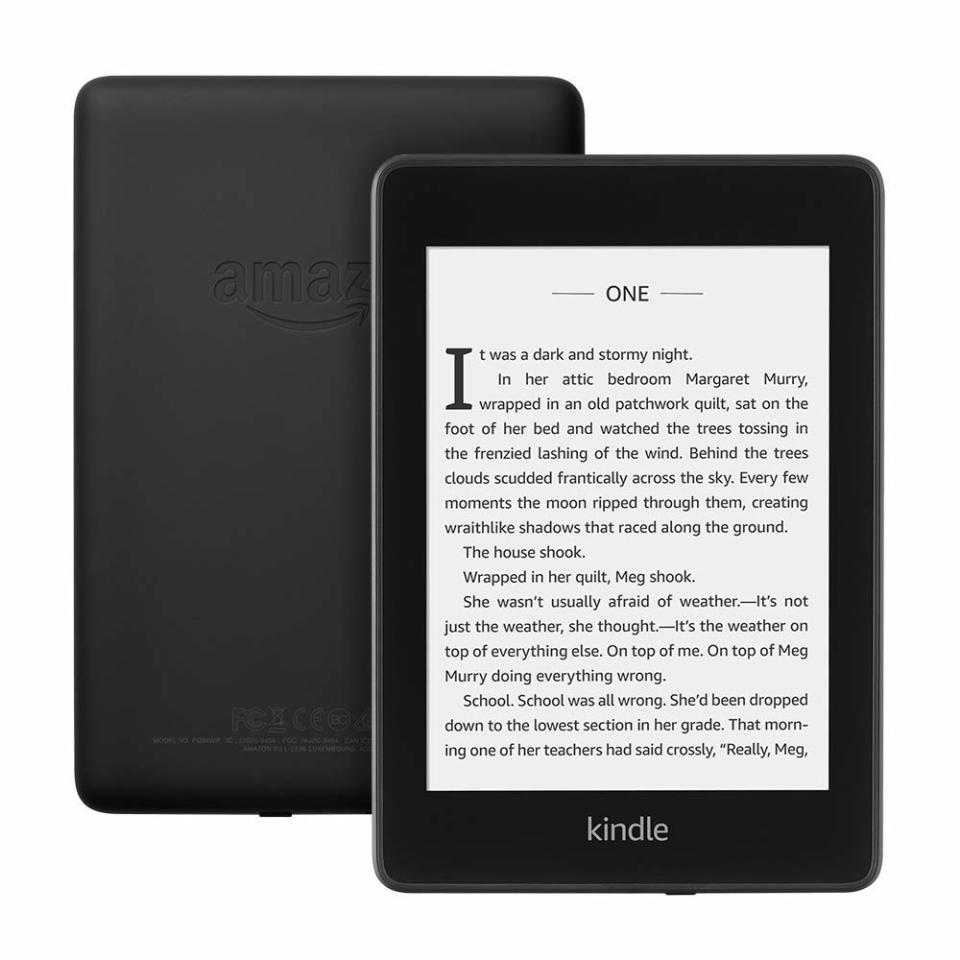
Kindle Paperwhite
3. Fire Tablet HD 8
True to its name, the HD 8 has an eight-inch 16:9 display with a resolution of 1280 x 800, which is a little better than 720P. Video, pictures, and text will look pretty crisp on the screen, but not quite as nice as they would on a 4K TV or most smartphone screens. I've used a Fire HD 8, though, and didn't really notice a difference in many situations. It had 32gb (gigabytes) of storage, which can be expanded via a MicroSD card.
This tablet's biggest strength is its integration with Amazon's large catalogue of digital services. During the setup process you'll be prompted to enter your Amazon credentials so it can sync any content associated with your account. Your Kindle books, Audible audio books, Prime Music library, and Prime Video library will be instantly available from the moment you first get access to your device.
You can also download apps like Spotify, Pandora, or Netflix to stream more content, but this is definitely an Amazon-first device. One notable app omission is YouTube, which is not available on the Fire HD 8 tablet because of a dispute between Amazon and Google.
As a media and information consumption device, the Fire HD 8 is a very good choice tablet. You can use it to surf the web and check in on social media, or use Amazon's Alexa to answer questions, open apps, and control smart-home accessories. The Fire HD 8 also allows you to watch a live video feed from any Alexa-enabled smart security camera just by using your voice.
If you're plugged into the Amazon world, or want a tablet for casual use, you should strongly consider the Fire HD 8 before considering any other options.
Fire Tablet HD 8
Best of Rolling Stone
Click here to see more up-to-date holiday deals!

