Anycubic Photon Mono M5s review: "Nothing short of magic"

So far as I'm concerned, the Anycubic Photon Mono M5s is nothing short of sorcery. Thanks to a killer feature that makes life much easier regardless of whether you're a beginner or expert, it's firing on all cylinders.
In fact, I'd go so far as to say it's one of the best 3D printers I've ever used. In all the time I've spent testing these devices, the same issues always rear their head to make this hobby stressful rather than fun. But the Anycubic Photon Mono M5s does away with those problems. When an impressive 12K resolution is thrown into the mix, you're left with one hell of a machine.
Anycubic Photon Mono M5s - features & design
The Anycubic Photon Mono M5s is small, but mighty. In spite of a smaller footprint, it packs a surprisingly generous build-plate and 10.1-inch monochrome LCD screen capable of 12K resolution.
It also offers something we've never really seen before: leveling-free printing. Whereas other machines need you to level the build plate automatically (in an often long-winded process), the Mono M5s does it all for you thanks to a mechanical sensor on the cantilever arm that's able to detect and adjust itself. In theory, this means users should get less print failures.
It removes a significant barrier to entry
It's a clever cookie overall, to be honest; it automatically troubleshoots hardware issues on booting up, and is able to tell you whether you have enough resin in the vat to print the product before it starts.
When combined with High Speed resin, Anycubic also says that it's able to print three times faster than the competition.
Anycubic Photon Mono M5s - performance



The headline act of the Anycubic Photon Mono M5s is its 12K resolution for miniatures. But you know what? That didn't impress me the most. Don't get me wrong - the quality is exceptional. Everything I printed looked crisp even when using the recommended settings, and my miniatures were notably more detailed than they had been when I was using the (excellent) 8K Anycubic Photon Mono M3. However, the automatic self-leveling was what really blew me away.
For a relative newcomer to 3D printing like me, this is a godsend. Wonky or failed prints (where your model won't stick to the build plate) can often be blamed on bad leveling, and I spend more time than I'd like trying to perfect this on most printers I test. But here, I don't have to worry; the machine sorts it out for me. It's nothing short of magic. In fact, I'm not sure I could go back now.
Essentially, this means that I can get on with the good stuff - printing cool models - without having to worry. It removes a significant barrier to entry too, so despite seeming all-singing and all-dancing, it's actually very beginner-friendly.
It was eye-opening once my settings were locked in
The Mono M5s' other ease-of-use features certainly help. Resin detection and a more comprehensive print monitoring system make this a more transparent process overall, and the best compliment I can give to the device self-check is that I'm barely aware of it - a sign it's doing its job well.
So, is there anything you should watch out for? I've yet to find any real problems with the Anycubic Photon Mono M5s, beyond a slight hitch I had with the High Speed resin (this is the one instance I was forced to tweak the settings, because the official recommendations weren't cutting it - I increased the normal exposure from 1.4 to 1.7 at the company's recommendation).
Actually, let's park up with the High Speed resin for a second. Despite having a few hurdles at the start, it was eye-opening once my settings were locked in. I was able to print plates full of models in 30 minutes as opposed to the usual three or so hours, and even though I'm not sure the results are quite as good-looking (though that may just be in my head), they're still fantastic and more than good enough to make any tradeoff worthwhile.
Should you buy the Anycubic Photon Mono M5s?
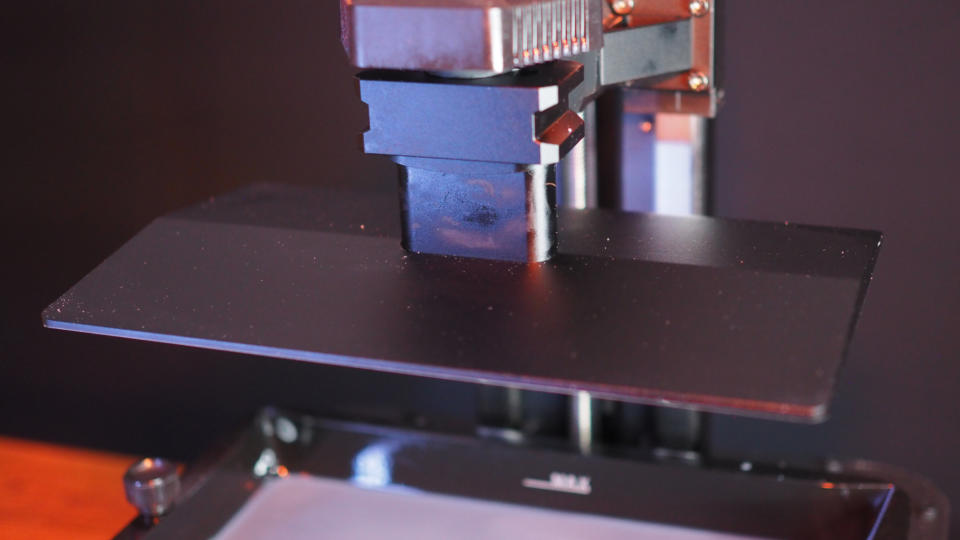
Thanks to revolutionary tech and consistently excellent results, this resin 3D printer is a slam-dunk. No matter whether you're a beginner or an expert, the Anycubic Photon Mono M5s is well worth investing in. It's now replaced the 8K Mono M3 as my go-to machine, and I don't think I'll be going back any time soon.
Buy it if...
Don't buy it if...
How we tested the Anycubic Photon Mono M5s
I used this printer over the course of several weeks, printing off miniatures designed by independent companies like Cast n Play, Broken Anvil, and Artisan Guild along with community-generated prints. These varied in size and complexity, so gave the Anycubic Photon Mono M5s a decent workout.
For more information on our process, check in with our hardware policy.
This review unit was provided by Anycubic.
Want some inspiration on what to print next? Check out our guide to the best Dungeons and Dragons books, or the best tabletop RPGs.

