Amazon’s imperfect Echo Show is the smart device I’ve always wanted
Amazon’s (AMZN) Echo is the most popular smart home assistant around, with the Alexa-powered speaker expected to capture north of 70% of the market by the end of 2017, according to eMarketer.
But for all of its capabilities — the ability to order pizza, call an Uber, turn on smart lights and, of course, play music — the Echo is still just a cylinder with a speaker.
Amazon’s new $229 Echo Show, however, looks to expand on the company’s success in the smart speaker market by including an innovative new feature: a screen.
And you know what? That little addition makes a world of difference. Sure, the Show isn’t without its flaws. It can’t show you items your shopping cart, or dive deep into your favorite apps like Yelp. But if you want the best version of Amazon’s Echo, the Show is the one you’re looking for.
Rough around the edges

Let’s get one thing out of the way from the start: The Echo Show isn’t a pretty device. Unlike the original Echo with its futuristic styling, the Echo show looks like an old-school CRT TV attached to a speaker.
Sitting on my desk at the office, scattered among my various gadgets and empty soda cans, the Echo Show’s black, angular form stands out rather starkly. More than a few of my colleagues stopped by to express their interest in the Show and let me know how unattractive they found it.
Still, when left on your nightstand or an end table, the Show seems to blend in better than the original Echo. I guess what I’m saying is, you’re not going to see the Show and be as enthralled with its design as when you originally saw the Echo, but it’s not nearly as ugly as many first impressions would seem to suggest.
More to see
You’re not buying the Echo Show for its looks, though. You’re buying it because it puts Amazon’s Alexa into a device with a display. And while it’s not going to blow away your 4K TV, the Show’s screen is as crisp and clear as you could want from a 7-inch panel. The Show’s display isn’t just a gimmick, either. In fact, it manages to add some genuinely helpful functionality to Amazon’s voice assistant.

My personal favorite feature is the ability to look up recipes and then either read them or watch a video showing me how to prepare a specific meal using the Allrecipes skill. Of course, you can also check out YouTube videos and even watch Amazon’s Prime Video to do that. That said, I can’t imagine very many people will stand over the Show for an hour and a half watching a feature-length movie.
Amazon has already begun flooding the Alexa app with skills specifically designed to take advantage of the Show’s display. There’s a “Jeopardy” skill that lets you play a six-question round of the game show, a “The Tonight Show with Jimmy Fallon” skill that lets you watch last night’s monologue and a slew of flash briefing skills that provide you with news updates complete with video.
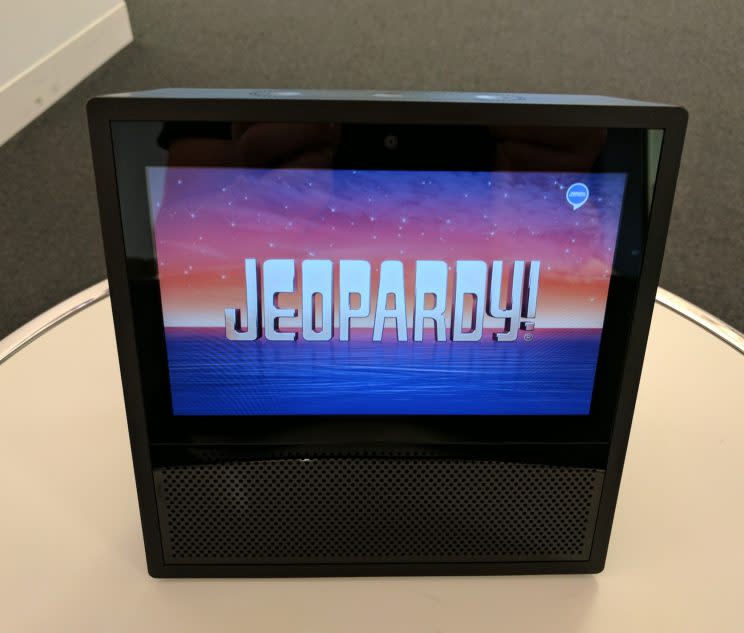
One of the best skills the Show offers is its ability to work with security cameras. So if you’ve got a camera at your front door and hear a knock, you can open the skill on your Show and see who’s at the door without having to pull out your phone.
Calling up
Then there’s the ability to make video calls through the Show. I made a series of calls over my office’s oft-wonky public Wi-Fi and was surprised with the clarity of the call’s video quality. Unfortunately, you can only make video calls to other people with Echo Shows or through the Amazon Alexa smartphone app. Voice calls are also limited to Amazon’s Echo line of products including the standard Echo and Echo Dot.
Outside of standard video calling, the Show introduces a new feature called “Drop in.” With Drop In, you can call anyone with an Echo Show and almost instantly be able to see what they’re up to without their ever answering your call.

If that sounds kind of creepy, it’s because it is. But Amazon has set up some guidelines for how Drop In works. In order to use it, you’ll first need to enable Drop In for the person you want to be able to reach you via the Alexa app. That person will then also have to enable Drop In on their device.
What’s more, Drop In won’t begin streaming video as soon as you reach out to a contact. Instead, you’ll see a kind of frosted glass effect that will slowly dissipate until the image is completely clear. So if you receive a Drop In call while making eggs without your pants on, you can quickly reject it or simply move away from your Show.
Setting expectations
If you’re hoping the Echo Show is an Echo married to a fully functional tablet, you’ve got to reset your expectations. This is an Echo with a touch screen and that’s it. The Show will display things like video, music lyrics, recipes and news — but don’t expect to be able to dive deep into your favorite apps.
Take Yelp, for instance. You can ask the Echo Show to give you a list of nearby nail salons, and you’ll receive a number of examples. Then you can tap them to see their locations and Yelp scores. But that’s about it. You can’t tab their addresses to see their locations on a map, or tap their phone numbers to call them.

The Show also doesn’t eliminate those nagging issues the standard Echo suffers from. Alexa will still activate at seemingly random times when it think it hears its activation phrase, and it still has trouble understanding certain commands. It tried several times to get Alexa to recognize the command “play a trailer for ‘Spider-man: Homecoming’ “ without getting a response. Finally after about four attempts, the voice assistant recognized my request and began playing the video.
Should you get it?
If you’re already an Echo owner, then the Show might feel a bit underwhelming at first blush. But when you begin using the video calling and streaming features, the Show begins to shine. As someone who doesn’t regularly use a standard Echo outside of streaming music, the Echo Show feels like exactly the kind of smart home device I’ve always wanted.
More from Dan:
China vs the World: Smartphone giants face a low-cost threat
What you need to know about the new ransomware ravaging the internet
Nintendo is bringing back the Super Nintendo just in time for the holidays
Nintendo’s ‘Arms’ is a whimsical fighter with wonderful multiplayer
Email Daniel at dhowley@yahoo-inc.com; follow him on Twitter at @DanielHowley.

