Does Facebook customer service exist? Yes, and here's how to get in touch
We hate to break the news to you: Facebook does not staff a team of customer service representatives working the phone lines to help you with a likely niche and nuanced problem. Not being able to reach another human for help can be really frustrating, but Facebook does have an extensive Help Center page with dozens of help articles.
Still, the Facebook support apparatus can be difficult to navigate.
Here is how to find the support you need using Facebook's Help Center. If the Help Center doesn’t have the answer to your questions, there are a couple of ways we suggest to get through to Facebook.


How to access Facebook Customer Service
Log into your Facebook profile on desktop.
Click the dropdown top in the upper-right corner
Select “Help & Support” from the drop-down menu

The menu will give you three options.
The first is “Help Center.”
Clicking this option will direct you to Facebook’s Help Center page, which is a searchable nexus of help articles.
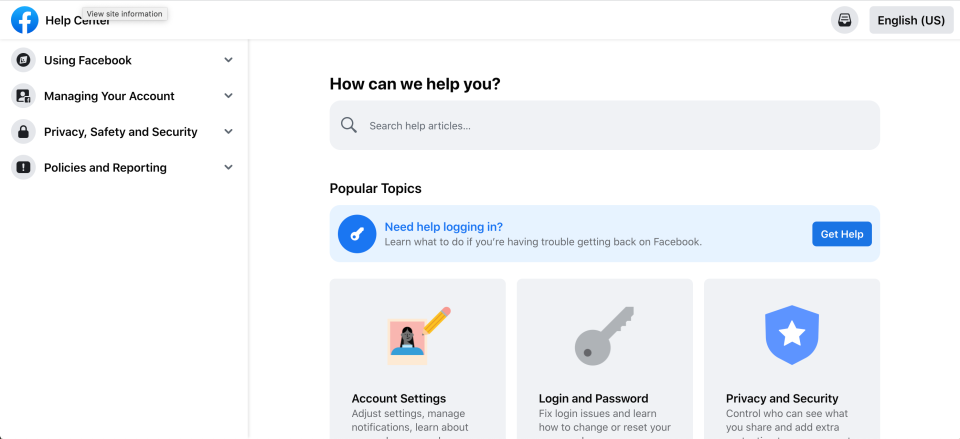
The second option you will see is “Support Inbox.” Here, you will find updates from Facebook on profiles or posts you’ve reported.
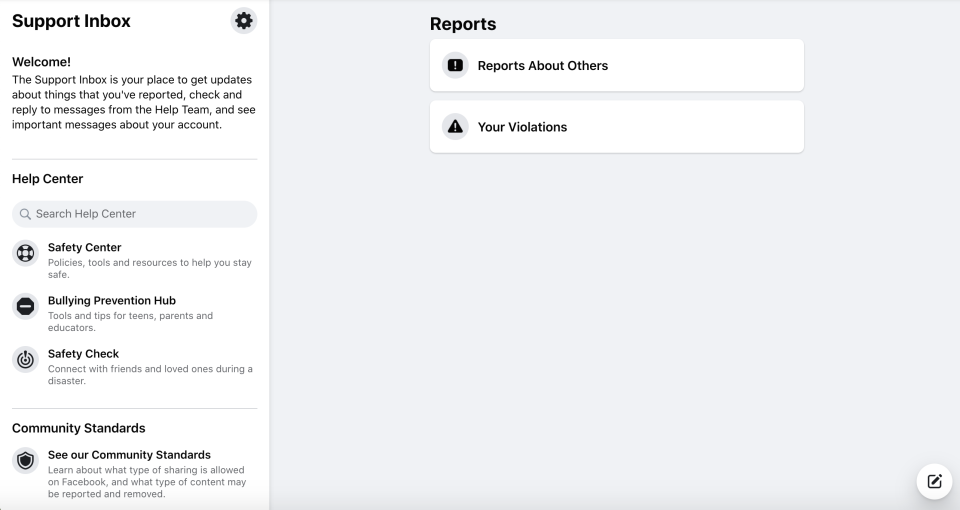
The third option is “Report a Problem.”
Here, you will find a couple of forms that allow you to submit feedback to Facebook and report any technical glitches or broken features.

The forms allow you to attach and submit screenshots and screen recordings of the error.
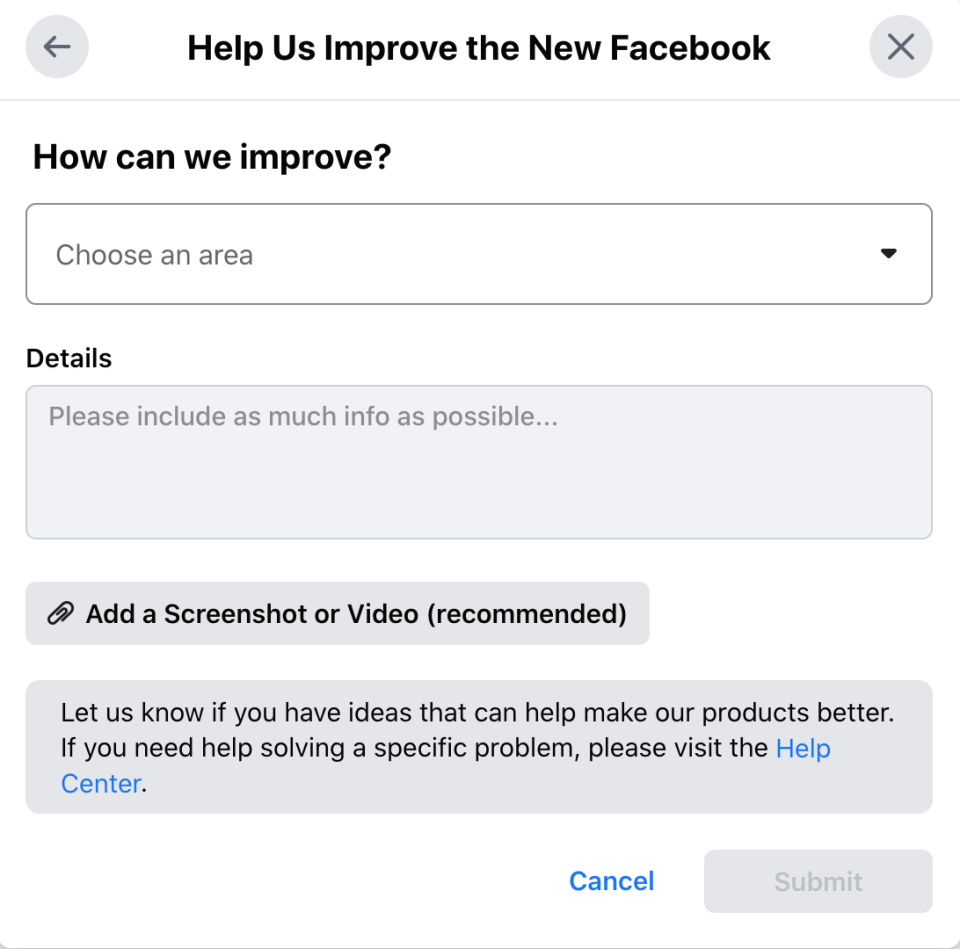
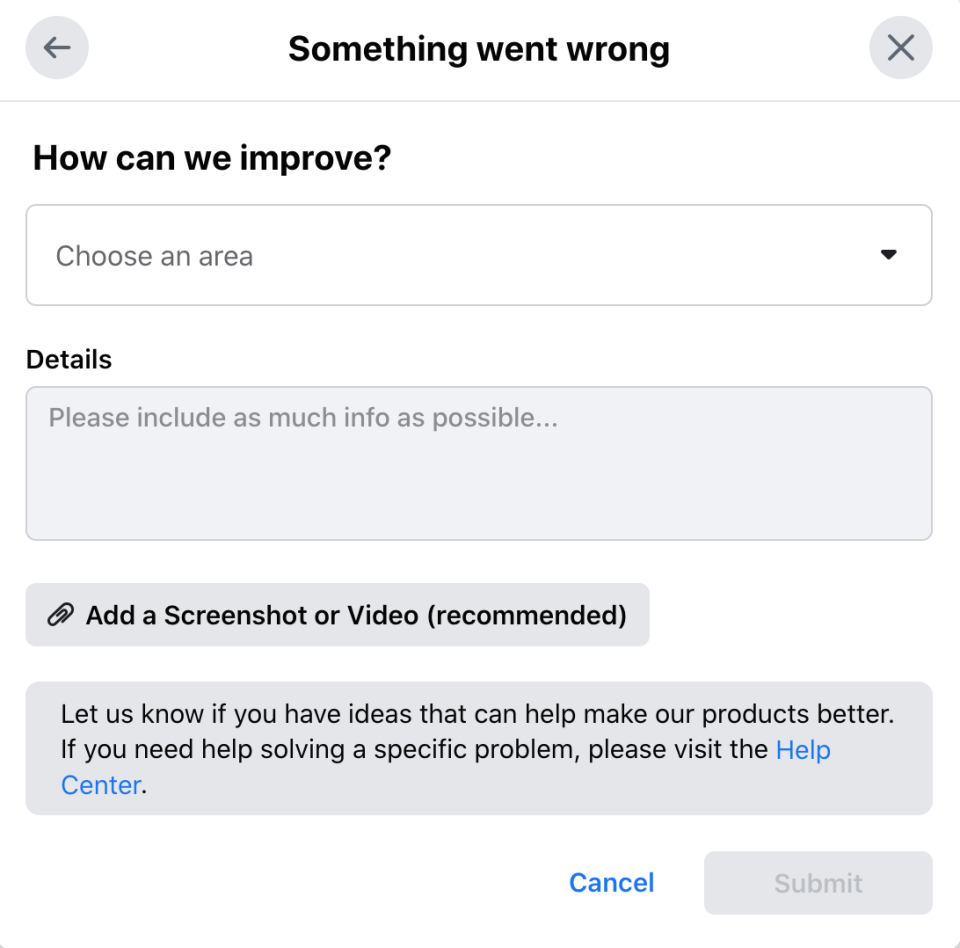
New analysis: Americans want to delete this app more than any other, even Facebook
How to use the Facebook Help Center
The Help Center will be your best resource. Here are some tips on navigating it.
Use the search bar on the main page to type in what you need help with it. Your search will prompt Facebook’s relevant help articles.
In this case, we search for help changing our profile password.
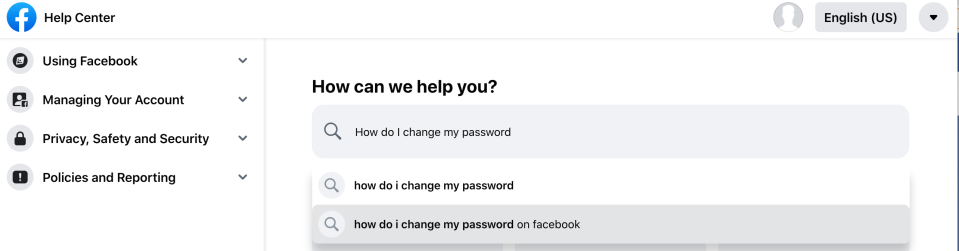
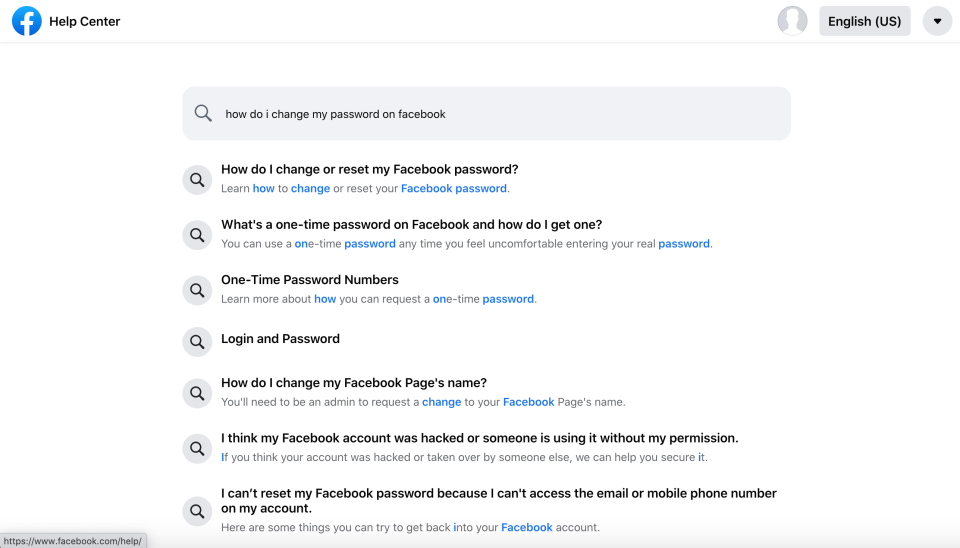
Select the relevant help article.
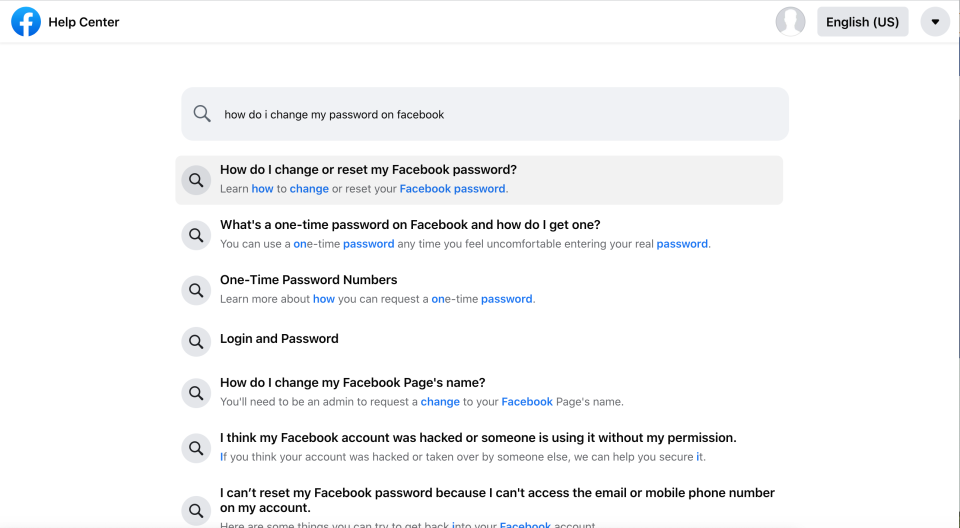
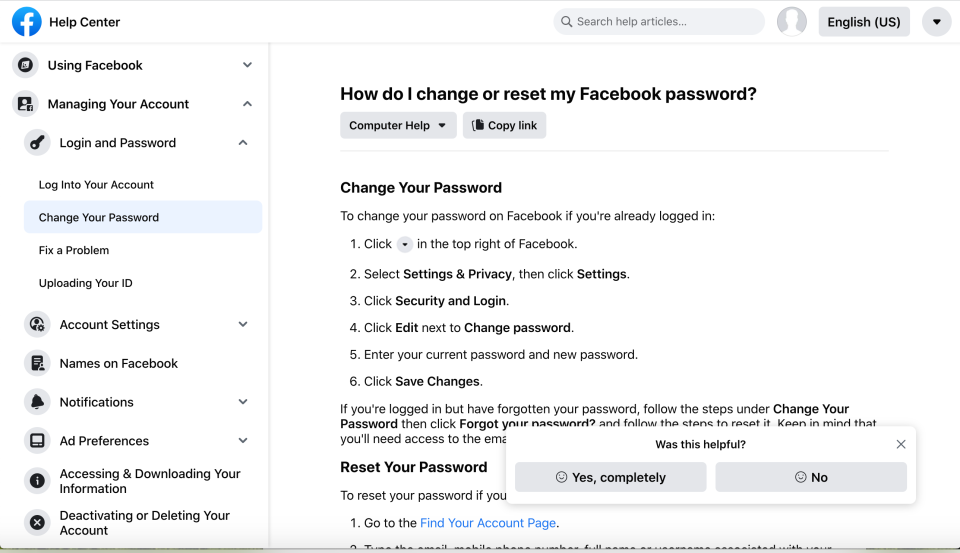
The Help Center organizes its help articles into four different sections, which you will find in the left side column on the Help Center's home page.
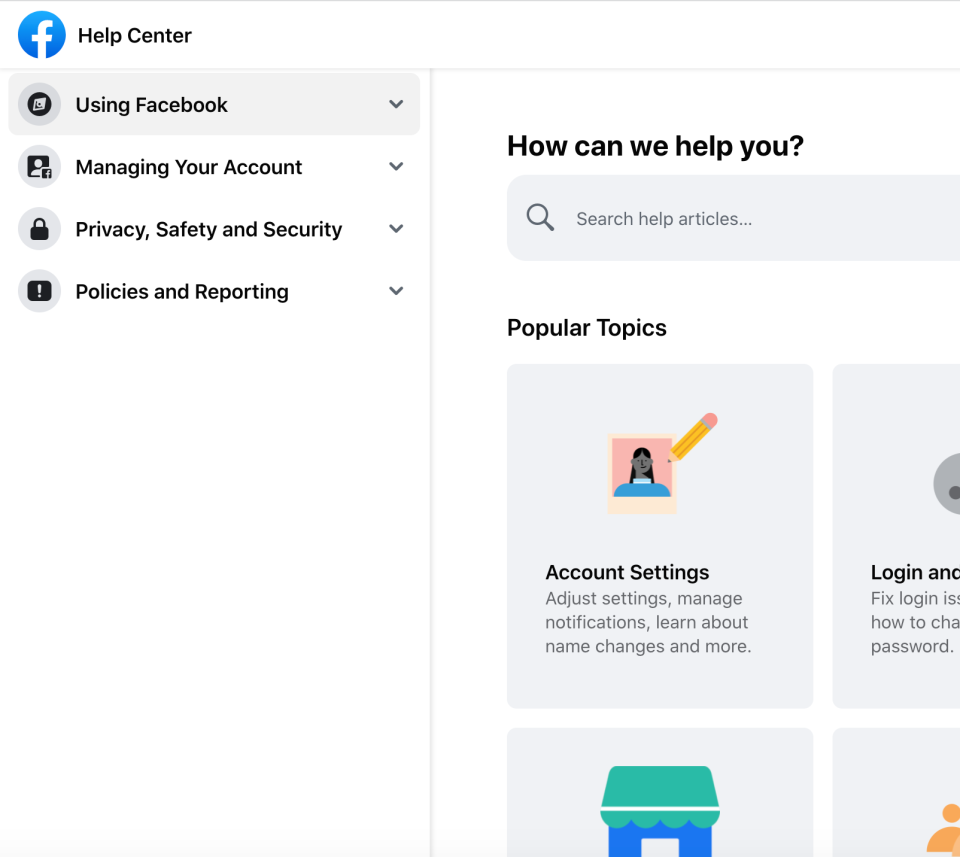
In the "Using Facebook" section you will find help with your Facebook profile page, messaging and Facebook groups.
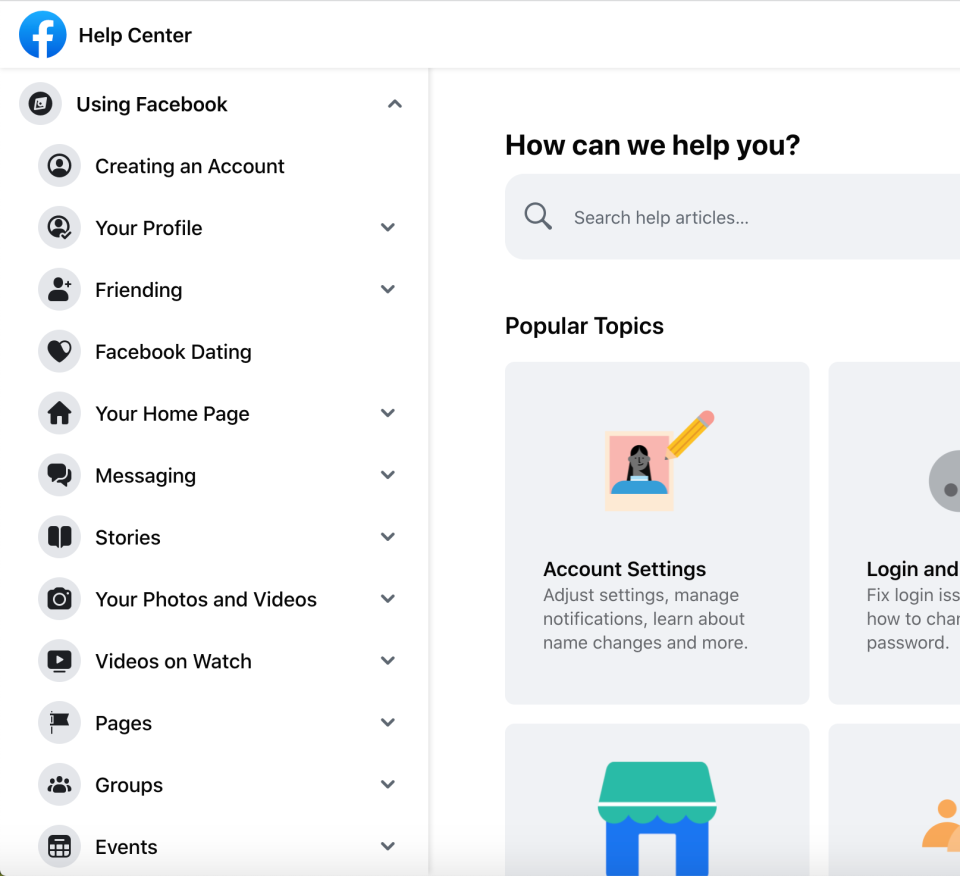
The "Managing Account" section offers support with your Facebook login and deactivating or deleting your account.
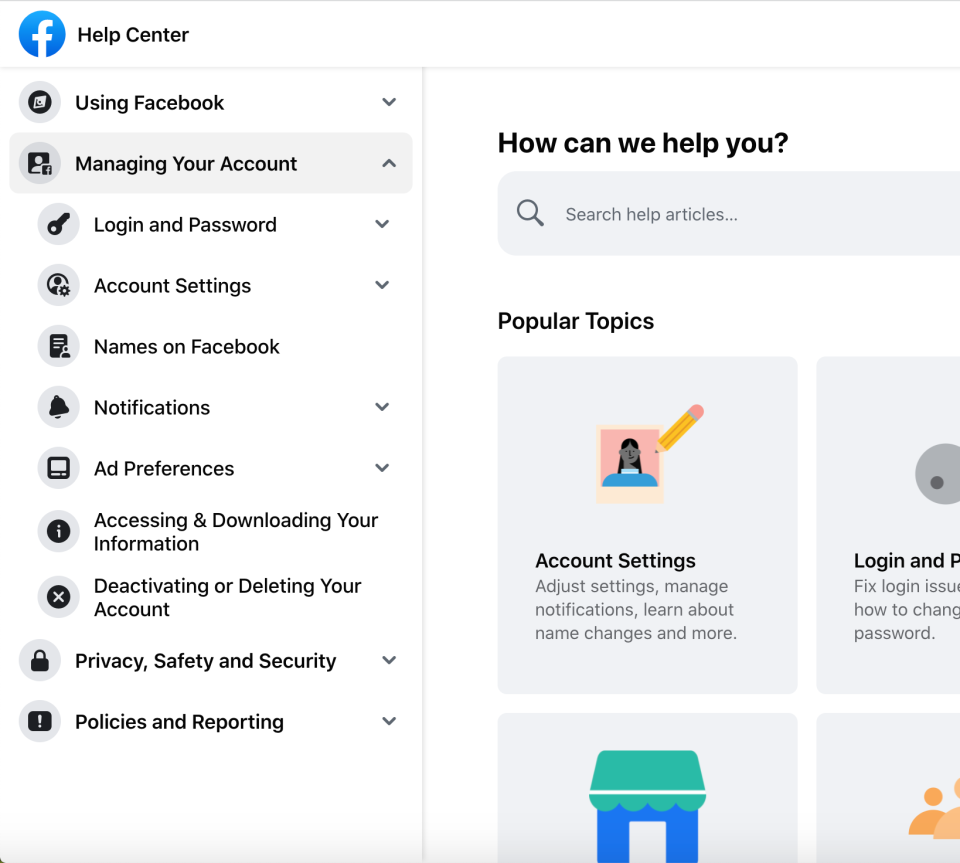
You can access help keeping your Facebook account secure in the "Privacy, Safety and Security" section.

The final "Policies and Reporting" section helps you report Facebook guidelines violations. You can also find help handling a deceased person's account in this section.

You can also select from the six popular topic pages under the Help Center search bar

How to access Facebook support for Businesses
If you're looking for business support, Facebook also maintains a Business Help Center page.
How to get help if you're logged out
The Help Center is accessible even if you're logged out. If you need help logging into your account, you can get help here.
Other ways to reach Facebook Support
If the Help Center proves unhelpful, you can try your luck at reaching Facebook through other means. But keep in mind that these are long shots, and you might be redirected to Help Center page anyway.
You can try tweeting or direct messaging the various Facebook Twitter accounts.
The Meta (Facebook’s freshly renamed parent company) Twitter account, the Facebook app Twitter account and the Facebook Messenger Twitter account are just a few Twitter accounts Facebook runs.
Some users have had luck getting a reply, though they were often redirected to the Help Center.
We understand your concern and want to help, Noe. First, make sure you have the latest version of the app downloaded on your device. If you do and you're still having trouble using Messenger, please report the problem to us by following these steps: https://t.co/5RtkuDmrQb.
— Messenger (@messenger) February 10, 2022
You can also try emailing the general Facebook support email: support@fb.com. Though users on Reddit have reported scant success in hearing back.
Facebook support number
Facebook operates two phone numbers with Palo Alto, California, area codes: 650-543-4800 and 650-308-7300. But dialing these numbers will prompt a pre-recorded message directing you to Facebook's online support.
"Unfortunately, we do not offer phone support at this time," the prerecorded message said when USA TODAY dialed the number. "Answers to most user inquiries can be found at the Help Center."
More Facebook tips from USA TODAY
New name?: How to change your name on Facebook if your profile needs an update
Need help from Facebook?: How to access support on Facebook: A step-by-step guide
Someone tried prying into your Facebook?: Here is how to change your password on any device
Deactivating Facebook?: Here is how to download your videos from Facebook
Friends again?: How to unblock someone on Facebook: Step-by-step guide to let someone back in
How to delete Facebook: Take these steps to permanently delete or deactivate your account
'Delete Facebook group' button?: There isn't one, but here is how.
TALKING TECH NEWSLETTER: This week's biggest tech stories, delivered to your inbox
Looking for more tech advice? USA TODAY has you covered
Screenshot Central: Here's how to capture one on any device
Are you over Instagram?: How to delete or deactivate your Instagram account.
Delete Twitter account: Here's a step-by-step guide to permanently remove your account
Metaverse explained: Everyone wants to own the metaverse including Facebook and Microsoft. But what exactly is it?
Leaving Spotify or Apple Music?: How to bring your playlists with you
How to sell something on eBay: A quick step-by-step guide
This article originally appeared on USA TODAY: Facebook customer service: A step-by-step guide to get support

