10 ways tech can save you money

While Canadians often complain about the cost of consumer electronics, many of them can, in fact, save you money both in the short term and long run.
“Bah humbug,” you say? Sure, sometimes there’s an initial investment required – like a smartphone that lets you make free calls with certain apps or a new thermostat that can save you money on energy costs – but in other cases there are completely free alternatives to paid software or services.
Here are just a handful of ways tech that can help ease the tension on your wallet.
GREAT APPS

Love coupons? You’ll flip for Flipp.Flipp
Consider it the ultimate flyer and coupon app. Flipp lets you use your fingertip to flip through retailers that matter to you – whether it’s a supermarket, big box electronics store, clothing chain, home decor outlet, and so on – and you’ll be able to see the latest flyers that showcase new products and sales around you. Tap items to virtually clip them into your shopping list. Tap and hold to read more about them. Wirelessly print coupons to bring to the store. Load up your loyalty and rewards cards so you don’t need to bring them all in.
ebates.ca
While the above-mentioned Flipp can save you money while shopping at retail, Ebates.ca is an app and website that pays you cash back every time you shop online through participating retailers. Sign up for a free account, and then every time you shop at one of the supported stores or marketplaces – like Amazon.ca, The Gap, Hudson’s Bay, eBay, Staples, Microsoft Store, Groupon and Old Navy, to name a few – you’ll start earning cash that can be sent to you via cheque, deposited into a PayPal account, or in the form of an Amazon.ca electronic gift card.
Kijiji
As you likely know, Canada’s largest online classifieds site lets you buy new or used items with those around you. Not only can you save a bundle, but since this is the time of the year many are cleaning out their homes, garages or cottages, you should also consider selling your unwanted stuff on Kijiji, too, to put some cash in your pocket. It’s easy to create a listing, snap a photo, and then chat back and forth with interested parties via the free app. Tip: Meet the buyer at a neutral place like a coffee shop to exchange your stuff for cash.
A SMARTER HOME
LEDs

Replacing your incandescent or fluorescent bulbs with LED lights can greater reduce the amount of power your home consumes, as they sip rather than gulp electricity. A 60-watt equivalent, for example, might only be only 6.5 to 10 watts for comparable lumens with an LED light – not to mention they can last considerably longer, which saves you even more money. Philips LEDs start at about $7 for a regular white LED bulb. Some allegedly last up to 20 years. While they cost more, some LED lights are “smart” as they can join your Wi-Fi network, for automation and control, and some can change between millions of colours.
Wi-Fi thermostats
Smart thermostats let you easily adjust heating and cooling settings from your smartphone, tablet or smartwatch and many can automatically optimize settings based on when you’re home and when you’re not. By learning your schedule and detecting the weather, ecobee3 lite ($219), for example, now works with optional wireless sensors for room-by-room comfort. ecobee estimates users save an average of 23 per cent annually on heating and cooling costs.
Switches, strips
Special switches and power strips can also cut off electricity, on demand, or via a timer. Belkin, for example, has a line of Conserve-branded switches (from $9) that completely shuts off power to what’s plugged into it – either with the flip of a switch or after a predetermined amount of time (from $13). Conserve power strips ($34 to $49) can also cut off any residual power to the device after a specific time or with a wireless remote switch. Supporting up to eight devices, these power strips include outlets you want powered all the time, while shutting off other outlets.
MISCELLANEOUS TIPS
Do the digital
While many still prefer media that’s tangible — such as a video game, DVD, Blu-ray disc, book or music CD — remember prices are generally better if you buy that media digitally. Therefore, if you’re shopping for a murder-mystery lover who owns a Kindle, gift a digital best-seller they can download via a code. Or what about an iTunes gift card to download the latest Pixar animated flick instead of buying it on disc? Same goes for today’s video games, which you can also gift digitally, and usually save money in the process.
Free is awesome
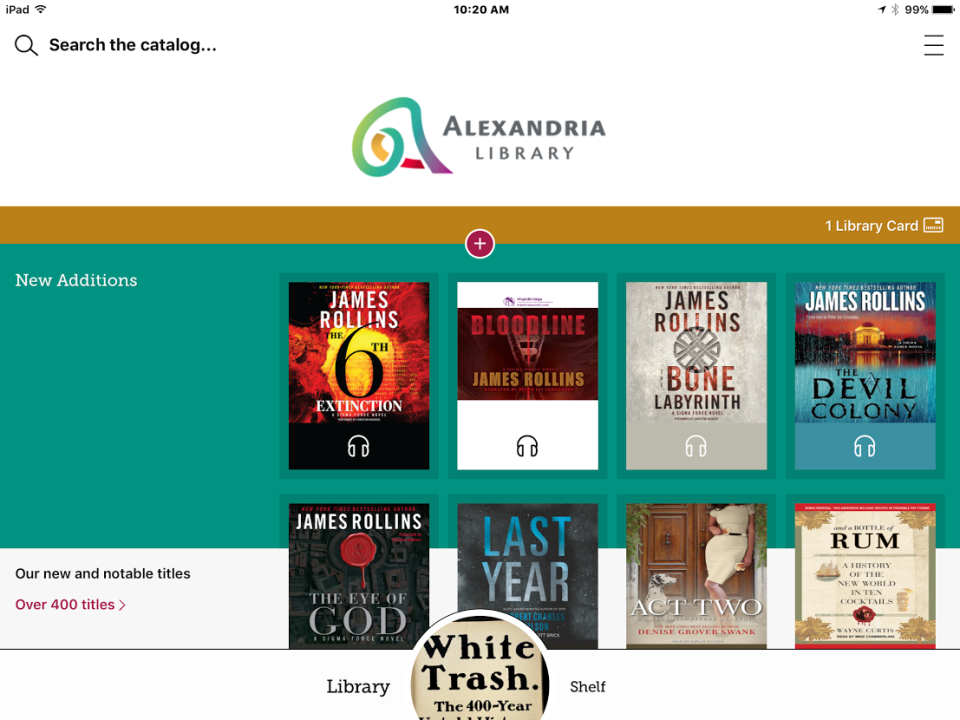
Instead of paying for movies, music and books, there’s no shortage of high-quality, legal and completely free media to consume at home or on the go (as we recently covered in this Yahoo Canada Finance article). For example, with the free Overdrive app, you can borrow ebooks and audiobooks from your local library. And it’s not just the classics, but current bestsellers, too. Borrowing books digitally means you don’t have to physically make your way to a library, plus you’ll never face late fees again. For music lovers, rather than buying music by track or paying for a monthly subscription service, those who are tight on cash might consider the free version of Spotify, a stellar digital music, podcast, and video streaming service. Want movies and TV shows? All the major Canadian TV networks – like CTV, Global TV, City TV, CBC, and so on – let you watch live or prerecorded shows on their respective websites and apps.
Video chats
While this might fall into the “duh” department, remember you can keep in touch with friends and family, anywhere in the world – and with video, too – without having to pay for it. As long as you’re using a high-speed Internet connection – be it at home or at a Wi-Fi hotspot (such as at your favourite café) – you can use Skype or FaceTime to place or accept video calls with other users across the globe. All you need is a computer, smartphone or tablet with an integrated camera. Some Smart TVs also have a built-in camera these days.
Find uses for your old tech
If you have hundreds (or even thousands) of photos of friends, family and pets, why keep them trapped on your smartphone, camera, or computer? Liberate them by turning an old tablet into a digital photo frame for your kitchen counter, home office desk, family room end table, or even mounted to a wall in your hallway. Most tablet operating systems, like iOS and Android, have integrated photo gallery apps that can cycle through all your photos (and videos) every few seconds, minutes or hours. Or use your old phone or tablet as a backup drive; simply connect it to your PC via a USB cable and drag and drop content over to it. Another use for an old phone or tablet is for video surveillance: apps like Presence by People Power lets you see your home, even if you’re not there.

