Microsoft Surface Book Takes on Apple MacBook Pro—and Wins
This story is being featured as part of our “Yahoo Best of 2015” series. It was originally published on October 21, 2015.
For years now, Apple’s MacBook Pro has been the consensus choice as “Best Laptop on the Planet.” But Apple doesn’t own that title. Now Microsoft has created a new laptop of its own — the Surface Book — with the clear intention of dethroning Apple’s beauty.
And, in many ways, Microsoft has succeeded.
The Windows 10-powered Surface Book provides a combination of heavy-hitting processing power and sleek design that’s very MacBookish. But unlike Apple’s laptops, the Surface has a gorgeous 13.5-inch display that not only serves as a touchscreen, but can also be detached from its keyboard base and used independently as a tablet.
I’ve now spent a couple of weeks using the Surface Book and think Apple should be on high-alert: The MacBook Pro has some very serious new competition.
Read More: MacBook, Air, or Pro? Which Apple Laptop You Should Choose
Looks and design
Impressively, given that it’s the first laptop built by Microsoft from the ground up, the Surface Book is as attractive as anything Apple has ever made. Its gray magnesium body is a handsome combination of razor-straight lines and rounded corners.
It takes a few design cues from the company’s Surface tablets. Like the new Surface Pro 4, the Surface Book has a polished Windows logo on its back panel. Similarly, its power button and volume rocker are located along the top edge of the display. (It’s an odd place for a laptop’s power button, but it makes sense when you use the Book as a tablet.)

All that said, the Surface Book is a bit on the chunky side. When closed, it’s 0.9 inches thick, compared to the MacBook Pro’s 0.7 inches. Much of that difference is attributable to the Surface Book’s unique “dynamic fulcrum” hinge: When the screen is folded shut, a gap remains between the Surface Book’s display and its keyboard.
Microsoft says the gap is there to make sure the screen and keyboard don’t touch. Apple accomplishes the same thing by sinking the MacBook’s keyboard into the laptop’s body. Microsoft, however, says that won’t work with the Surface Book, because the space under the keyboard is filled with an extra battery pack and — in some Surface Book models — a separate graphics card. (I’ll get to that in a second.)
Still, despite its extra thickness, the Surface Book weighs the same — 3.48 pounds — as the MacBook Pro.
From laptop to tablet
But the most intriguing design difference between the Surface Book and the MacBook Pro isn’t the hinge. Rather, it’s the Surface Book’s ability to transform from a laptop into a tablet by detaching its screen from its keyboard base. No, that idea isn’t exactly new; every major Windows laptop maker from ASUS to Toshiba has experimented with such a design at one time or another. But Microsoft is the first one to get it right.
That’s because it knew the Surface Book had to work as a laptop first and as a tablet second; this isn’t just a tablet with a keyboard dock. That makes sense, given data that laptop-tablet hybrid owners use their devices as tablets only about 20 percent of the time.

The transformation from laptop to tablet relies on the hinge mentioned above: It connects the Surface Book’s display to its keyboard base via a special locking mechanism (which Microsoft calls a “muscle wire” lock). The lock is so strong, you can actually hold the Surface Book by its display and swing it around: it will still stay together.
You can separate the screen from the keyboard base on-the-fly just by pressing the Detach button next to the keyboard’s Delete key. When you do, a tiny light will flash green and you’ll receive a notification telling you it’s safe to detach the display.
To reattach the screen to the keyboard, you just line up the connection slots on the bottom of the display with the pins at the top of the keyboard. Microsoft even made it so that you can attach the screen to the keyboard backwards, so that you can rest it on a table on an angle.
But the Surface Book’s base is more than just a keyboard: In addition to that extra battery, it also houses the laptop’s two USB 3.0 ports, a full-size SD card reader, the Surface Connect jack, and a Mini DisplayPort; there’s also a headphone jack on the top right corner of the display. (That does make plugging in your headphones while using the Surface Book as a laptop a bit annoying, as the wire tends to get in your way.)
Apple’s MacBook Pro, by comparison, gets by with two USB 3.0 ports, an SD card reader, two Thunderbolt slots, an HDMI port, and a headphone jack.

More impressively, the laptop’s base can be optionally equipped with a dedicated graphics chip for an extra $400. That chip is great if you want to run graphically intensive programs such as Photoshop or PC games.
By putting the chip in the Surface Book’s base, Microsoft was able to keep the tablet portion of the hybrid just 0.3 inches thick — the same thickness as Apple’s iPad Air.
There are, however, times when you can’t separate the screen from the keyboard base. For example, if the slate is running low on power and it needs the battery in the keyboard to keep running, you’ll receive an alert telling you so. Similarly, if you’re running a particularly demanding program that requires the graphics chip in Surface Book’s base, you’ll have to exit that app before you can separate the display.
Like a tablet, but bigger
When you detach the screen to use as a tablet, Microsoft refers to that as Clipboard mode. The company envisions you using the new and improved Surface Pen to take notes, draw, and edit images on the Surface Book; I can absolutely see myself using the slate for those exact purposes. Creative types, such as artists, photographers, and designers, in particular will appreciate the Surface Book’s ability to transform into a digital drawing pad.

But, like most other people, I’d probably end up using the tablet more often to watch a movie in bed or to play games on a plane. I actually would have liked to see Microsoft add a kickstand to the back of the Surface Book’s display, so it could stand up like the Surface Pro while being used as a tablet. But that would have made the Surface Book thicker than it already is.
A gorgeous display
Microsoft equipped the Surface Book with an absolutely stunning 13.5-inch PixelSense display that easily rivals the MacBook Pro’s Retina display. With a resolution of 3,000 by 2,000 pixels, the Surface Book packs an impressive 267 pixels per inch. The MacBook Pro, by comparison, has just 227 pixels per inch. Images and text do indeed look sharper and cleaner on the Surface Book than on the MacBook.

The Surface Book’s colors are also brilliant, and its blacks endlessly deep. In fact, the black taskbar at the bottom of the screen is so purely dark that it seems to blend into the Surface Book’s black bezel — it’s very impressive.
Colors are similarly vibrant. That made re-watching the trailer for Star Wars: The Force Awakens 47 times — purely for testing purposes, of course — extremely enjoyable.
Testy touchpad
If there’s one area where Apple’s MacBooks have always dominated Windows laptops, it’s been in the quality of their touchpads. And while the MacBook’s touchpad is still amazing, the Surface Book’s isn’t far off.
But first: a caveat. I tested two versions of the Surface Book. The first one I tested had a rather testy touchpad that suffered from serious usability issues.
I ran into two specific problems with that touchpad. First, the touchpad’s “palm rejection” was surprisingly poor. (”Palm rejection” refers to a trackpad’s ability to recognize and then ignore errant input from accidental touches.) I’d find myself typing a sentence, only to see the pointer suddenly leap across the screen and select a line of text.
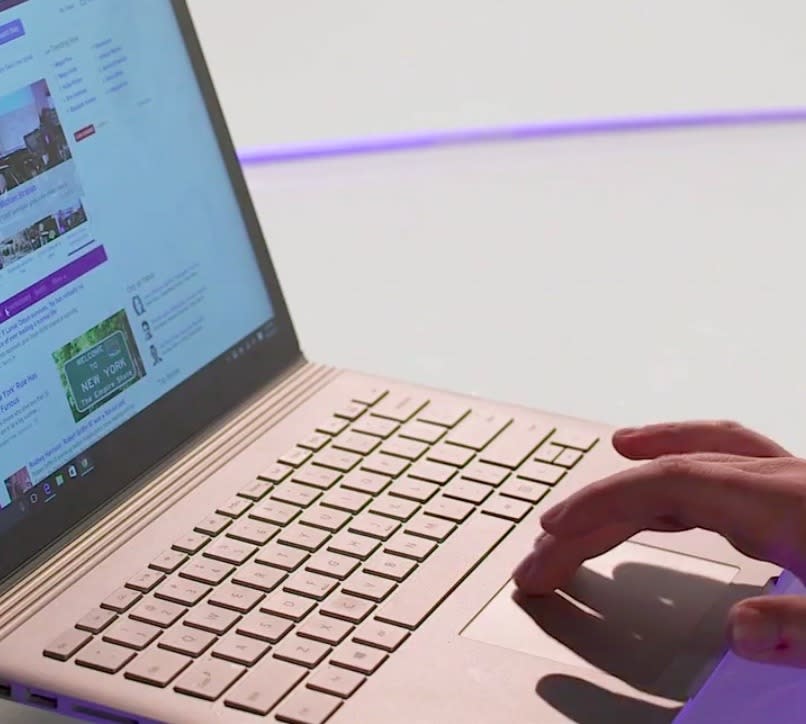
That original trackpad’s second issue was its sensitivity. While two-finger scrolling through Windows 10 apps such as the Edge browser and Windows Explorer, the Surface Book’s touchpad was as responsive as any MacBook’s. But when I used Chrome or Spotify, two-finger scrolling began to stutter and became far less responsive.
I reached out to Microsoft regarding the issues I had with the first Surface Pro, and was told that the company was aware that a few units were impacted by the issue and that it would be addressed via a software update in November.
The second Surface Book I tested, though, had no problems with its touchpad. There was no problem with responsiveness, two-finger swiping, or palm rejection.
Performance and price
If the MacBook Pro is positioned as Apple’s high-performance laptop, and if the Surface Book is positioned as a direct competitor to the MacBook Pro, Microsoft’s laptop had better deliver some impressive performance. In my testing, it did — in spades.
The model I reviewed came with a sixth-generation Intel Core i5 processor with 8 GB of RAM and a 500 GB solid-state drive. With that hardware, the laptop was able to run a variety of programs and casual games without breaking a visible sweat. Unfortunately, that review unit’s particular configuration won’t be available for purchase.
The actual base model of the Surface Book comes with an Intel Core i5 processor, 8 GB of RAM, a 128 GB SSD, and a built-in Intel graphics chip for $1,500. (A similarly outfitted MacBook Pro would cost $1,300.)
If you opt to add that dedicated Nvidia graphics card to the Surface Book, it would cost you $1,900. (That machine would also include an Intel Core i5, 8 GB of RAM, and a 256 GB SSD.) You don’t have that graphics option on the 13-inch MacBook Pro; to get the extra graphics power, you’d have to move up to the larger 15-inch MacBook, which would cost you $2,500.
Want to go all out? You can get a Surface Book with a Core i7 processor, 16 GB of RAM, a 512 GB SSD, and an Nvidia graphics chip for $2,700. A similarly equipped MacBook Pro 15-inch would cost you $2,500, but remember: It can’t be used as a standalone tablet, and its display doesn’t work with a stylus.
In terms of battery life, Microsoft claims you can get up to 12 hours of usage on a full charge while in laptop mode. That’s a pretty big claim. And while I didn’t see my battery last anywhere near that long, it still managed to get me through an entire workday without needing to be recharged.
The bottom line
The Surface Book is a powerful, innovative hybrid laptop that is every bit as good a laptop as it is a tablet — a rarity in this category. It’s a genuinely beautiful device that proves Microsoft is fully back in the game after the catastrophe that was Windows 8 and is far more versatile than the MacBook Pro.
The one potential strike against the Surface Book is the wonky touchpad I ran into on the first model I tested, but those problems disappeared when I tried the second test unit. Assuming Microsoft can fix that issue with a software update, it shouldn’t deter you.
TL;DR: The Surface Book is a beautiful, versatile machine that — as long as you aren’t wedded to Apple — is well worth picking up.
Email Daniel at dhowley@yahoo-inc.com; follow him on Twitter at @DanielHowley or on Google+.


