Dragon Anywhere Offers Superior Voice Recognition for iOS and Android — But Talk Isn’t Cheap
Nuance, which makes the Dragon speech-recognition programs, just came out with a new Dragon app for mobile gadgets—iPhones, iPads, and Android.
The timing might seem a little odd. After all, iPhones, iPads, and Android devices have had built-in speech recognition for years, which millions of people use every day. What makes Nuance think it can sell an app that does what these phones and tablets already do?
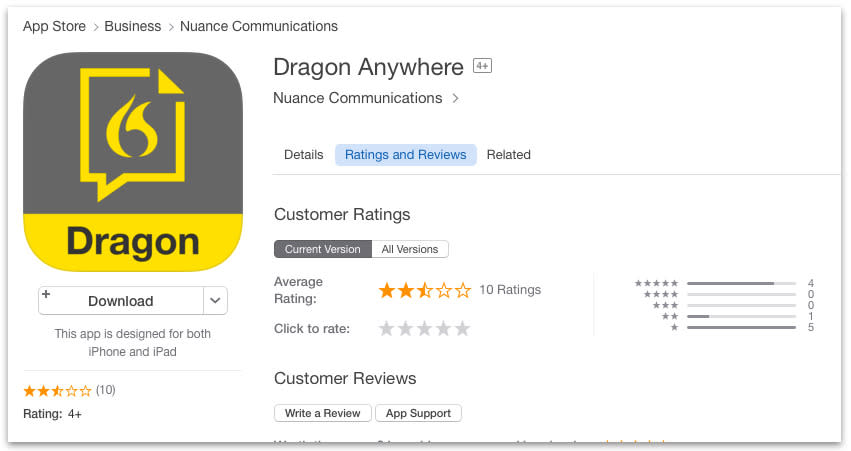
The question becomes even more baffling when you consider the price. You can’t buy the new program, Dragon Anywhere, outright. Instead, it joins the regrettable trend of subscription software, along the lines of Adobe Photoshop; you have to pay for it monthly, forever.
And the price! Holy jeez. They’re asking $15 a month. For a phone app! (Or $40 for three months, or $150 a year.)
That’s 50 percent more than it costs to rent Photoshop! How do they have the gall?
This better be an amazing, amazing app. It had better clean your gutters, read your mind, and levitate. While Dragon’s voice recognition talents are truly impressive, that’s a lot to pay for a relatively limited app.
Meet Dragon Anywhere
There are some big differences between phone features (like Siri and Android speech recognition) and Dragon Anywhere. The important one is that the free, built-in phone features are intended for short utterances—dashing off a text or a paragraph of email, for example. After 30 seconds, Siri beeps and just stops listening.
Dragon Anywhere, on the other hand, lets you talk and talk and talk. You can dictate a memo, a paper, a chapter, or seven-book series for children without ever stopping. The only limit is your exhaustion, not the software’s.
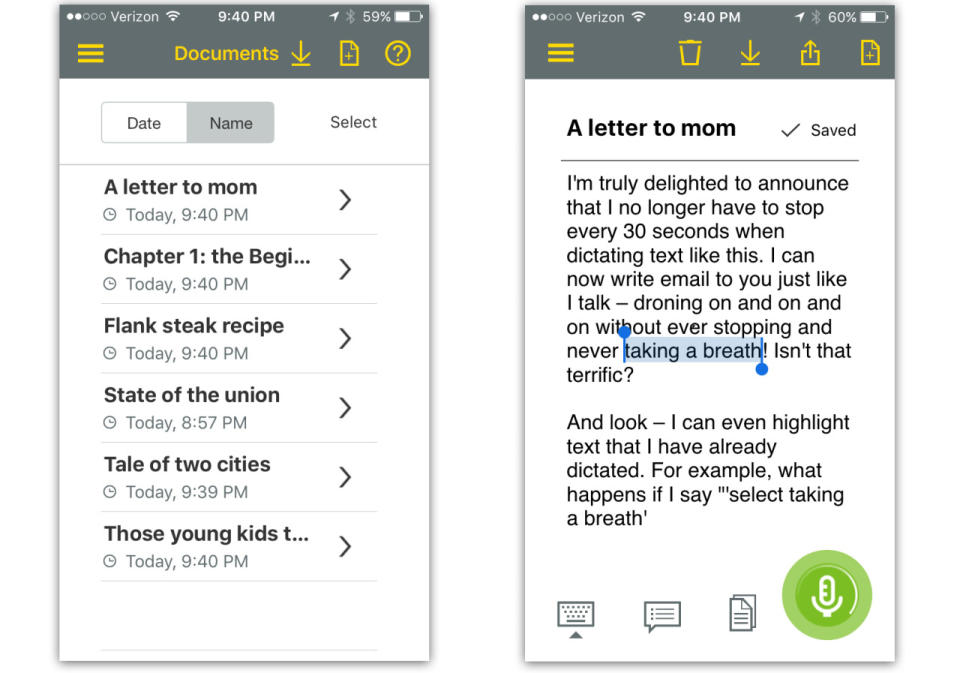
Furthermore, you can select text by voice, too, as shown in the video at the top of this page. If you decide to rewrite something you dictated three paragraphs ago, just say, “Select ‘Three score and five years ago’”; those words are instantly highlighted. Now you can “type over” them by speaking a replacement (“Four score and seven years ago”), without ever having to touch the screen.
Using that same technique, you can make certain text bold or italic, or capitalize things, or copy and paste things—all by voice. You can’t do any of that in iOS or Android.
The speed and accuracy are amazing. I read the script of last month’s State of the Union address for two minutes—352 words—and Dragon made only two errors. (“I hope you can work together” instead of “I hope we can work together,” for example.) So that’s 150 words a minute at 99.4 percent accuracy—much faster than you can type on your laptop, and ridiculously faster than you can type on your phone.

I also gave Tarzan of the Apes a two-minute test, too. Once again, two errors; this time, it worked out to 180 words a minute, 99.4 percent accurate. (It wrote “I had the story” instead of “I had this story,” and “in the telling of it to UI have taken fictitious names” instead of “telling it to you I have taken fictitious names.” Well, what do you expect of an app written by software engineers?)
I was able to correct all of those errors entirely by voice, hands-free, as described above—by re-dictating. The on-screen keyboard is also available with one tap. One tap also opens the master menu (left), or a handy cheat sheet of the most important commands to know (right).
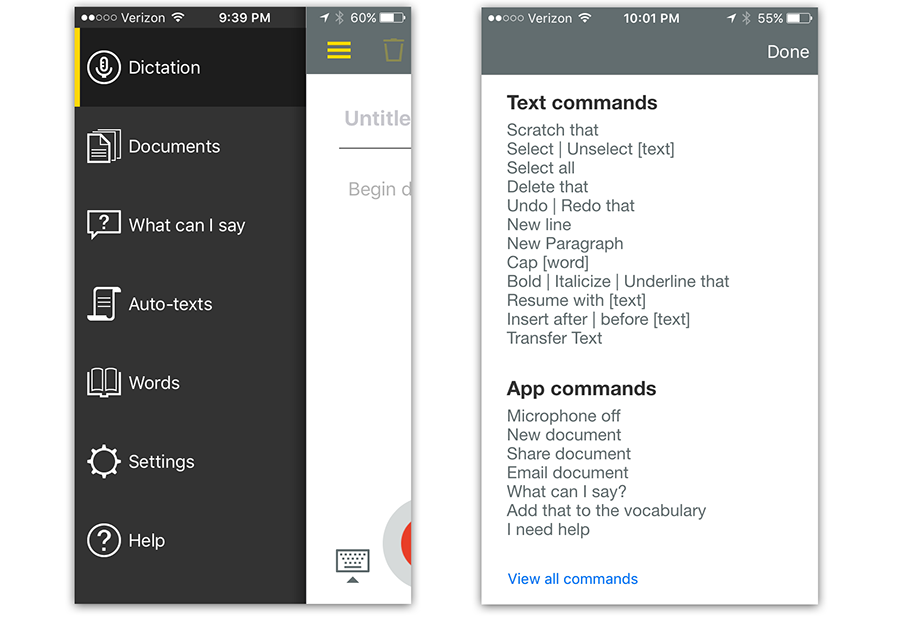
And keep in mind that I was just holding the iPad or phone in front of me normally. Not up to my mouth, not wearing a headset. And there’s no voice training required; you just open the app and then start talking. (The device does, however, have to be online. Your utterances get converted to text by Nuance’s own servers out there in Internet Land.)
The app also lets you set up voice macros, as shown below at left. Those are verbal triggers for much longer blogs of text. For example, you can set it up so that when you say, “standard boilerplate,” it types out “Thank you so much for your submission to Wonkadonk Books! Our editors look forward to reading over your work and responding to you within 90 business days.”
In fact, these macros can even contain placeholders that you’re prompted to fill in by voice when the time comes: “Thank you for your donation, [name]! We’ll put your $[amount] to good use.”
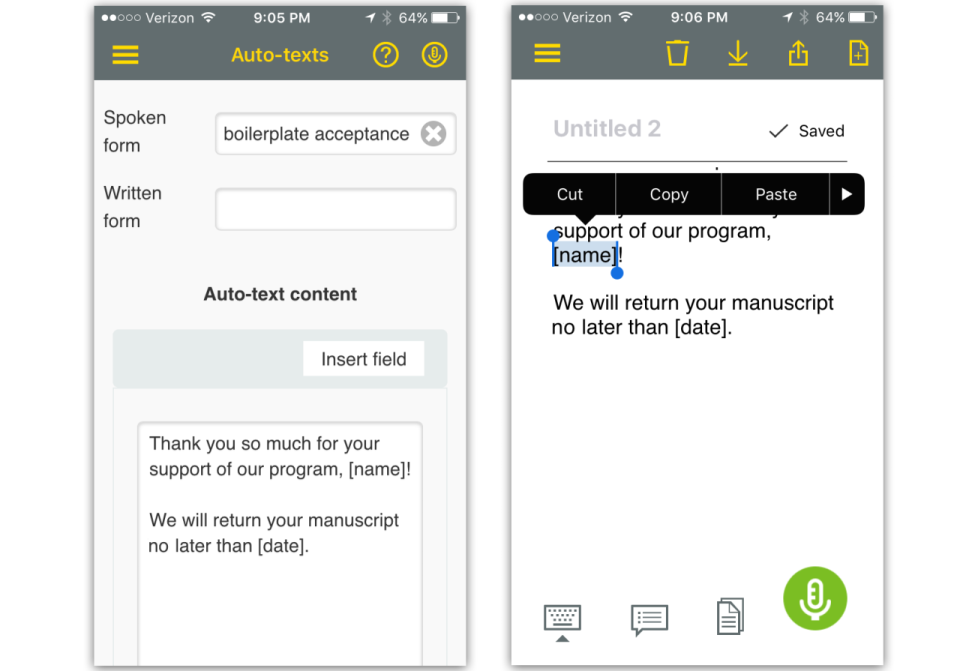
You can see why Nuance is super proud of this app. Its accuracy and voice control blow away the built-in features of your phone or tablet.
Dragon (almost) Anywhere
The central problem with Dragon Anywhere, though, is that it’s an app. It’s not a feature of your phone or table, built-in to use whenever you like. It’s a self-contained app.
In other words, you can’t use it to dictate directly into Mail, or Messages, or Notes. You have to dictate into the Dragon Anywhere app and then hit Copy (so that you can paste it into another app) or Share (to send it via email, message, or any of the other sharing methods your phone offers).
It’s not ideal. For example, when you’re writing an email reply, you can no longer see the note you’re replying to. (Except if you’re using a tablet, like most Samsung tablets and recent iPads, that let you split the screen between two apps. That’s an ideal setup for Dragon.)
Dragon meets Dragon
In general, Dragon Anywhere comes reasonably close to the speed, accuracy, and flexibility of Nuance’s desktop speech programs, like Dragon for Mac and Dragon Professional (for Windows). There’s even some synchronization of the mobile version with those desktop versions—for example, your custom voice macros get auto-synced between the two.
But there’s one really important feature of the desktop Dragons that’s nowhere in Anywhere: the correction window. On a computer, you can say, “Correct ‘UI have taken fictitious names’”; Dragon highlights that error text and offers a numbered menu of possible corrected versions. You just speak the number of the fix, and off you go.

In Anywhere, the only way to correct a mis-transcription is to try re-speaking it. Unfortunately, if the program misunderstood you the first time, it’s likely to misunderstand you again, and again, and again.
That’s not always its fault; some things sound indistinguishable, and no amount of context can help the software figure out what you mean. (“I heard the story” versus “I heard this story,” for example.) But without the correction feature, you’re just stuck. You have to use the on-screen keyboard to make the fix.
The price of accuracy
So, no question: Dragon Anywhere gives you much faster, longer, more accurate dictation than Siri or Android.
But it needs cleaning up; there are some minor bugs, and some typos in the Help.
Also this: You can sign up for a free one-week trial—if you also agree to turn on Auto Renewal. In other words, if you forget to cancel during your trial week, you’ll be billed the first monthly $15 automatically. That’s not very nice. (When Apple introduced Apple Music, by contrast, it asked you if you wanted Auto Renewal turned on after the trial period.)
And then there’s the price. Holy moly. $150 a year forever?
Considering Anywhere’s confinement to its own app and its lack of a Corrections feature, $150 would feel very steep if you had to pay that once. But every year?
Nuance must have its eye on well-paid doctors, lawyers, and insurance adjusters, whose firms will pay that kind of dough without blinking. But what about normal people? The self-employed? Disabled people who need this software? Struggling novelists?
Is this price—and its existence as a subscription—reasonable?
There’s no Nuance needed on this one: Sorry, no.
Now read these great Yahoo Tech stories:
Facebook’s New Music Stories Bring Music Sharing to the Social Network
Wave Your Phone in the Air: How Technology Is Changing Live Music
These Smart Ligh Bulbs Play Music, Boost Your Wi-Fi Signal, and More
David Pogue is the founder of Yahoo Tech; here’s how to get his columns by email. On the Web, he’s davidpogue.com. On Twitter, he’s @pogue. On email, he’s poguester@yahoo.com. He welcomes non-toxic comments in the Comments below.

